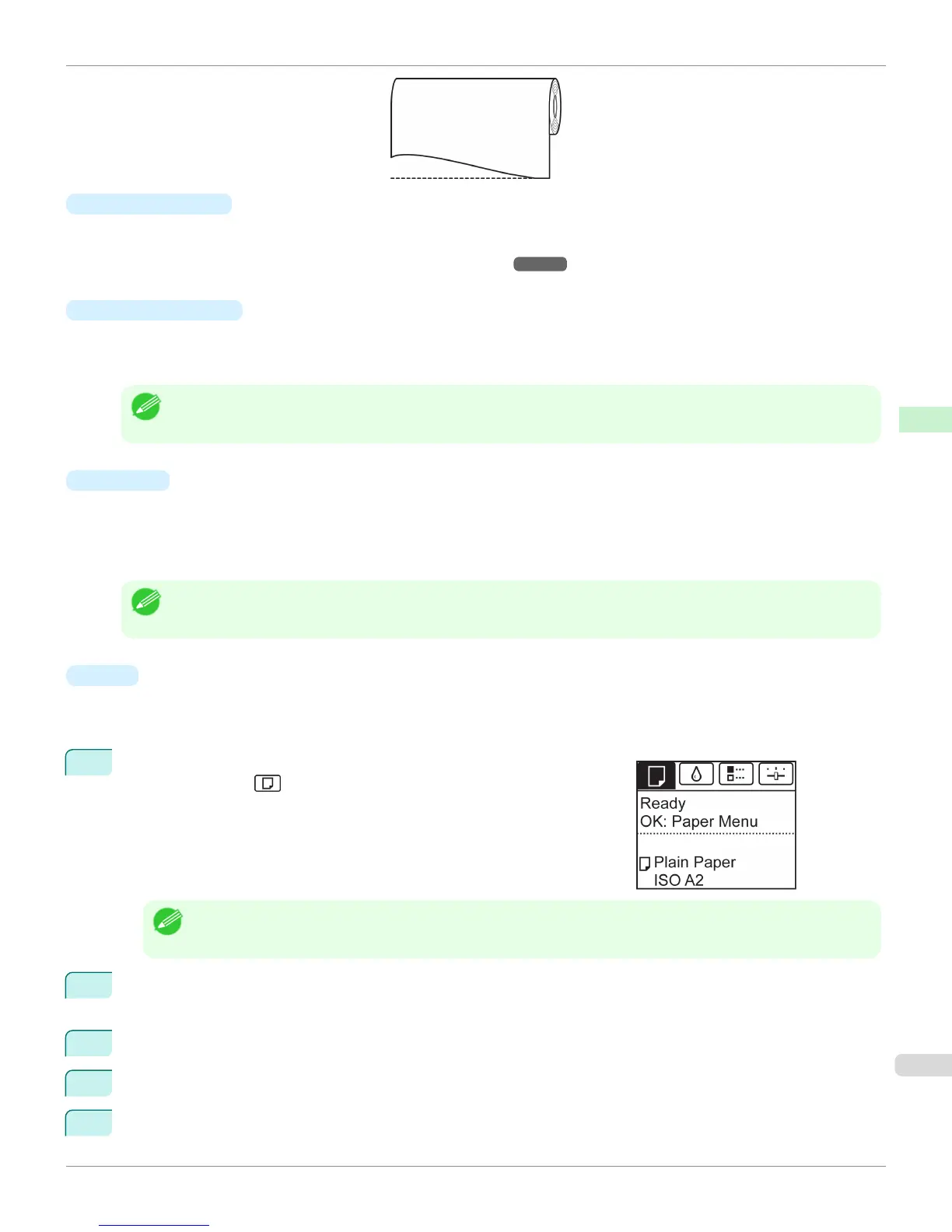•
On (Preset Len)
The amount to cut from the leading edge of the paper varies depending on the media type, and is cut to a prescri-
bed length. For more information on the prescribed length, see the leading edge precut length in the Paper Refer-
ence Guide. (See "Displaying the Paper Reference Guide.") ➔ P.501
•
On(Input Length)
The amount to cut from the leading edge of paper is specified in the control panel. The amount to cut from the
leading edge can be specified in the range of lengths displayed in the control panel. The range of lengths differs
between each media type.
Note
• The amount to cut from the leading edge of paper cannot be set shorter than the length displayed in the control panel.
•
Manual
The amount to cut from the leading edge of the paper can be adjusted by pressing the ▲ and ▼ buttons.
After making the adjustment, you can cut the paper by pressing the Paper Cutting button and selecting "Cut pa-
per".
After the paper has been cut, press "Finish paper set".
Note
• If you do not press "Finish paper set" after cutting the paper, you will not be able to print again.
•
Off
The edge is not cut and scraps are not removed.
Follow these steps to change the Trim Edge First setting.
1
On the Tab Selection screen of the Control Panel, press ◀ or ▶ to se-
lect the Paper tab ( ).
Note
• If the Tab Selection screen is not displayed, press the Menu button.
2
Press the OK button.
The Paper Menu is displayed.
3
Press ▲ or ▼ to select Paper Details, and then press the OK button.
4
Press ▲ or ▼ to select the type of paper, and then press the OK button.
5
Press ▲ or ▼ to select Trim Edge First, and then press the OK button.
iPF8400S
Cutting the Leading Edge of Roll Paper Automatically
User's Guide
Handling and Use of Paper Handling rolls
531
