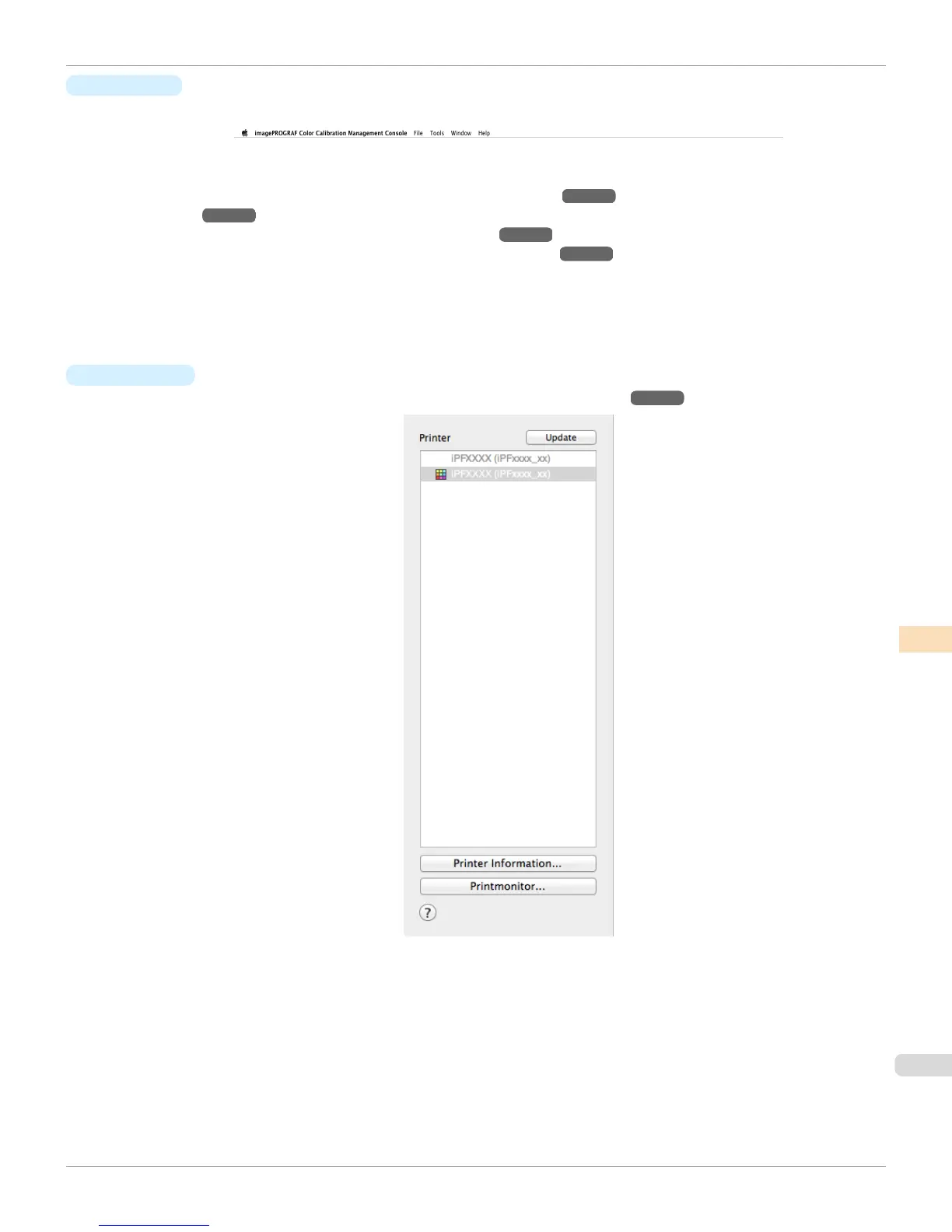•
Menu bar
Allows you to select the menu items for the necessary operations.
For details on each of the menu items, refer to the following topics.
•
imagePROGRAF Color Calibration Management Console Menu ➔ P.843
•
File Menu ➔ P.843
•
Tools Menu (When the Calibration Sheet is Displayed) ➔ P.844
•
Tools Menu (When the Color Measurement Sheet is Displayed) ➔ P.845
You can switch between displaying and hiding the Color Calibration Management Console using the Window
menu.
Clicking imagePROGRAF Color Calibration Management Console Help in the Help menu displays the Color
Calibration Management Console help.
•
Printer List
Displays a list of printers that can be controlled. For details, see "Printer List." ➔ P.846
iPF8400S
Main Window
User's Guide
Color Management Color Calibration Management Console (Mac OS)
841
