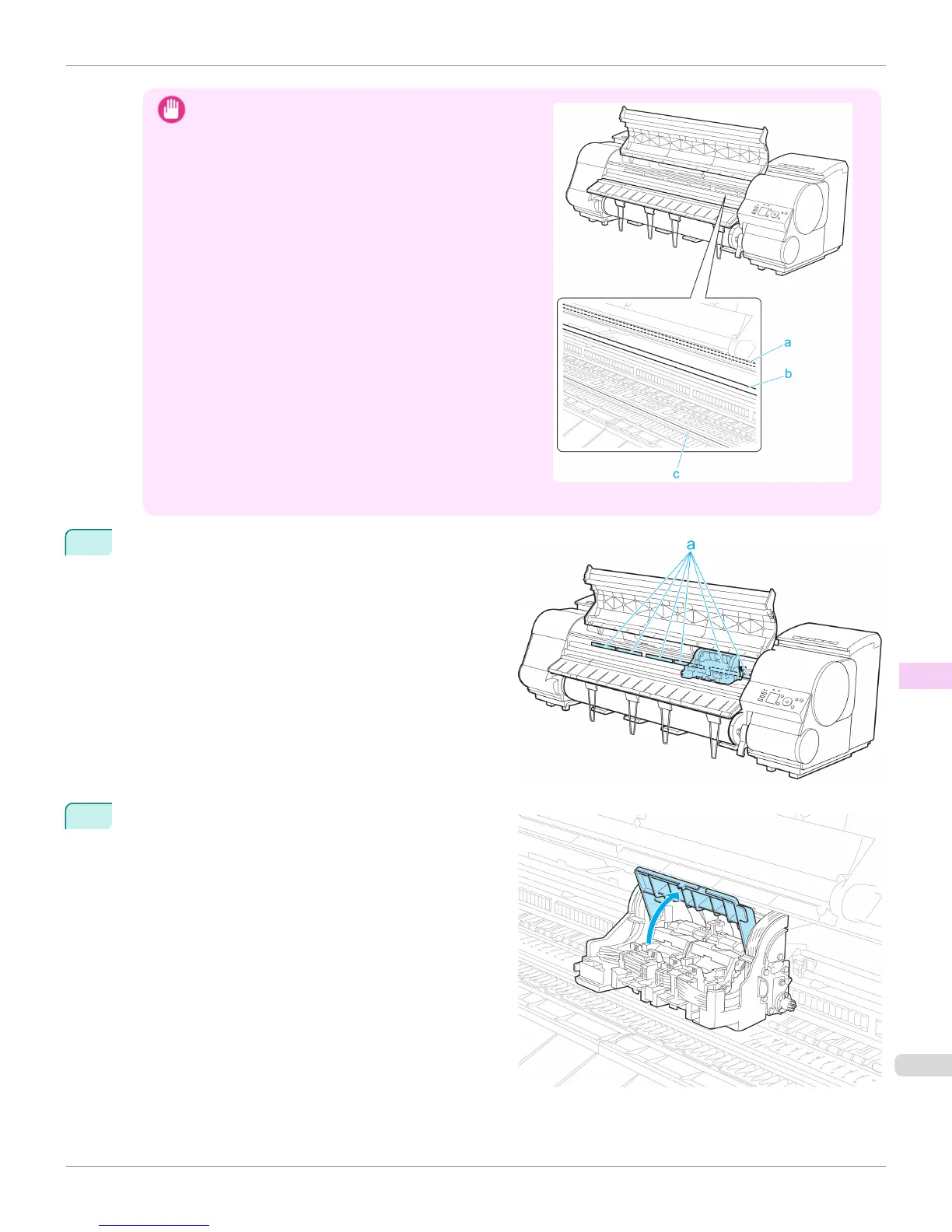Important
•
Do not touch the Linear Scale (a), Carriage Shaft (b), or
Fixed Blade (c). This may stain your hands and damage
the printer.
• Never touch the metal contacts of the Carriage. This may damage the printer.
3
If the ventilation duct (a) is dirty, use a damp cloth that
you have wrung out completely to wipe it clean.
If the Carriage is obscuring the ventilation duct, move
the Carriage manually before cleaning the duct.
4
Pull up the Carriage Cover to open it completely.
iPF8400S
Replacing the Printhead
User's Guide
Maintenance and Consumables Printheads
889
