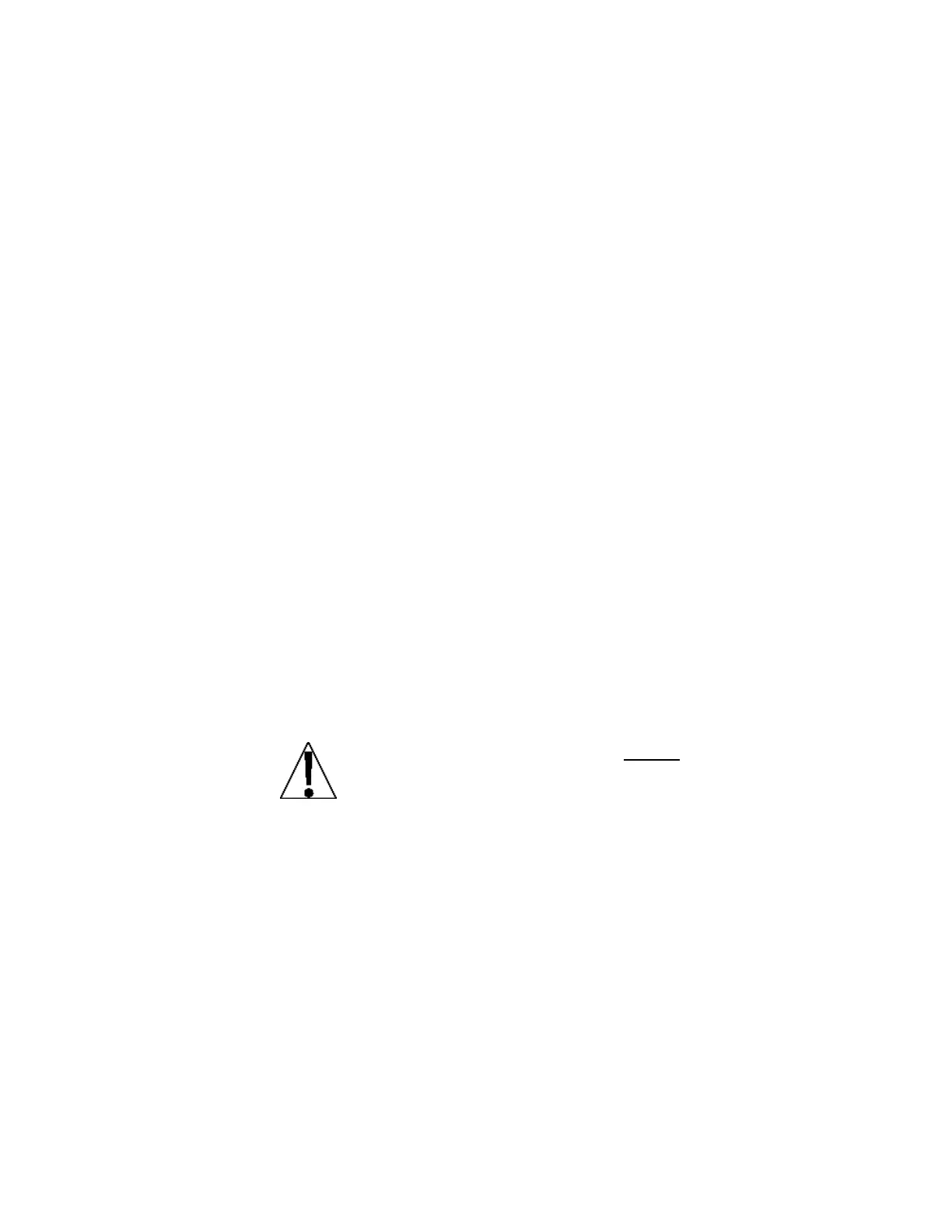Model 201 Installation & Technical
8400-M117-O1 Rev D
CAP= (Capacity)
Press the F3/ key to show the current setting. If the setting
displayed is acceptable, press the F3/ key again to save it.
Otherwise, use the F2/ and F1/ keys to enter a new setting
and then press the F3/ key to save it. Allowable capacity
settings are: 1 through 999,999.
NOTE: When entering the capacity setting, the cursor location
is identified by the blinking character and can be advanced to
the left to the next position by pressing the F1/ key. Pressing
the F2/ key will change the blinking character to the next
value. When the last digit of the capacity setting has been
entered, press the F3/ key. The blinking character will index
to the “right”. Continue to press the F3/ key to verify each
digit of the capacity setting until the display changes to the
Unit2= prompt.
Unit2= (Weighing Unit 2)
Press the F3/ key to show the current setting. If the setting
displayed is acceptable, press the F3/ key again to save it.
Otherwise, use the F2/ key to toggle to a new setting and then
press the F3/ key to save it. Allowable settings are:
NOTE: The selection for Unit2 cannot be the same as
Unit1. In addition, dependent upon the selection for
Unit1, the interval and decimal point settings, not all unit
combinations are available.
ScInp= (Scale Input)
Press the F3/ key to show the current setting. If the setting
displayed is acceptable, press the F3/ key again to save it.
Otherwise, use the F2/ key to toggle to a new setting and then
press the F3/ key to save it.