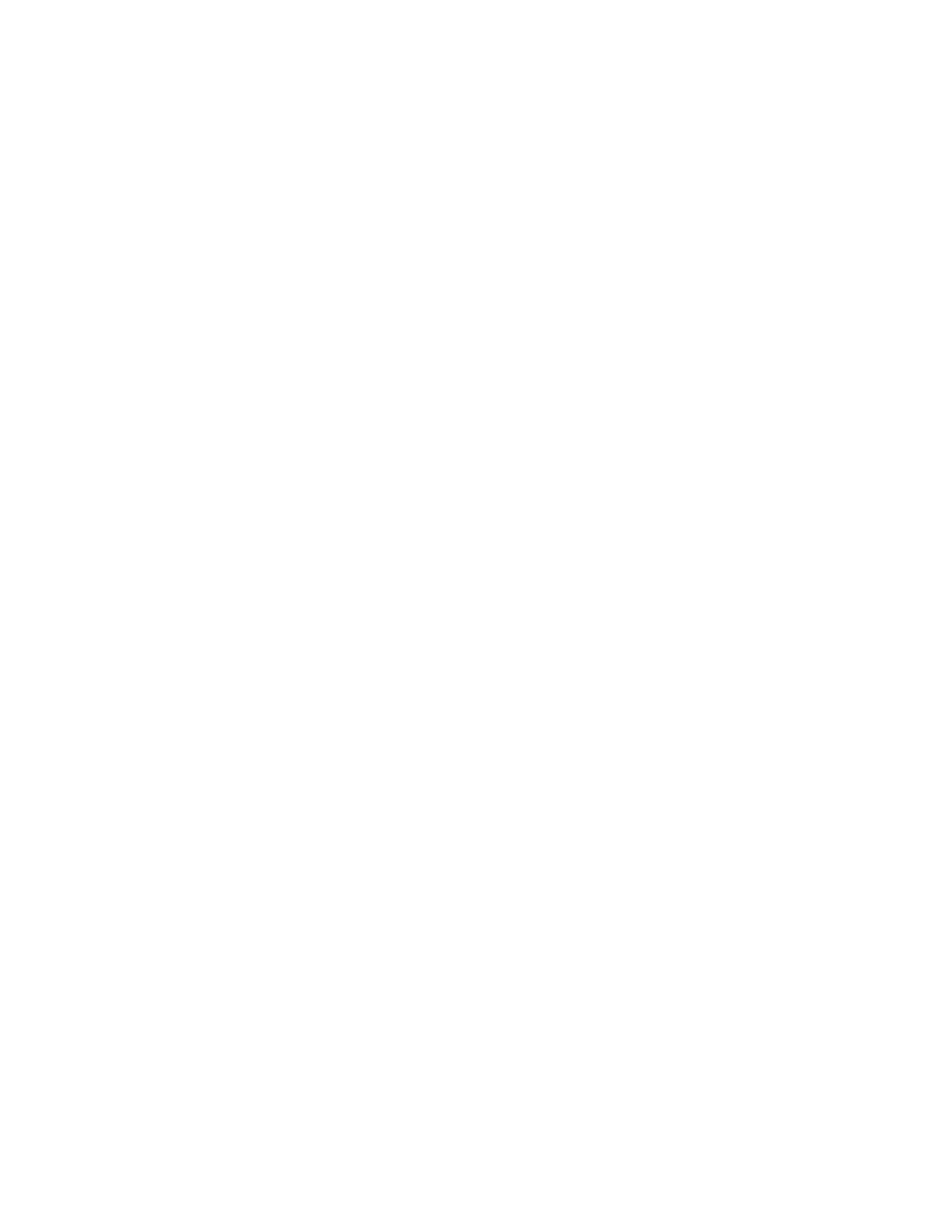Model 201 Installation & Technical
8400-M117-O1 Rev D
- Computer Output Format 2
If ComP is selected, the data will be transmitted in the following
format:
<s><xxxxxx><d><uu><m><cc><cr>
Where:
"-" = negative
" " (blank) = positive
Added to string if enabled in
setup
lb, kg, oz, g
(note lower case units)
OC = overcap
CZ = center of zero
MO = motion
ee = weight not currently
being displayed
prnt= (Print from Port)
Press the F3/ key to show the current setting. If the setting
displayed is acceptable, press the F3/ key again to save it.
Otherwise, use the F2/ key to toggle to a new setting and then
press the F3/ key to save it. Allowable settings are:
Off (Print from Port is disabled)
Print using Print Tab Settings
Print using Comma Separated Values