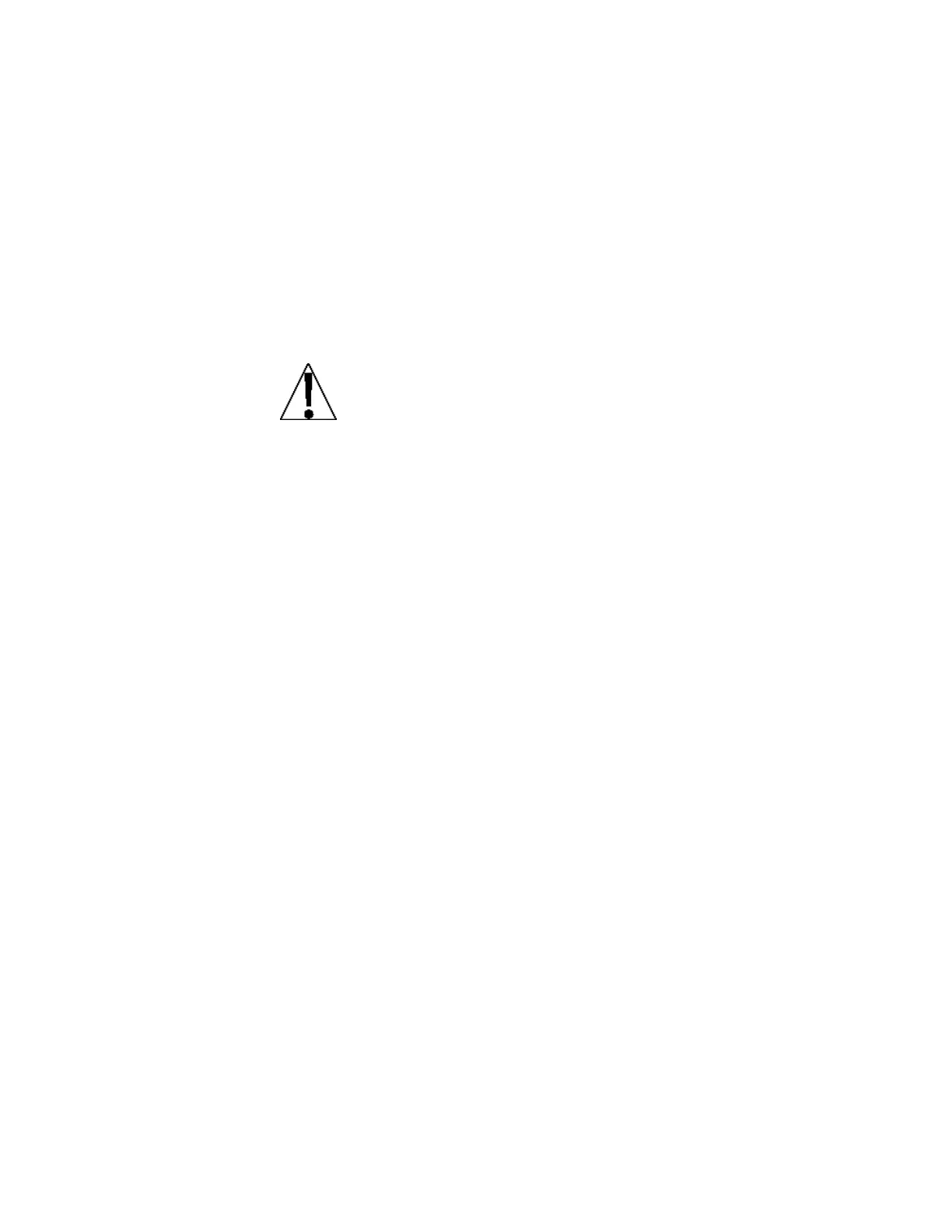Model 201 Installation & Technical
8400-M117-O1 Rev D
(Enable Modbus/TCP)
Press the F3/ key to show the current setting. If the setting
displayed is acceptable, press the F3/ key again to save it.
Otherwise, use the F2/ key to toggle to a new setting and then
press the F3/ key to save it. Allowable settings are:
Off (Modbus/TCP is Disabled)
ON (Modbus/TCP is Enabled)
NOTE: If rnbUS= (Enable Modbus/TCP) is Enabled (on),
the following prompts, Output Weight as... and Output
weight byte order will be active.
For= (Output Weight as...)
Press the F3/ key to show the current setting. If the setting
displayed is acceptable, press the F3/ key again to save it.
Otherwise, use the F2/ key to toggle to a new setting and then
press the F3/ key to save it. Allowable settings are:
ord= (Output Weight Byte Order)
Press the F3/ key to show the current setting. If the setting
displayed is acceptable, press the F3/ key again to save it.
Otherwise, use the F2/ key to toggle to a new setting and then
press the F3/ key to save it. Allowable settings are: