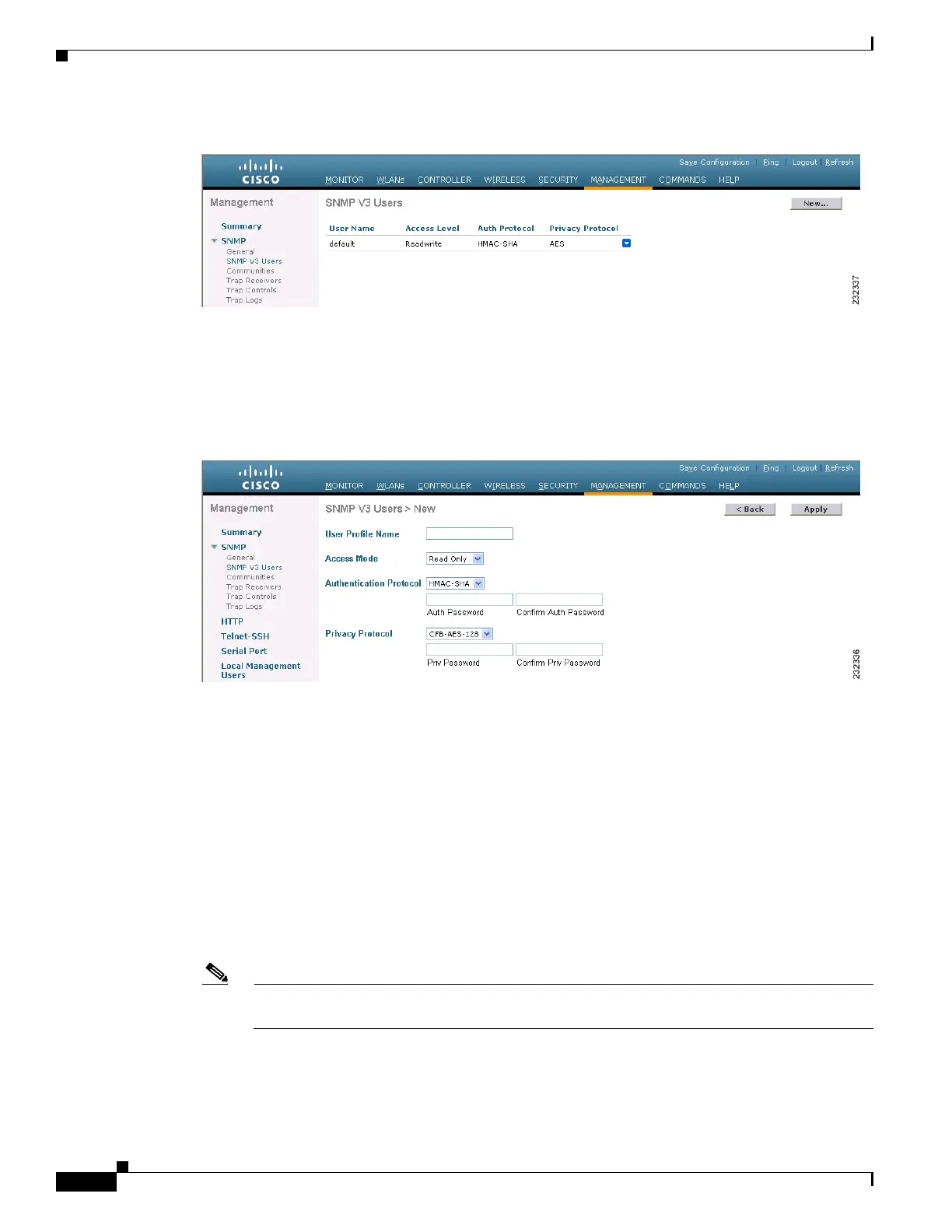4-28
Cisco Wireless LAN Controller Configuration Guide
OL-17037-01
Chapter 4 Configuring Controller SettingsWireless Device Access
Changing the Default Values for SNMP v3 Users
Figure 4-7 SNMP V3 Users Page
Step 2
If “default” appears in the User Name column, hover your cursor over the blue drop-down arrow for the
desired user and choose Remove to delete this SNMP v3 user.
Step 3 Click New to add a new SNMP v3 user. The SNMP V3 Users > New page appears (see Figure 4-8).
Figure 4-8 SNMP V3 Users > New Page
Step 4
In the User Profile Name field, enter a unique name. Do not enter “default.”
Step 5 Choose Read Only or Read Write from the Access Mode drop-down box to specify the access level for
this user. The default value is Read Only.
Step 6 From the Authentication Protocol drop-down box, choose the desired authentication method: None,
HMAC-MD5 (Hashed Message Authentication Coding-Message Digest 5), or HMAC-SHA (Hashed
Message Authentication Coding-Secure Hashing Algorithm). The default value is HMAC-SHA.
Step 7 In the Auth Password and Confirm Auth Password fields, enter the shared secret key to be used for
authentication. You must enter at least 12 characters.
Step 8 From the Privacy Protocol drop-down box, choose the desired encryption method: None, CBC-DES
(Cipher Block Chaining-Digital Encryption Standard), or CFB-AES-128 (Cipher Feedback
Mode-Advanced Encryption Standard-128). The default value is CFB-AES-128.
Note In order to configure CBC-DES or CFB-AES-128 encryption, you must have selected either
HMAC-MD5 or HMAC-SHA as the authentication protocol in Step 6.
Step 9 In the Priv Password and Confirm Priv Password fields, enter the shared secret key to be used for
encryption. You must enter at least 12 characters.
