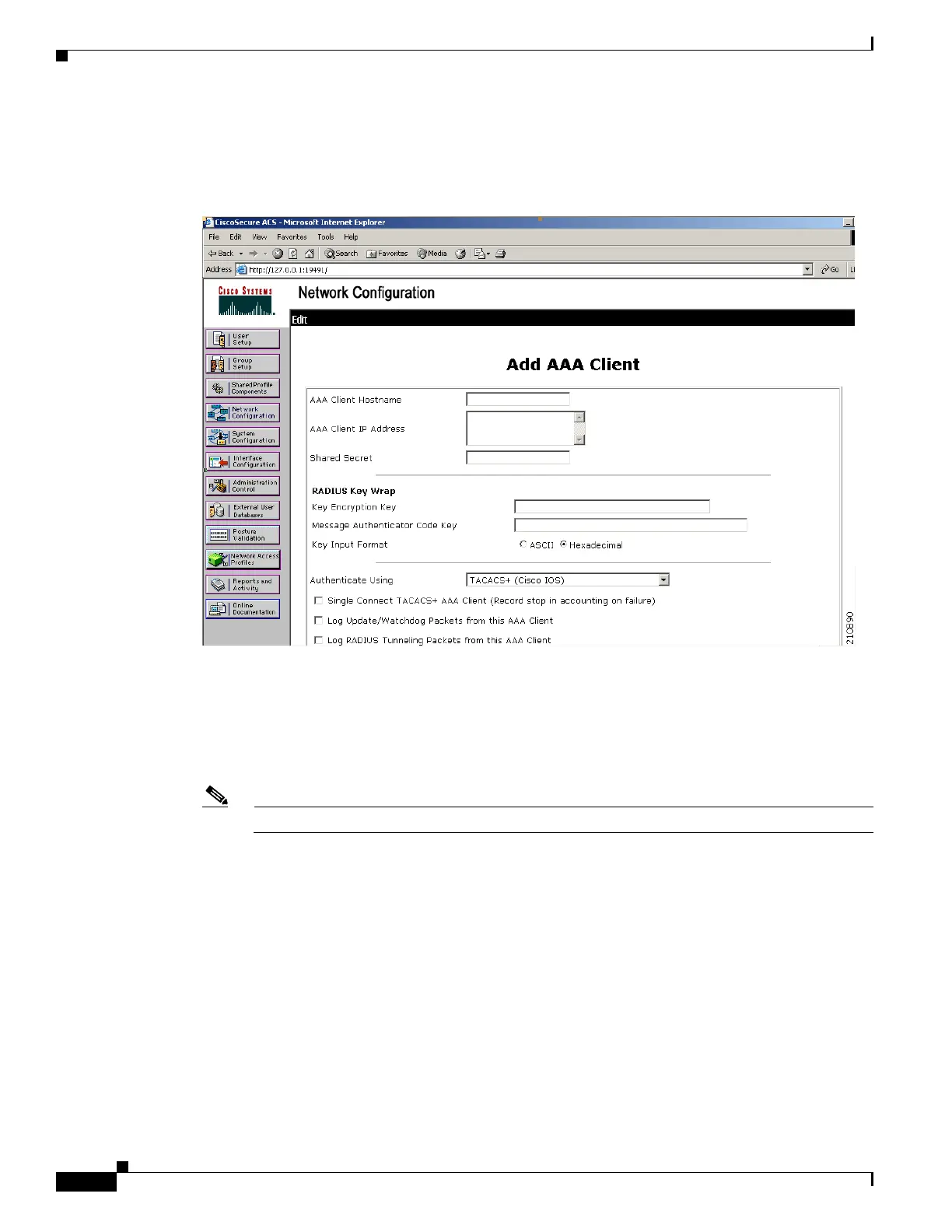5-20
Cisco Wireless LAN Controller Configuration Guide
OL-17037-01
Chapter 5 Configuring Security Solutions
Configuring TACACS+
Step 2 Click Add Entry under AAA Clients to add your controller to the server. The Add AAA Client page
appears (see Figure 5-6).
Figure 5-6 Add AAA Client Page on CiscoSecure ACS
Step 3 In the AAA Client Hostname field, enter the name of your controller.
Step 4 In the AAA Client IP Address field, enter the IP address of your controller.
Step 5 In the Shared Secret field, enter the shared secret key to be used for authentication between the server
and the controller.
Note The shared secret key must be the same on both the server and the controller.
Step 6 Choose TACACS+ (Cisco IOS) from the Authenticate Using drop-down box.
Step 7 Click Submit + Apply to save your changes.
Step 8 Click Interface Configuration on the ACS main page.
Step 9 Click TACACS+ (Cisco IOS). The TACACS+ (Cisco) page appears (see Figure 5-7).
