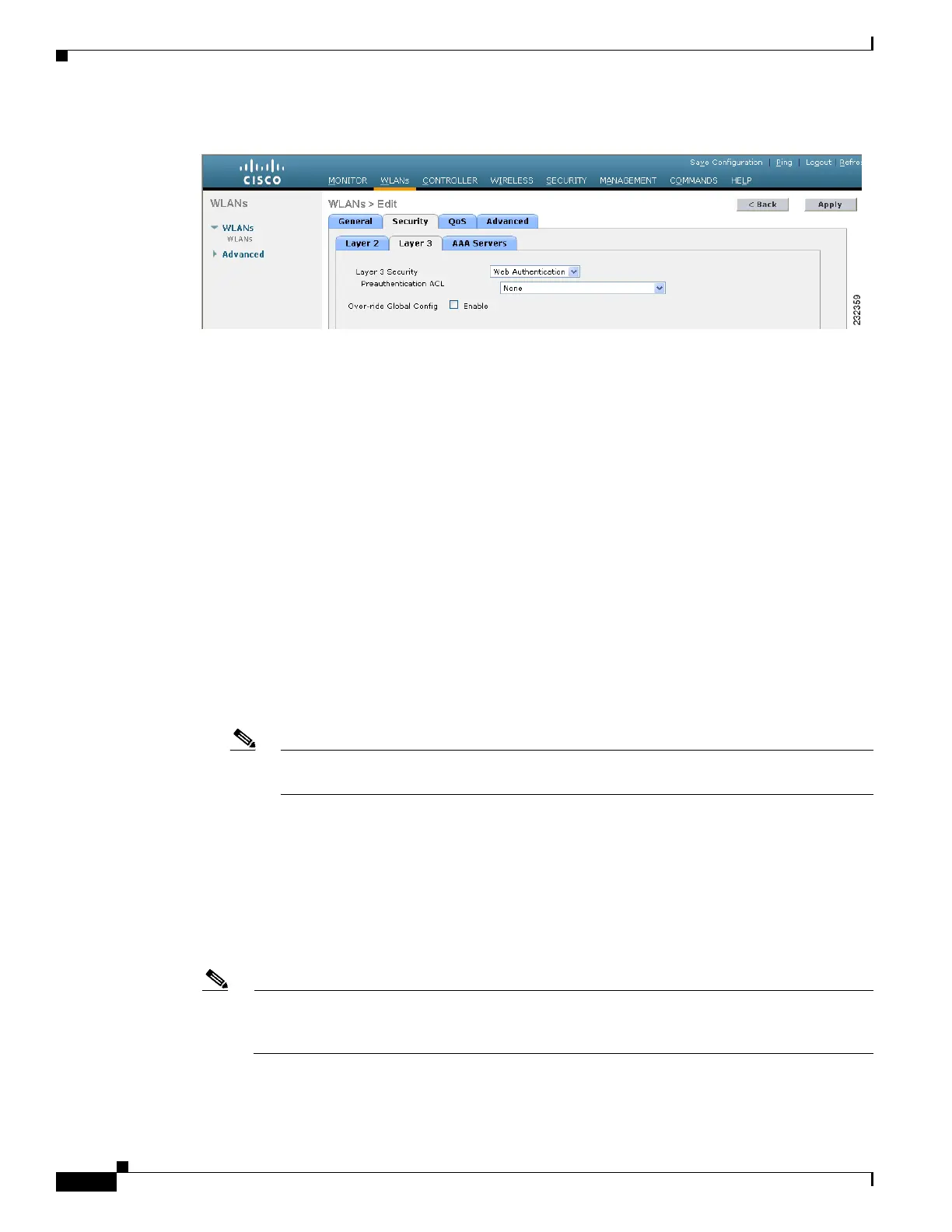10-28
Cisco Wireless LAN Controller Configuration Guide
OL-17037-01
Chapter 10 Managing User Accounts
Configuring Wired Guest Access
Figure 10-20 WLANs > Edit (Security > Layer 3) Page
Step 22
From the Layer 3 Security drop-down box, choose one of the following:
• None—Layer 3 security is disabled.
• Web Authentication—Causes users to be prompted for a username and password when connecting
to the wireless network. This is the default value.
• Web Passthrough—Allows users to access the network without entering a username and password.
Step 23 If you choose the Web Passthrough option, an Email Input check box appears. Check this check box if
you want users to be prompted for their email address when attempting to connect to the network.
Step 24 To override the global authentication configuration set on the Web Login page, check the Override
Global Config check box.
Step 25 When the Web Auth Type drop-down box appears, choose one of the following options to define the web
authentication pages for wired guest users:
• Internal—Displays the default web login page for the controller. This is the default value.
• Customized—Displays custom web login, login failure, and logout pages. If you choose this option,
three separate drop-down boxes appear for login, login failure, and logout page selection. You do
not need to define a customized page for all three options. Choose None from the appropriate
drop-down box if you do not want to display a customized page for that option.
Note These optional login, login failure, and logout pages are downloaded to the controller as
webauth.tar files.
• External—Redirects users to an external server for authentication. If you choose this option, you
must also enter the URL of the external server in the URL field.
You can select specific RADIUS or LDAP servers to provide external authentication on the WLANs
> Edit (Security > AAA Servers) page. Additionally, you can define the priority in which the servers
provide authentication.
Step 26 If you chose External as the web authentication type in Step 25, click AAA Servers and choose up to
three RADIUS and LDAP servers using the drop-down boxes.
Note The RADIUS and LDAP external servers must already be configured in order to be selectable
options on the WLANs > Edit (Security > AAA Servers) page. You can configure these servers
on the RADIUS Authentication Servers page and LDAP Servers page.
