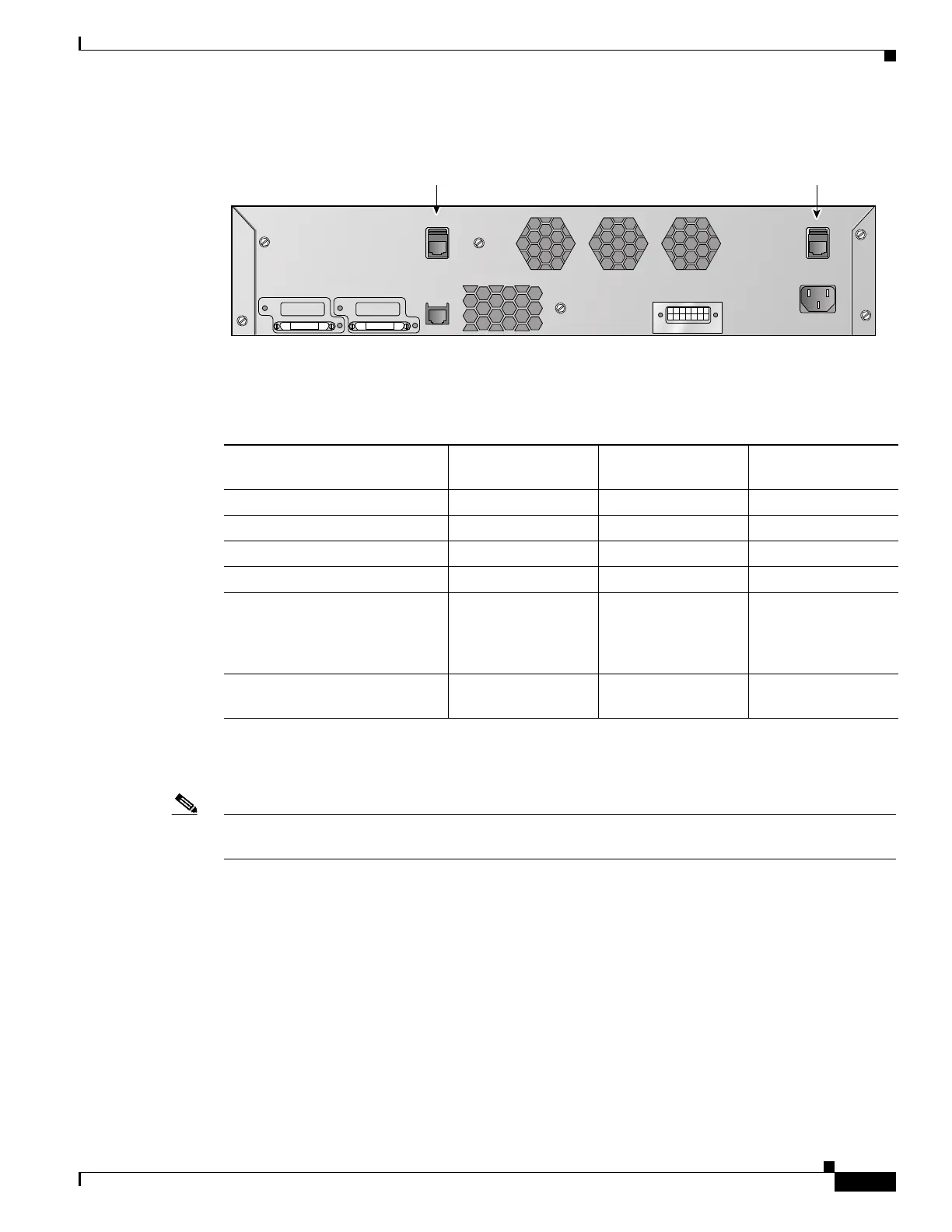3-3
Cisco Wireless LAN Controller Configuration Guide
OL-17037-01
Chapter 3 Configuring Ports and Interfaces
Overview of Ports and Interfaces
Figure 3-3 Ports on the Catalyst 3750G Integrated Wireless LAN Controller Switch
Table 3-1 provides a list of ports per controller.
Note Appendix E provides logical connectivity diagrams and related software commands for the integrated
controllers.
155755
Controller console
port
Service
port
STACK1 STACK2
SWITCH
CONSOLE
CONTROLLER
CONSOLE
SERVICE
Table 3-1 Controller Ports
Controller Service Ports
Distribution System
Ethernet Ports Serial Console Port
2100 series None 8 (6 + 2 PoE ports) 1
4402 1 2 1
4404 1 4 1
Cisco WiSM 2 (ports 9 and 10) 8 (ports 1-8) 2
Controller Network Module
within the Cisco 28/37/38xx
Series Integrated Services
Routers
None 1 1
1
Catalyst 3750G Integrated
Wireless LAN Controller Switch
1 2 (ports 27 and 28) 1
1. The baud rate for the Gigabit Ethernet version of the controller network module is limited to 9600 bps while the baud rate for
the Fast Ethernet version supports up to 57600 bps.
