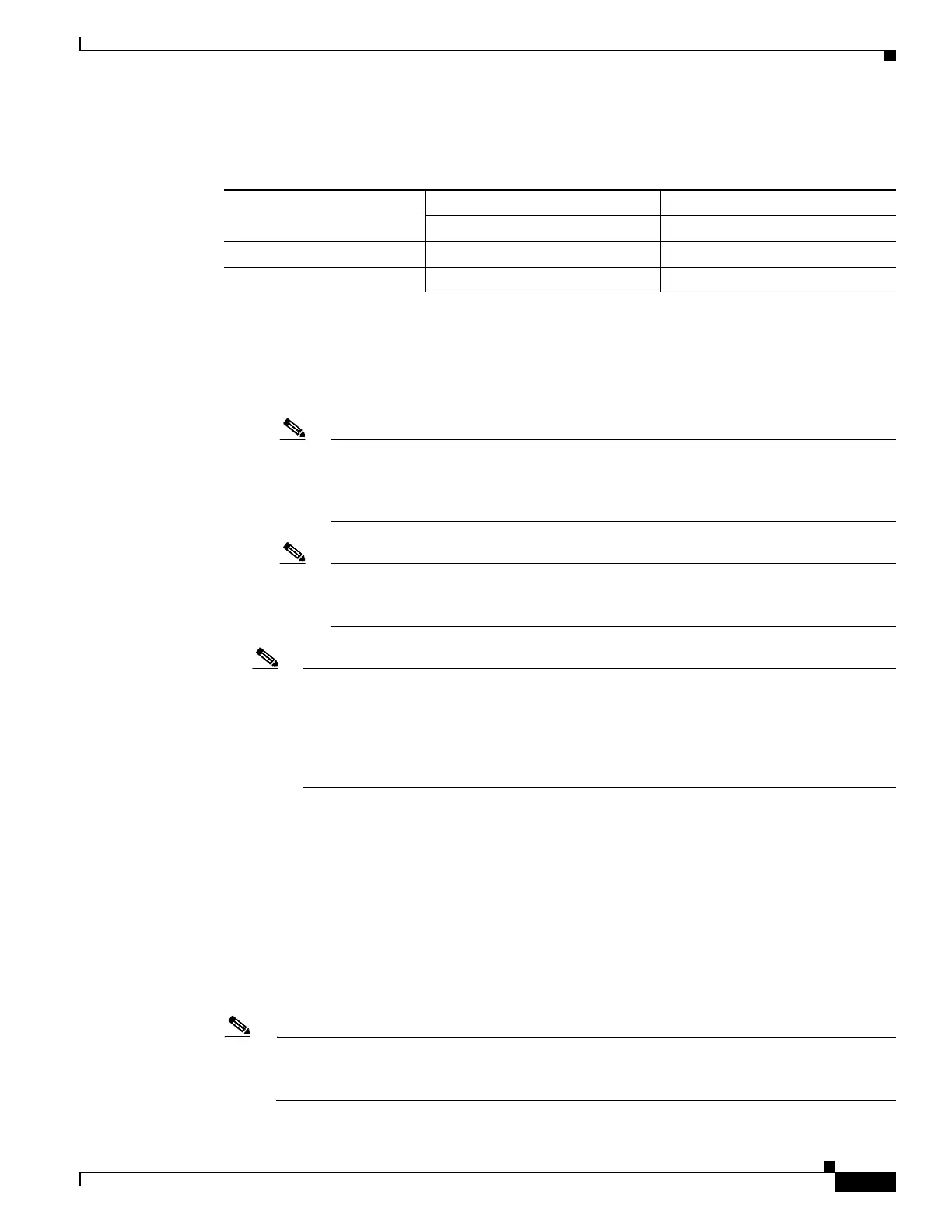11-21
Cisco Wireless LAN Controller Configuration Guide
OL-17037-01
Chapter 11 Configuring Radio Resource ManagementWireless Device Access
Configuring RRM
The DCA sensitivity thresholds vary by radio band, as noted in Table 11-2.
• config advanced 802.11a channel dca chan-width-11n {20 | 40}—Configures the DCA channel
width for all 802.11n radios in the 5-GHz band, where
–
20 sets the channel width for 802.11n radios to 20 MHz. This is the default value.
–
40 sets the channel width for 802.11n radios to 40 MHz.
Note If you choose 40, be sure to set at least two adjacent channels in the config advanced
802.11a channel {add | delete} channel_number command in Step 3 (for example, a
primary channel of 36 and an extension channel of 40). If you set only one channel, that
channel is not used for 40-MHz channel width.
Note If you choose 40, you can also configure the primary and extension channels used by
individual access points. Refer to the “Using the CLI to Statically Assign Channel and
Transmit Power Settings” section on page 11-30 for configuration instructions.
Note To override the globally configured DCA channel width setting, you can statically configure
an access point’s radio for 20- or 40-MHz mode using the config 802.11a chan_width
Cisco_AP {20 | 40} command. If you ever then change the static configuration to global on
the access point radio, the global DCA configuration overrides the channel width
configuration that the access point was previously using. It can take up to 30 minutes
(depending on how often DCA is configured to run) for the change to take effect.
• config advanced {802.11a | 802.11b} channel foreign {enable | disable}—Enables or disables
foreign access point interference avoidance in the channel assignment.
• config advanced {802.11a | 802.11b} channel load {enable | disable}—Enables or disables load
avoidance in the channel assignment.
• config advanced {802.11a | 802.11b} channel noise {enable | disable}—Enables or disables noise
avoidance in the channel assignment.
• config advanced {802.11a | 802.11b} channel update—Initiates an update of the channel selection
for every Cisco access point.
Step 5 Use these commands to configure coverage hole detection:
Note In controller software release 5.2, you can disable coverage hole detection on a per-WLAN
basis. See the “Disabling Coverage Hole Detection per WLAN” section on page 6-54 for more
information.
Table 11-2 DCA Sensitivity Thresholds
Option 2.4-GHz DCA Sensitivity Threshold 5-GHz DCA Sensitivity Threshold
High 5 dB 5 dB
Medium 15 dB 20 dB
Low 30 dB 35 dB
