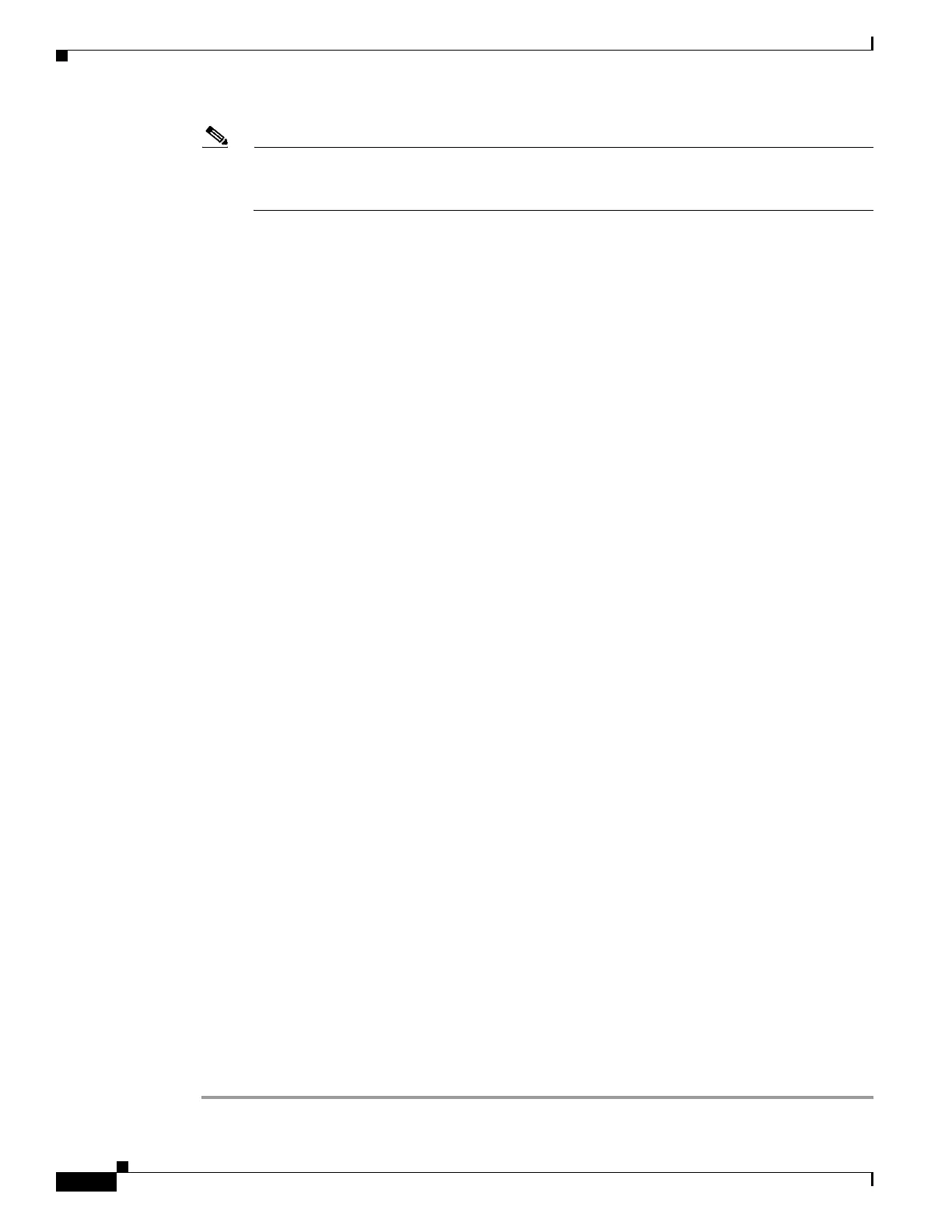11-32
Cisco Wireless LAN Controller Configuration Guide
OL-17037-01
Chapter 11 Configuring Radio Resource ManagementWireless Device Access
Overriding RRM
Note Refer to the hardware installation guide for your access point for the maximum transmit power
levels supported per regulatory domain. Also, refer to the data sheet for your access point for the
number of power levels supported.
Step 7 To save your settings, enter this command:
save config
Step 8 Repeat Step 2 through Step 7 for each access point radio for which you want to assign a static channel
and power level.
Step 9 To re-enable the access point radio, enter this command:
config {802.11a | 802.11b} enable Cisco_AP
Step 10 To have the controller send the access point radio admin state immediately to WCS, enter this command:
config {802.11a | 802.11b} enable network
Step 11 To save your settings, enter this command:
save config
Step 12 To see the configuration of a particular access point, enter this command:
show ap config {802.11a | 802.11b} Cisco_AP
Information similar to the following appears:
Cisco AP Identifier.............................. 7
Cisco AP Name.................................... AP1
...
Tx Power
Num Of Supported Power Levels ................... 8
Tx Power Level 1 .......................... 20 dBm
Tx Power Level 2 .......................... 17 dBm
Tx Power Level 3 .......................... 14 dBm
Tx Power Level 4 .......................... 11 dBm
Tx Power Level 5 .......................... 8 dBm
Tx Power Level 6 .......................... 5 dBm
Tx Power Level 7 .......................... 2 dBm
Tx Power Level 8 .......................... -1 dBm
Tx Power Configuration .................... CUSTOMIZED
Current Tx Power Level .................... 1
Phy OFDM parameters
Configuration ............................. CUSTOMIZED
Current Channel ........................... 36
Extension Channel ......................... 40
Channel Width.............................. 40 Mhz
Allowed Channel List....................... 36,44,52,60,100,108,116,132,149,157
TI Threshold .............................. -50
Antenna Type............................... EXTERNAL_ANTENNA
External Antenna Gain (in .5 dBi units).... 7
Diversity.................................. DIVERSITY_ENABLED
802.11n Antennas
Tx
A....................................... ENABLED
B....................................... ENABLED
Rx
A....................................... DISABLED
B....................................... DISABLED
C.................................... ENABLED
