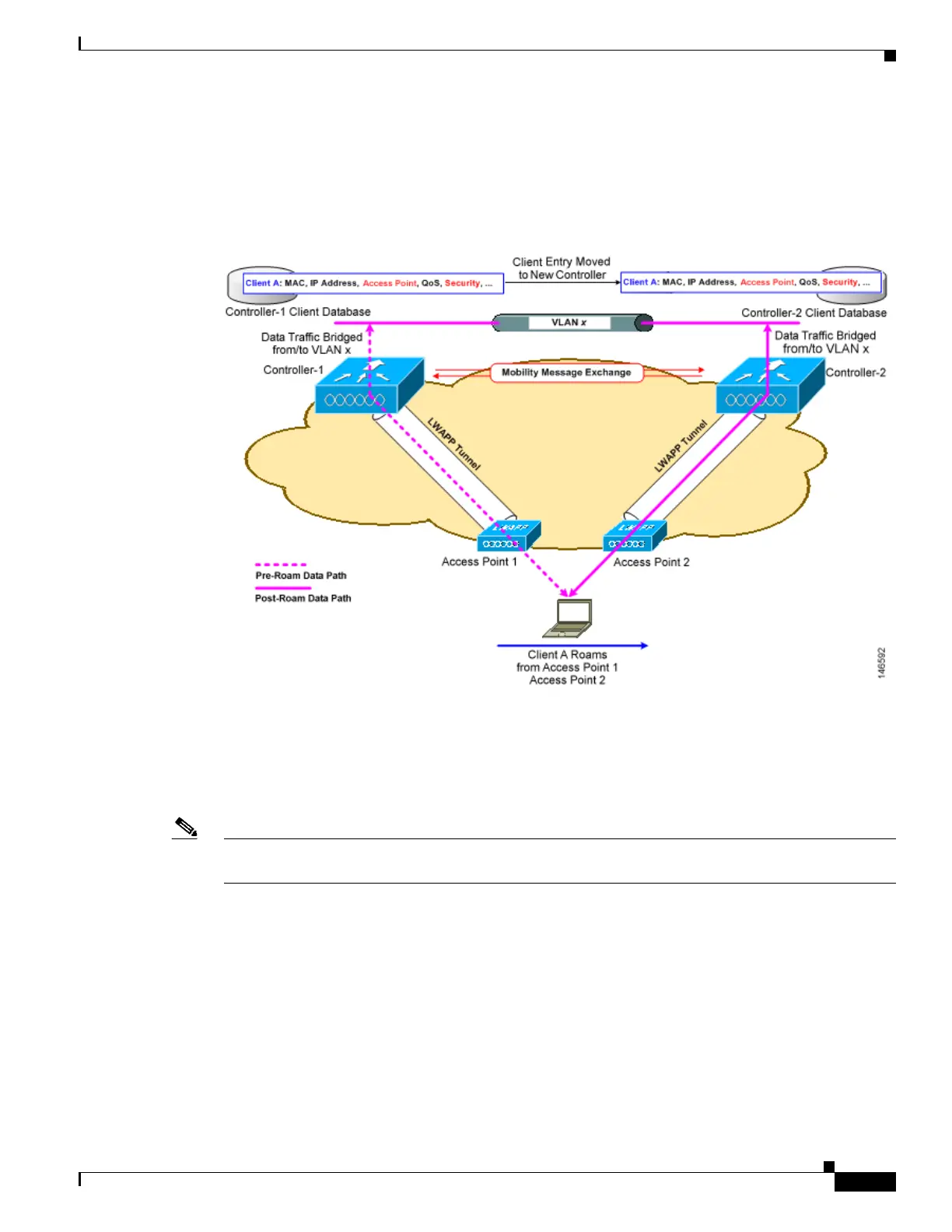12-3
Cisco Wireless LAN Controller Configuration Guide
OL-17037-01
Chapter 12 Configuring Mobility GroupsWireless Device Access
Overview of Mobility
The process becomes more complicated, however, when a client roams from an access point joined to
one controller to an access point joined to a different controller. It also varies based on whether the
controllers are operating on the same subnet. Figure 12-2 illustrates inter-controller roaming, which
occurs when the controllers’ wireless LAN interfaces are on the same IP subnet.
Figure 12-2 Inter-Controller Roaming
When the client associates to an access point joined to a new controller, the new controller exchanges
mobility messages with the original controller, and the client database entry is moved to the new
controller. New security context and associations are established if necessary, and the client database
entry is updated for the new access point. This process remains transparent to the user.
Note All clients configured with 802.1X/Wi-Fi Protected Access (WPA) security complete a full
authentication in order to comply with the IEEE standard.
Figure 12-3 illustrates inter-subnet roaming, which occurs when the controllers’ wireless LAN
interfaces are on different IP subnets.
