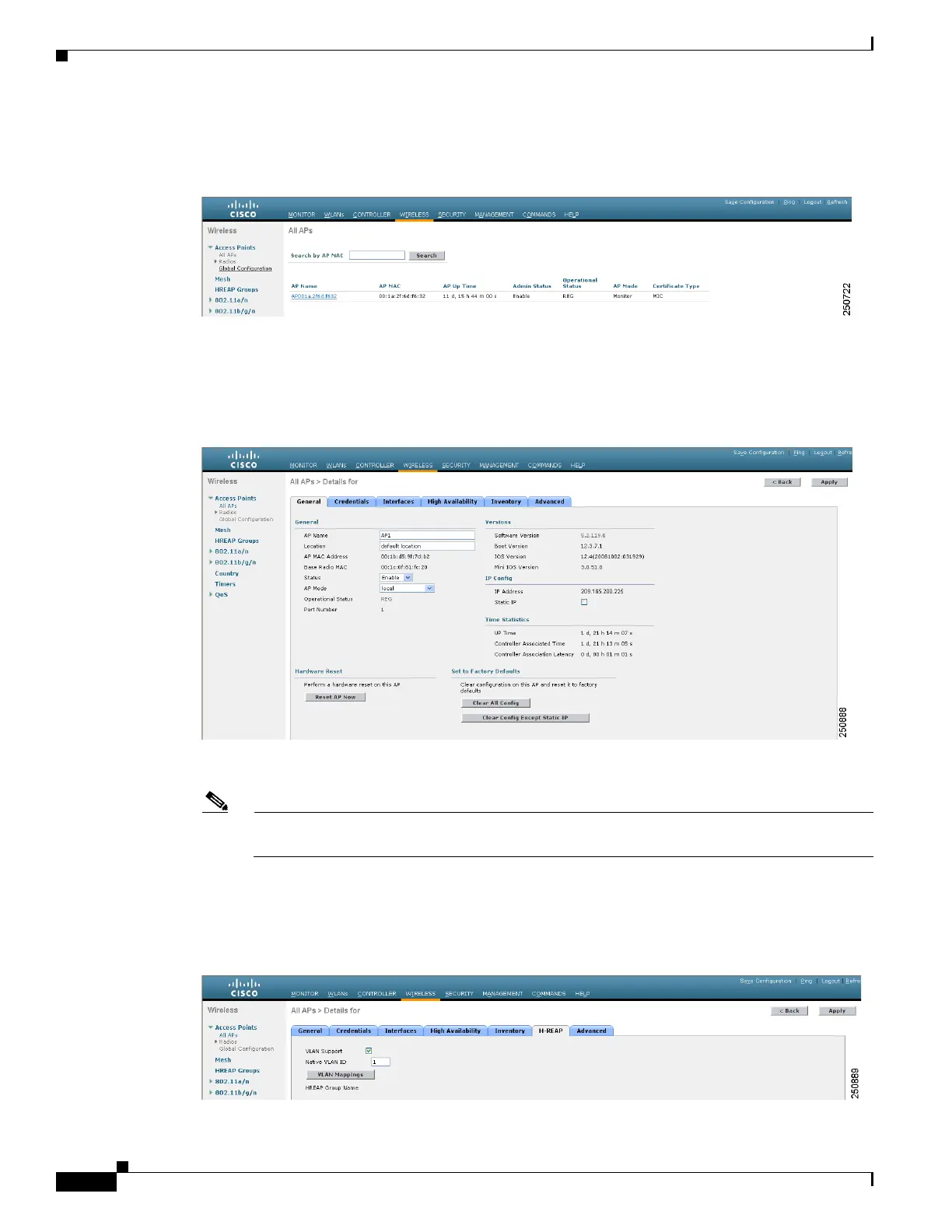13-12
Cisco Wireless LAN Controller Configuration Guide
OL-17037-01
Chapter 13 Configuring Hybrid REAPWireless Device Access
Configuring Hybrid REAP
Step 2 Click Wireless to open the All APs page (see Figure 13-5).
Figure 13-5 All APs Page
Step 3 Click the name of the desired access point. The All APs > Details (General) page appears (see
Figure 13-6).
Figure 13-6 All APs > Details for (General) Page
Step 4
Choose H-REAP from the AP Mode drop-down box to enable hybrid REAP for this access point.
Note The last parameter on the Inventory tab indicates whether this access point can be configured for
hybrid REAP. Only the 1130AG, 1240AG, and 1250 access points support hybrid REAP.
Step 5 Click Apply to commit your changes and to cause the access point to reboot.
Step 6 Click the H-REAP tab to open the All APs > Details for (H-REAP) page (see Figure 13-7).
Figure 13-7 All APs > Details for (H-REAP) Page
