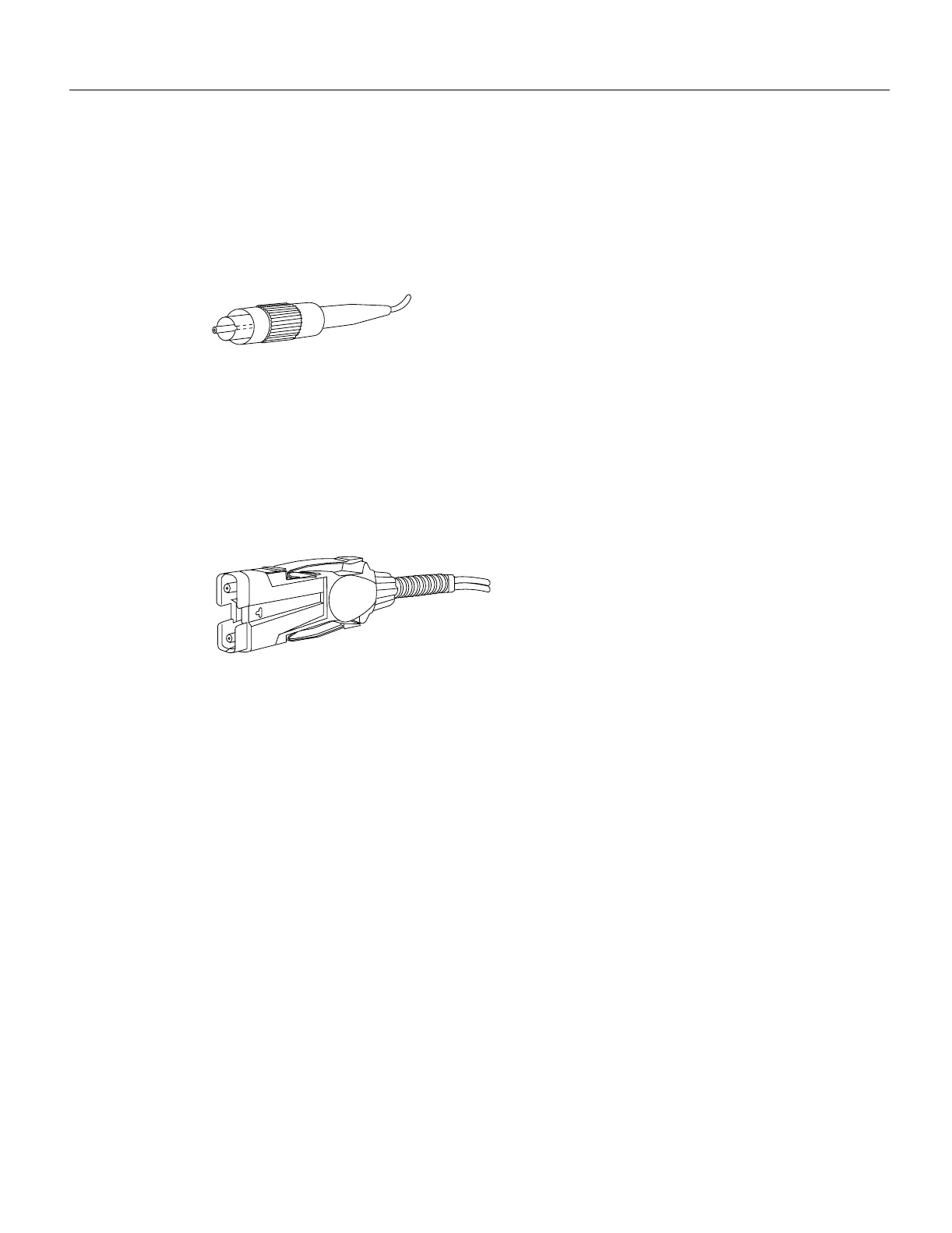2-98 Cisco 7000 Hardware Installation and Maintenance
Preparing Network Connections
FDDI Transceivers and Cable Connectors
The FIP single-mode interface uses simplex FC-type connectors for the Transmit and Receive ports.
(See Figure 2-21.) The connector accepts standard 8.7 to 10/125-micron single-mode fiber-optic
cable. The single-mode interface supports connections at distances up to 6 miles (10 kilometers).
Figure 2-21 Single-Mode FDDI Network Interface Connectors, FC Type
The multimode transceiver supports distances of up to 1.2 miles (1.9 kilometers). The multimode
connector is an FDDI-standard physical sublayer (PHY) connector that encodes and decodes the
data into a format acceptable for fiber transmission. The multimode connector accepts standard
62.5/125-micron multimode fiber-optic cable using the media interface cable (MIC) and, with
proper cable terminators, can accept 50/125 micron fiber-optic cable. Multimode uses the integrated
MIC connector shown in Figure 2-22 at both the FIP and network ends.
Figure 2-22 Multimode FDDI Network Interface Connector, MIC Type
The multimode/multimode FIP (Cx-FIP-MM) provides a control port for an optical bypass switch,
which allows the light signal to pass directly through the bypass switch and completely bypass the
FIP transceivers when the interface has failed or is shut down. Most optical bypass switches provide
the necessary interface cables for connection to the multimode MIC connectors on the FIP; however,
not all manufacturers use the same type of DIN connector for the control port. Some manufacturers
use a DIN, and some use a smaller version, a mini-DIN. The optical bypass control port on the FIP
requires a mini-DIN connector. A DIN-to-mini-DIN adapter cable (CAB-FMDD) is included with
the multimode/multimode and single-mode/single-mode FIPs to ensure that you can connect to
either type.
The FIP supports both Class A and Class B station connections and provides an interface for both
single-mode and multimode fiber-optic cable. The two physical ports (PHYA and PHY B) are
available with either single-mode (FC) or multimode (MIC) port connectors, or with a combination
of one of each for matching multimode and single-mode fiber in the same FDDI network.
H1348a
H1349a
