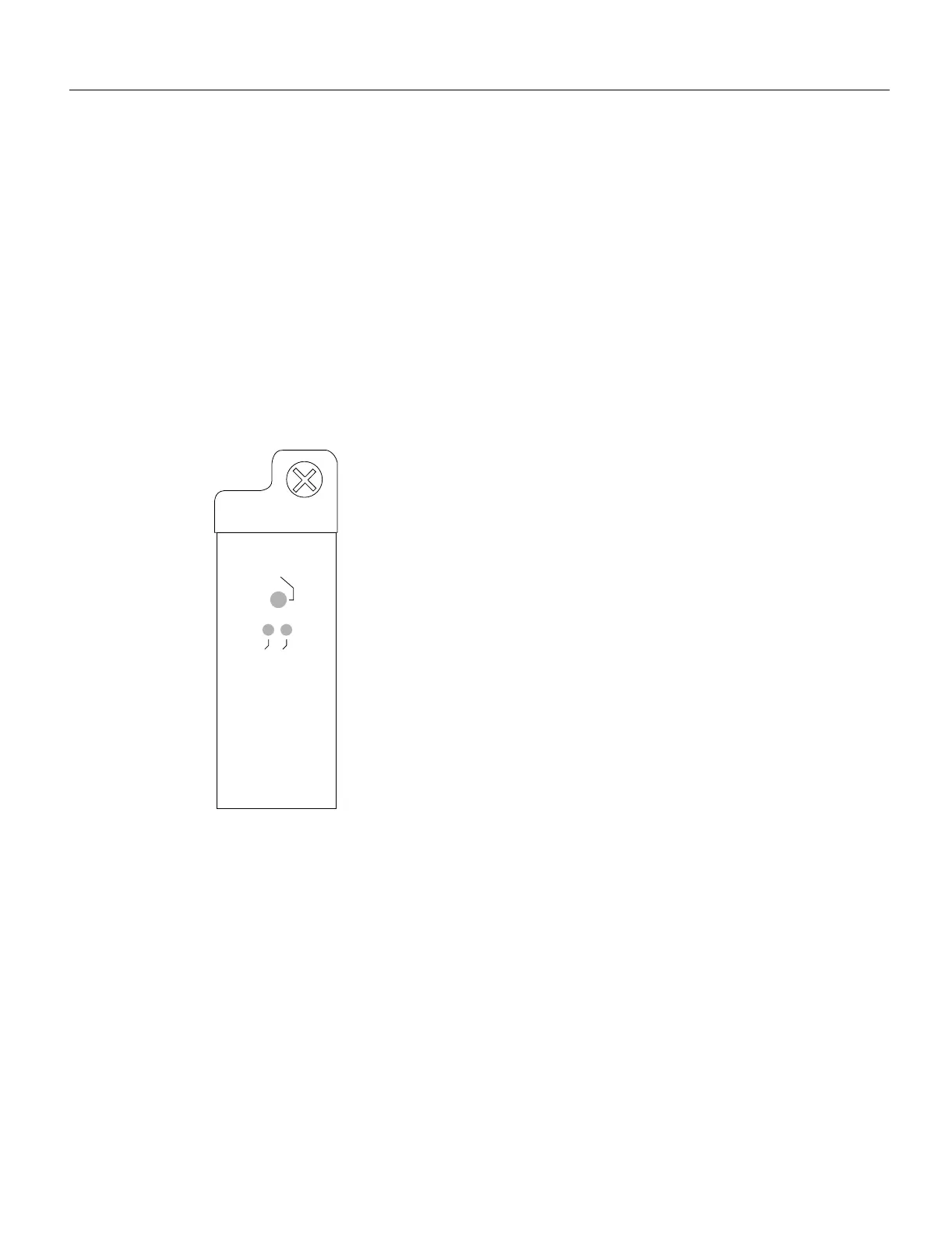B-266 Cisco 7000 Hardware Installation and Maintenance
RP LEDs
RP LEDs
The three LEDs on the RP, which are shown in Figure B-4, indicate the system and RP status. The
front panel normal LED and the RP normal LED, both of which are controlled by the RP, light to
indicate that the system is operational.
During normal operation, the CPU halt and boot error LEDs on the RP should be off. When the
system is turned on or restarted, the boot error LED goes on for one or two seconds, then goes out.
The CPU halt LED, which goes on only if the system detects a processor hardware failure, should
never light. If the boot error LED remains on for more than 5 seconds, the system is unable to boot
and should be restarted.
A successful boot is indicated when the boot error LED goes out; however, this does not mean the
system has reached normal operation.
Figure B-4 RP LEDs
NORMAL
BOOT ERROR
CPU HALT
H1363a
