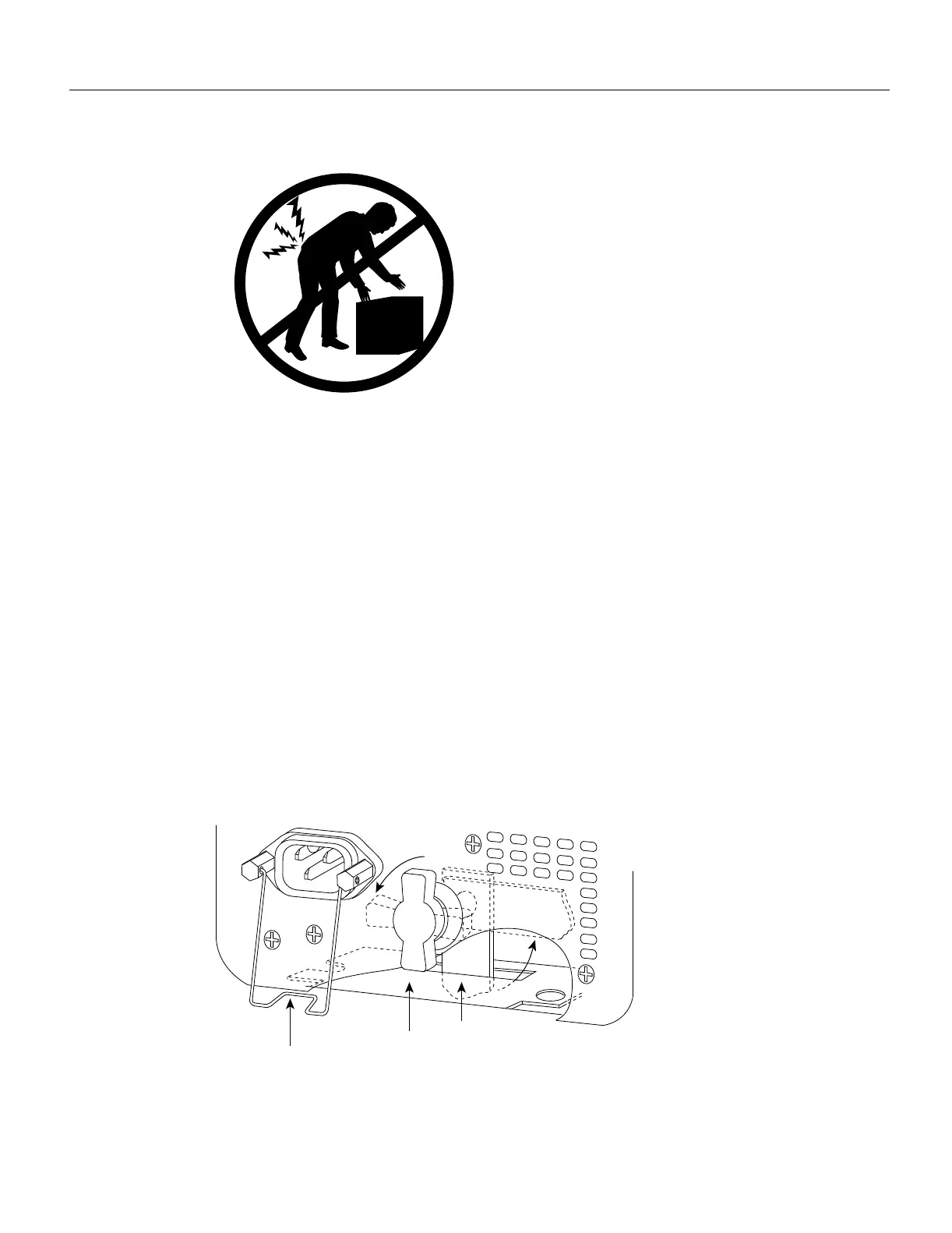Preparing for Installation 2-69
Safety Recommendations
Figure 2-1 Lifting Safely
Working with Electricity
The CxBus network interface processors and redundant power supplies are designed to be removed
and replaced while the system is operating without presenting an electrical hazard or damage to the
system. (However, you must shut down the system before removing or replacing the RP, SP (or SSP),
or any of the replaceable components inside the front panel: the blower, LED board, or arbiter
board.) You can also remove or install a redundant (second) power supply while the system is
operating. Before removing a redundant power supply, ensure that the first supply is powered on.
Never install equipment that appears damaged.
The power supplies (AC-input and DC-input) have two safety features, a safety interlock switch and
a cable-retention clip (see Figure 2-2). The safety interlock switch on each power supply prevents
the power supply from being removed from the chassis when the power supply switch (labeled O for
off and | for on) is on. When the switch is in the on (|) position, a metal tab extends into a slot in the
chassis. When the switch is turned off (O), the tab is raised and clears the slot. The cable-retention
clip prevents the AC-input power supply power cable from being accidentally pulled out of the
power supply socket. For additional information, refer to the section “Power Supplies” in the chapter
“Product Overview.”
Figure 2-2 Power Supply Safety Interlocks—AC-Input Power Supply Shown
H1369a
Safety interlock
switch
Locking device
in ON and
locked positions
I
O
H1315a
Cable-retention clip
