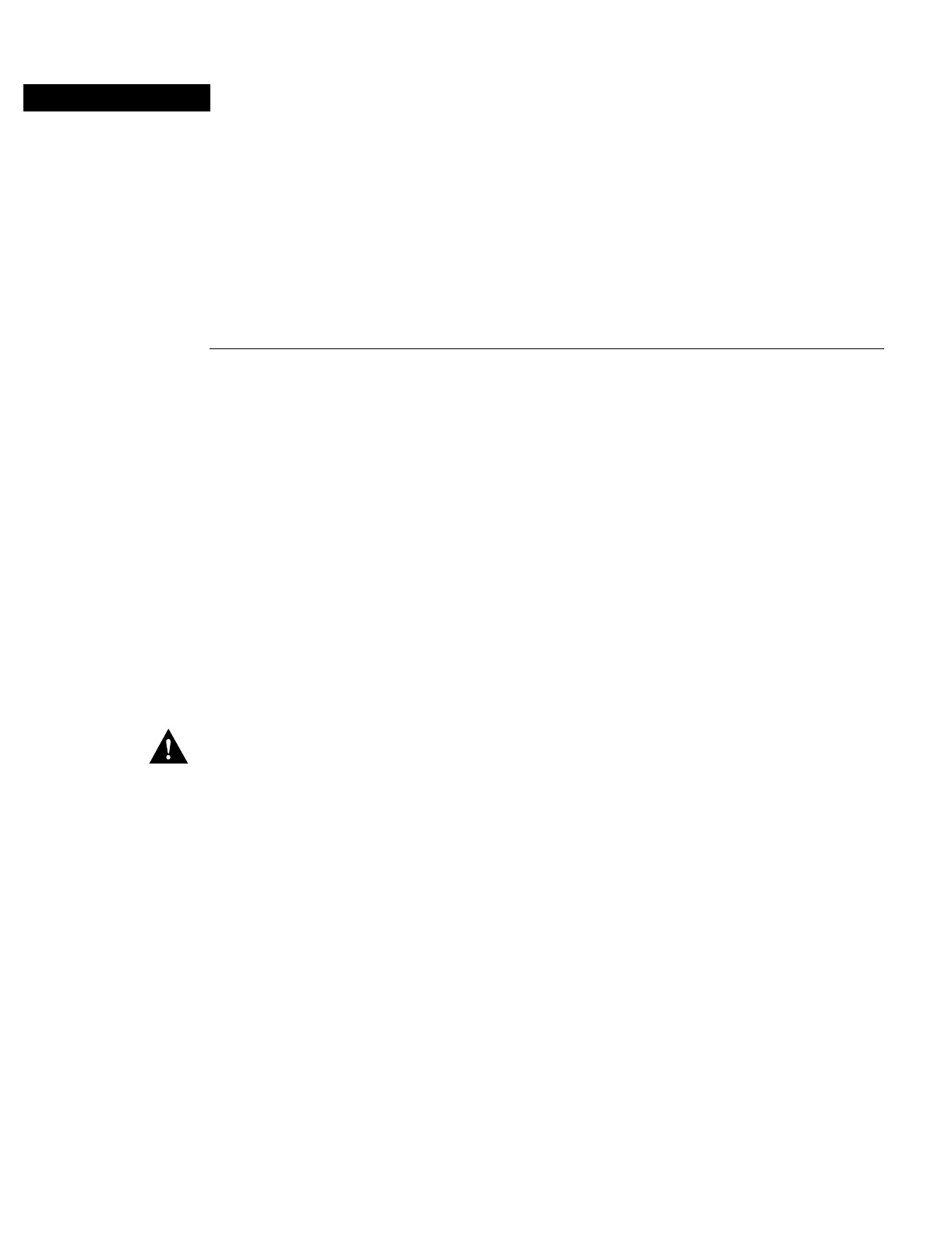CHAPTER
Installing the Router 3-117
Installing the Router
3
This chapter provides the following procedures for installing the router at your site, installing power
supplies, making all external cable connections, and applying power:
• Rack-mount installation
• General installation
• Power supply installation
• External connections
• Initial startup
An optional rack-mount kit is available for mounting the router in a standard 19-inch-wide
equipment rack with four unobstructed outer rails. This kit is suitable for use with other rack types,
such as Telco-type equipment racks. If you plan to use an equipment shelf or other type of rack
installation, review the guidelines in the section “Equipment Racks” in the chapter “Preparing for
Installation” before proceeding. If you are not rack-mounting the router, proceed to “General
Installation” later in this chapter.
Caution Before installing the chassis in a rack or wiring closet, read the section “Safety
Recommendations” in the chapter “Preparing for Installation” to familiarize yourself with the proper
site and environmental conditions. Failure to read and follow these guidelines could lead to an
unsuccessful installation and possible damage to the system and components.
Rack-Mounting the Router
The procedures for rack-mounting the router are included in the configuration note Cisco 7000 and
Cisco 7507 Rack-Mount Kit Installation Instructions (Document Number 78-1058-xx, where xx is
the latest version). A printed copy of this configuration note ships with the rack-mount kit and is also
available on UniverCD. Follow the procedures included in this configuration note to install your
Cisco 7000 in a rack. If you do not plan to rack-mount your chassis, proceed to the following section,
“General Installation.”
