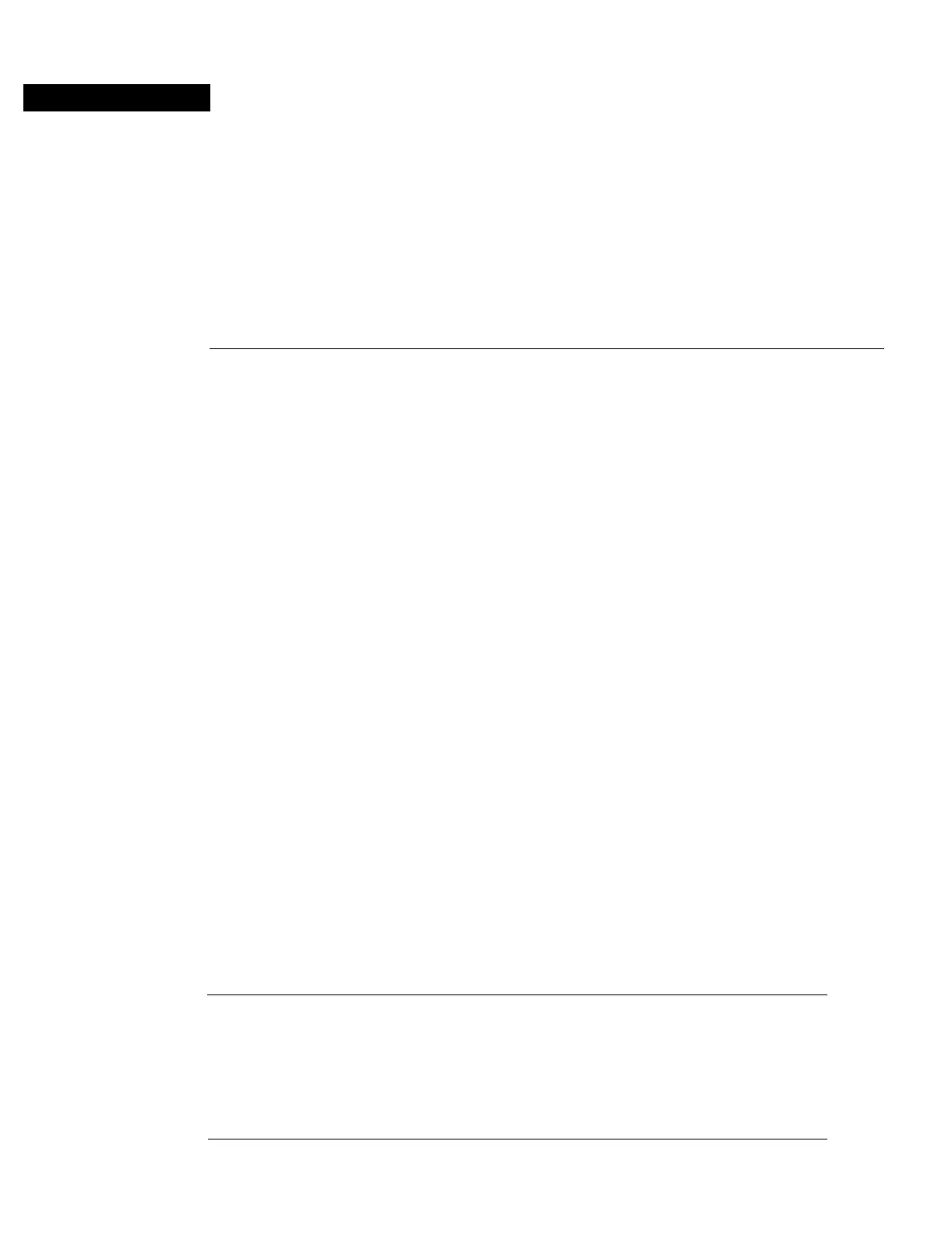APPENDIX
Cabling Specifications A-249
A
Cabling Specifications
This appendix lists the pinouts for ports on the RP (or RSP7000), EIP, TRIP, FIP, and MIP and for
the serial interface cables that connect each FSIP and HSSI port to the external network.
All pins not specifically listed are not connected.
Following is a list of the signal summaries contained in this appendix:
• RP (and RSP7000) console port signals
• RP (and RSP7000) auxiliary port signals
• Interface processor port signals and interface cable pinouts
— EIP Ethernet AUI pinout
— FEIP Fast Ethernet AUI pinout
— TRIP Token Ring pinout
— FIP FDDI optical bypass switch pinout
— EIA/TIA-232 DTE and DCE serial port adapter cable pinouts
— EIA/TIA-449 DTE and DCE serial port adapter cable pinouts
— V.35 DTE and DCE serial port adapter cable pinouts
— X.21 DTE and DCE serial port adapter cable pinouts
— EIA-530 DTE serial port adapter cable pinout
— E1-G.703/G.704 serial port adapter cable pinouts
• HSSI cables
— HSSI interface cable pinout
— Null modem cable pinout
• MIP cables
Note All FSIP ports use the same high-density, 60-pin receptacle (except for the E1-G.703/G.704
port adapter, which uses DB-15 connectors). Each port requires a serial port adapter cable, which
determines the port’s electrical interface type and mode: data terminal equipment (DTE) or data
circuit-terminating equipment (DCE). Although all port adapter cables use a high-density 60-pin
plug to connect to the FSIP port, the network end of each cable type uses the physical connectors
commonly used for the interface. (For example, the network end of the EIA/TIA-232 port adapter
cable is a DB-25, which is the most widely used EIA/TIA-232 connector.)
