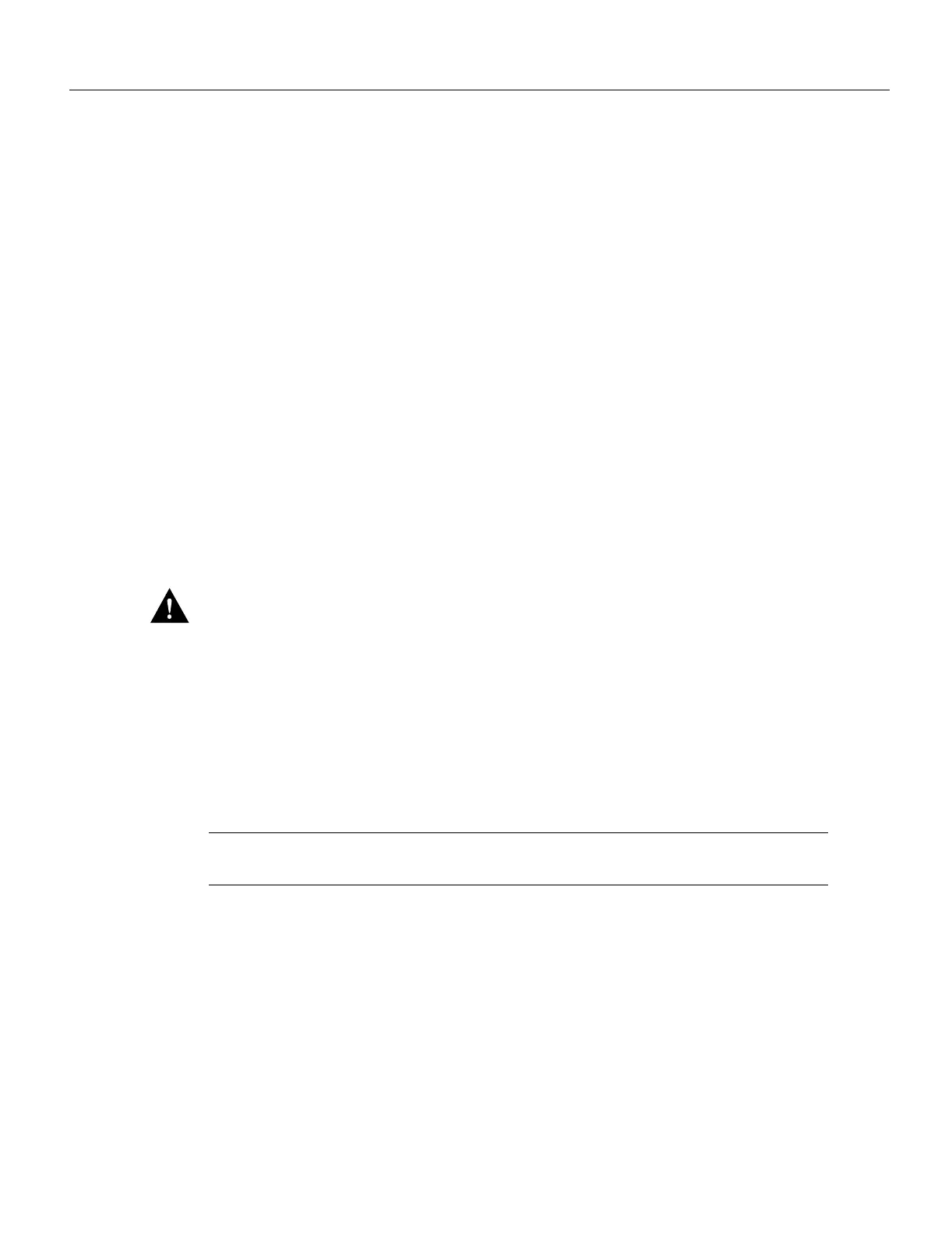Maintenance 5-159
Installing and Configuring Processor Modules
When you remove or insert an interface processor, the backplane pins send signals to notify the
system, which then performs as follows:
1 Rapidly scans the backplane for configuration changes.
2 Initializes all newly inserted interface processors, noting any removed interfaces and placing
them in the administratively shut down state.
3 Brings all previously configured interfaces on the interface processor back to the state they were
in when they were removed. Any newly inserted interfaces are put in the administratively shut
down state, as if they were present (but unconfigured) at boot time. If a similar interface processor
type has been reinserted into a slot, then its ports are configured and brought on line up to the
port count of the original interface processor.
When you insert a new interface processor, the system runs a diagnostic on the new interfaces and
compares them to the existing configuration. If this initial diagnostic fails, the system remains off
line for another 15 seconds while it performs a second set of diagnostics to determine whether or not
the interface processor is faulty and if normal system operation is possible.
If the second diagnostic test passes, which indicates that the system is operating normally and the
new interface processor is faulty, the system resumes normal operation but leaves the new interfaces
disabled.
If the second diagnostic fails, the system crashes, which usually indicates that the new interface
processor has created a problem in the bus and should be removed.
Caution To avoid erroneous failure messages, allow at least 15 seconds for the system to
reinitialize and note the current configuration of all interfaces before removing or inserting another
interface processor.
Tools Required
You will need a number 1 Phillips or 3/16-inch flat-blade screwdriver to remove any filler (blank)
interface processors and to tighten the captive installation screws that secure the interface processor
in its slot. (Most systems use Phillips screws, but early systems used slotted screws.) Whenever you
handle interface processors, you should use a wrist strap or other grounding device to prevent ESD
damage.
Note The captive installation screws on most chassis are Phillips type; however, the first few
hundred chassis manufactured use slotted screws.
