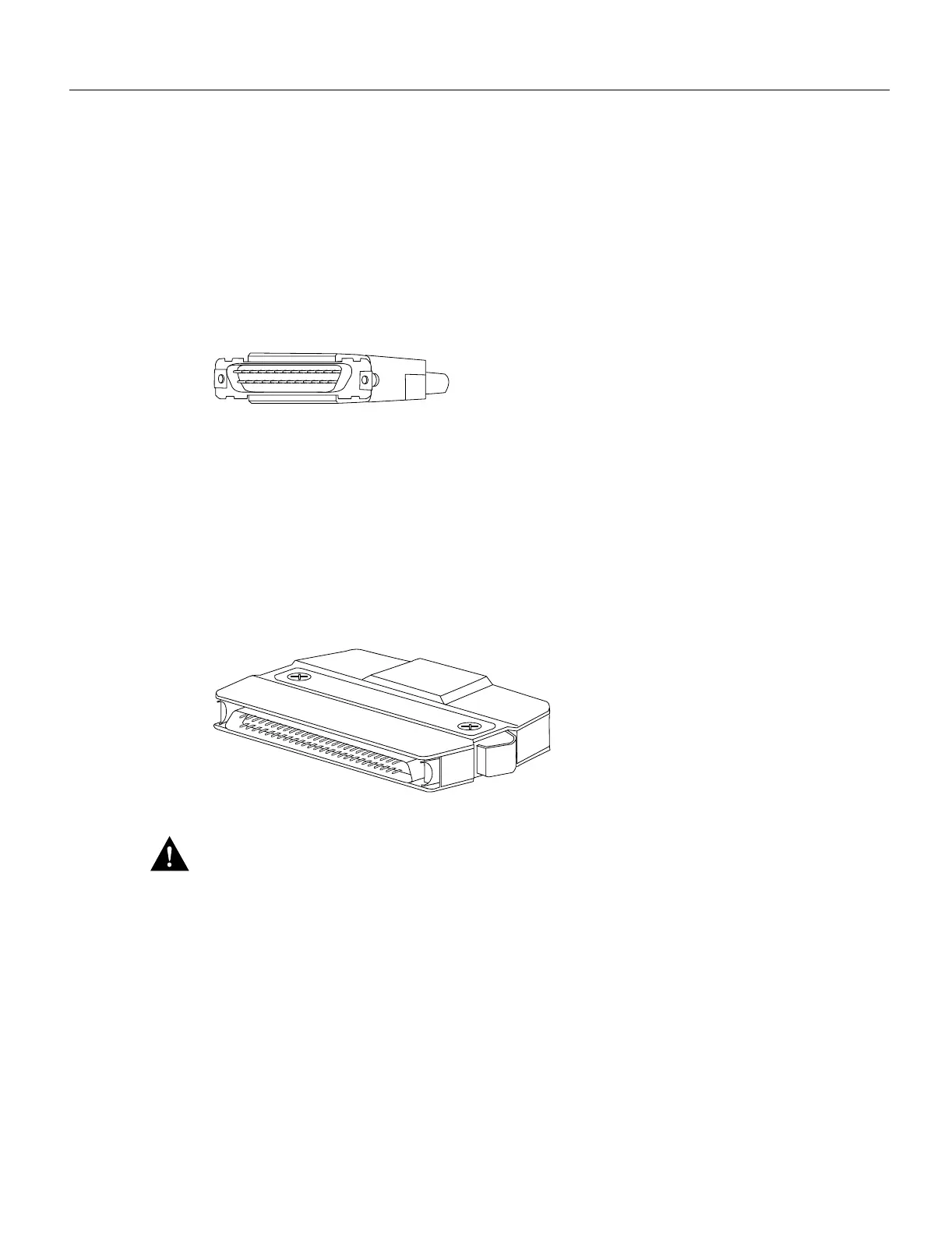Preparing for Installation 2-109
Preparing Network Connections
RS-423. Although the specification recommends a maximum speed of 2 Mbps, EIA-530 is used
successfully at 4 Mbps and at even faster speeds over short distances. EIA-530 is used primarily in
the United States.
The EIA-530 adapter cable is available in DTE mode only. The router (FSIP) end of the EIA-530
adapter cable is a high-density 60-pin plug. The opposite (network) end of the adapter cable is a
standard DB-25 plug commonly used for EIA/TIA-232 connections. Figure 2-39 shows the DB-25
connector at the network end of the adapter cable.
Figure 2-39 EIA-530 Adapter Cable Connector, Network End (Available in DTE Only)
HSSI Connection Equipment
You will need a T3, E3, or SONET STS-1 DSU and HSSI interface cable to connect the HIP with
the external network. The HIP HSSI interface port is a 50-pin SCSI-II-type receptacle. The HSSI
interface cable comprises 25 twisted pairs and a 50-pin plug at each end; Figure 2-40 shows the
connector that is at both ends of the cable. Although the HSSI cable is similar to a SCSI-II cable, it
is not identical; you cannot substitute a SCSI-II cable for a HSSI interface cable. (See the following
Caution.)
Figure 2-40 HSSI Interface Cable Connector
Caution
Although the HIP connector and the HSSI interface cable are similar to SCSI-II format,
the HSSI cable specification is more stringent than that for a SCSI-II. We cannot guarantee proper
operation if a SCSI-II cable is used instead of a HSSI interface cable.
A null modem cable (CAB-HNUL) allows you to connect two routers directly back to back between
an available HSSI port on each. This setup allows you to verify the operation of the HSSI port or to
directly link the routers in order to build a larger node. The two routers must be in the same location,
and can be two Cisco 7000s, two AGS+ routers, or one of each. Also, you must enable the internal
clock on both routers with a software command. The null modem cable uses the same 50-pin
connectors as the HSSI interface cable, but the signals are wired differently. For instructions for
connecting a null modem cable refer to the section “HSSI Connections” in the chapter “Installing
the Router.” The appendix “Cabling Specifications” lists the cable pinouts.
DTE
H1615a
H1204a
