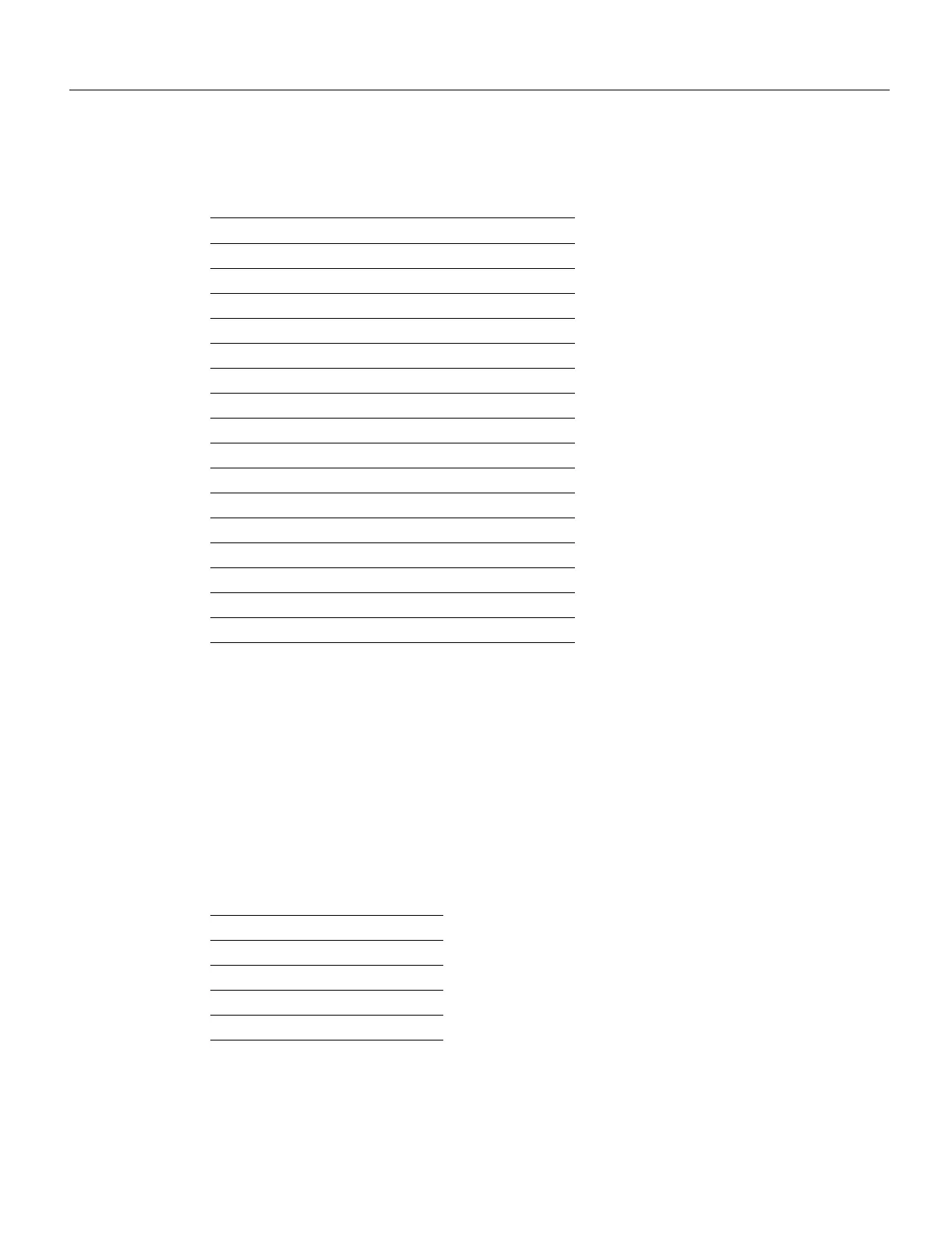Cabling Specifications A-251
Fast Ethernet Connector Signals
Table A-3 lists the signals for the 15-pin Ethernet connector used on the EIP.
Table A-3 Ethernet Connector Signals
Fast Ethernet Connector Signals
The two connectors on the FEIP are a single MII, 40-pin, D-shell type, and a single RJ-45. You can
use either one or the other. Only one connector can be used at one time. Each connection supports
IEEE 802.3u interfaces compliant with the 100BaseX and 100BaseT standards. The RJ-45
connection does not require an external transceiver; however, the MII connection does.
The RJ-45 modular connector has strain relief functionality incorporated into the design of its
standard plastic connector. Table A-4 and Table A-5 list the pinouts and signals for the RJ-45 and
MII connectors.
Table A-4 FEIP Port Adapter RJ-45 Connector Pinout
Pin Circuit Description
3 DO-A Data Out Circuit A
10 DO-B Data Out Circuit B
11 DO-S Data Out Circuit Shield (not used)
5 DI-A Data In Circuit A
12 DI-B Data In Circuit B
4 DI-S Data In Circuit Shield
7 CO-A Control Out Circuit A (not used)
15 CO-B Control Out Circuit B (not used)
8 CO-S Control Out Circuit Shield (not used)
2 CI-A Control In Circuit A
9 CI-B Control In Circuit B
1 CI-S Control In Circuit Shield
6 VC Voltage Common
13 VP Voltage Plus
14 VS Voltage Shield (not used)
Shell PG Protective Ground
Pin Description
1 Receive (Rx) Data +
2Rx Data –
3 Transmit (Tx) Data +
6Tx Data –
