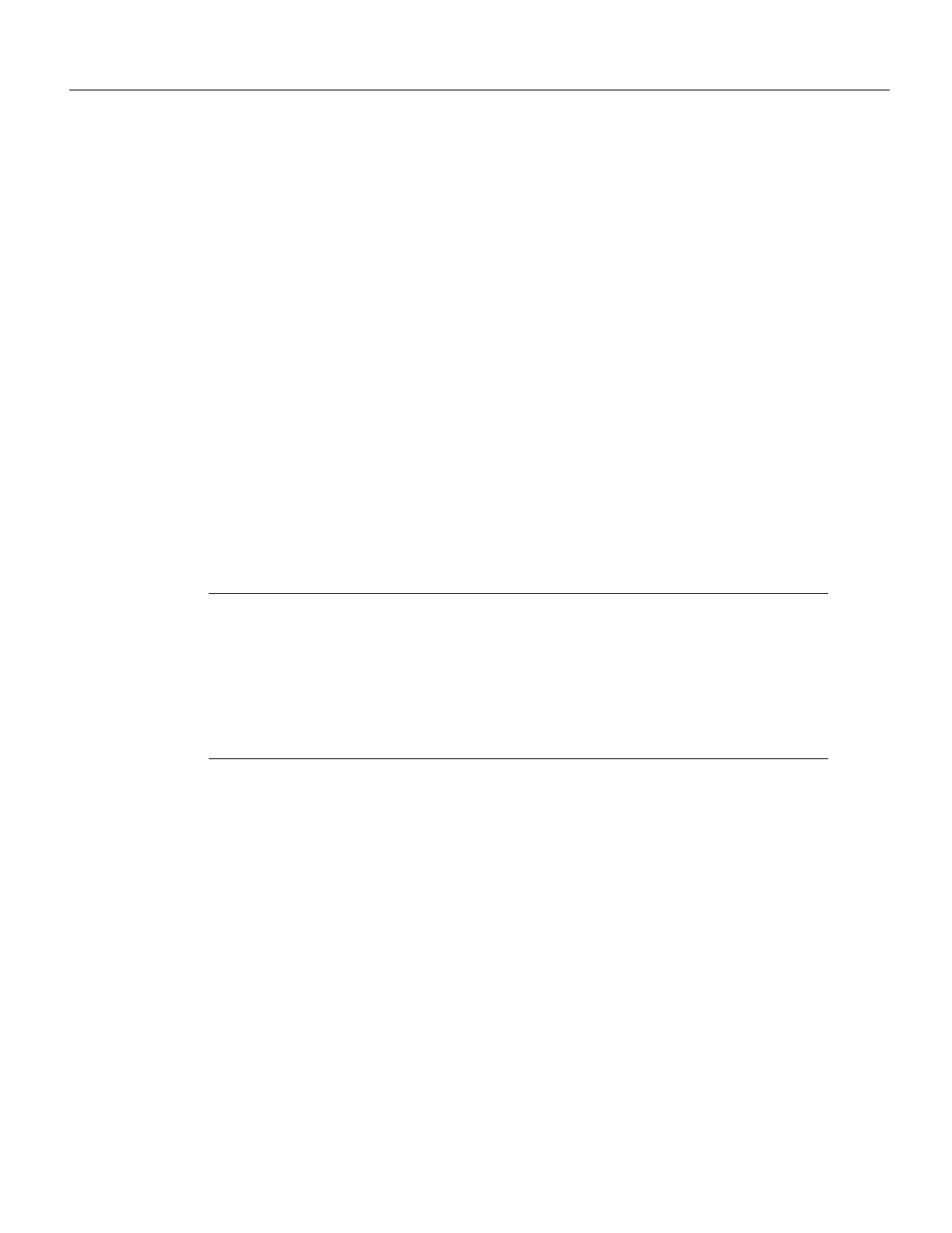Maintenance 5-207
Installing and Configuring Processor Modules
Configuring NRZI Format
The default for all interface types is for nonreturn to zero (NRZ) format; however, all types also
support nonreturn to zero inverted (NRZI). NRZ encoding is most common. NRZI encoding is used
primarily with EIA/TIA-232 connections in IBM environments. To enable NRZI encoding on any
interface, specify the slot and port address of the interface followed by the command nrzi-encoding.
In the example that follows, the top serial port on an FSIP in interface processor slot 3 is configured
for NRZI encoding:
7000# configure terminal
interface serial 3/0
nrzi-encoding
^z
To disable NRZI encoding on a port, specify the slot and port address and use the no nrzi-encoding
command.
For a brief overview of NRZ and NRZI, refer to the section “NRZ and NRZI Formats” in the chapter
“Preparing for Installation.” For complete command descriptions and instructions, refer to the
related software configuration and command reference documentation.
Configuring 32-Bit Cyclic Redundancy Check (CRC)
All interfaces (including the HIP) use a 16-bit cyclic redundancy check (CRC) by default but also
support a 32-bit CRC. The 32-bit CRC function for the HIP is identical to that used for the FSIP.
Note To determine if your HIP will support a 32-bit CRC, use the show diag command. If the
resulting display indicates Part Number 81-0050-01, Hardware Version 1.0, you cannot use the
CRC-32 feature. If the display indicates Part Number 81-0050-02, Hardware Version 1.1, you can
use the CRC-32 feature. If you are using HIP Microcode Version 1.2 and Maintenance Release
9.17(7) or earlier, the system will default to a 32-bit CRC. If you are using HIP Microcode Version
1.2 and Maintenance Release 9.17(8) or later, the system will default to a 16-bit CRC. If you are
using HIP Microcode Version 1.3, any software release will cause the system to default to a 16-bit
CRC.
CRC is an error-checking technique that uses a calculated numeric value to detect errors in
transmitted data. The sender of a data frame divides the bits in the frame message by a predetermined
number to calculate a remainder or frame check sequence (FCS). Before it sends the frame, the
sender appends the FCS value to the message so that the frame contents are exactly divisible by the
predetermined number. The receiver divides the frame contents by the same predetermined number
that the sender used to calculate the FCS. If the result is not 0, the receiver assumes that a
transmission error occurred and sends a request to the sender to resend the frame.
The designators 16 and 32 indicate the number of check digits per frame that are used to calculate
the FCS. CRC-16, which transmits streams of 8-bit characters, generates a 16-bit FCS. CRC-32,
which transmits streams of 16-bit characters, generates a 32-bit FCS. CRC-32 transmits longer
streams at faster rates, and therefore provides better ongoing error correction with less retransmits.
Both the sender and the receiver must use the same setting.
CRC-16, the most widely used throughout the United States and Europe, is used extensively with
wide area networks (WANs). CRC-32 is specified by IEEE-802 and as an option by some
point-to-point transmission standards. It is often used on SMDS networks and LANs.
