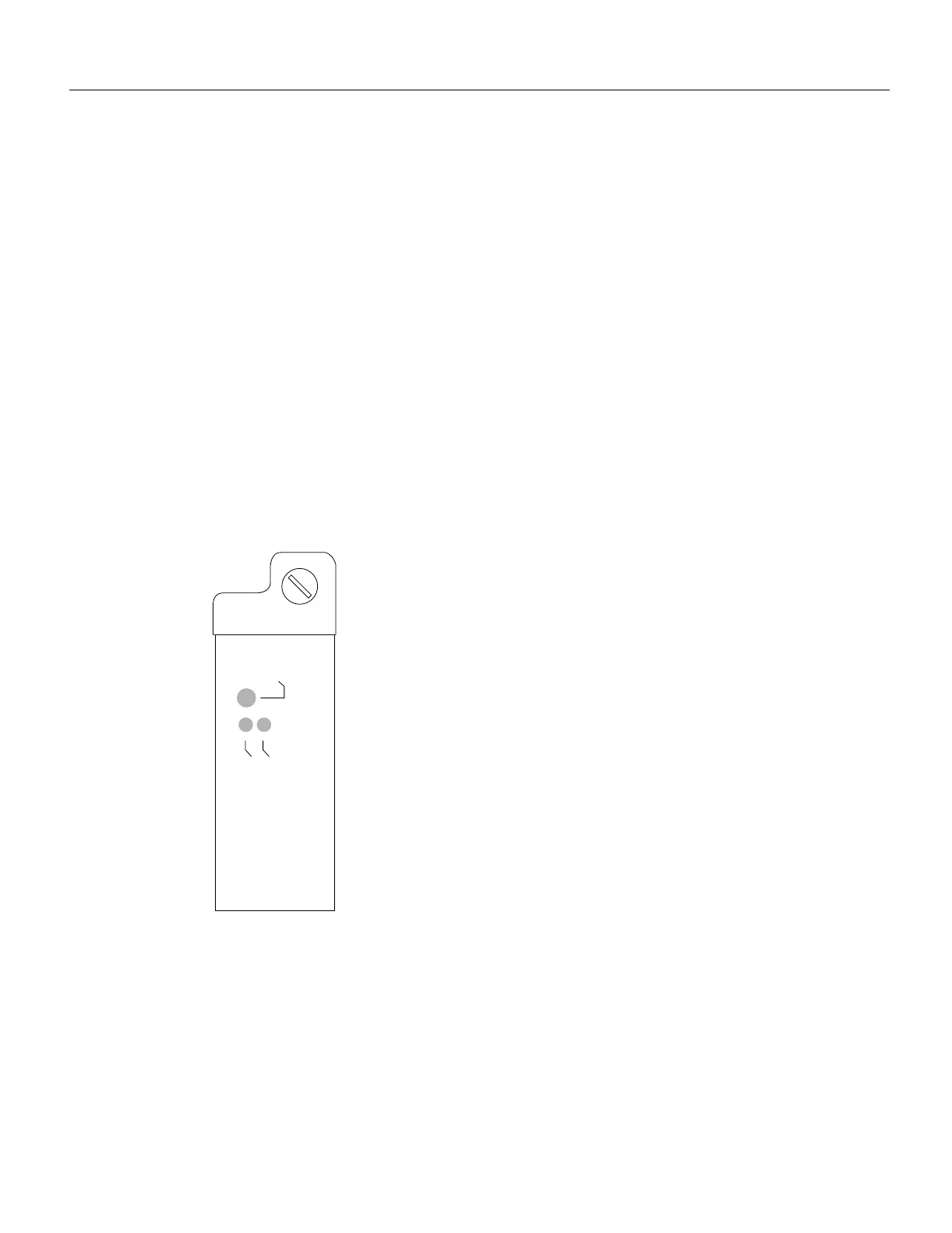B-268 Cisco 7000 Hardware Installation and Maintenance
Interface Processor LEDs
Interface Processor LEDs
Each interface processor contain an enabled LED. When on, this LED indicates that the interface
processor is operational and that it is powered up. It does not necessarily mean that the interface ports
are functional or enabled.
The following sections describe the LEDs for each interface processor.
AIP LEDs
The three LEDs above the ATM port (see Figure B-6) indicate the following:
• Enabled—When on, indicates that the AIP is enabled for operation; however, the interface ports
might not be functional or enabled.
• Rx cells —When on, indicates that the AIP has received an ATM cell. This LED will flicker in
normal operation, indicating traffic.
• Rx carrier —When on, indicates that the AIP has detected carrier on the Rx cable. For a
fiber-optic interface, this means simply that light is detected.
Figure B-6 AIP LEDs
H2418
ENABLED
RX Carrier
RX Cells
