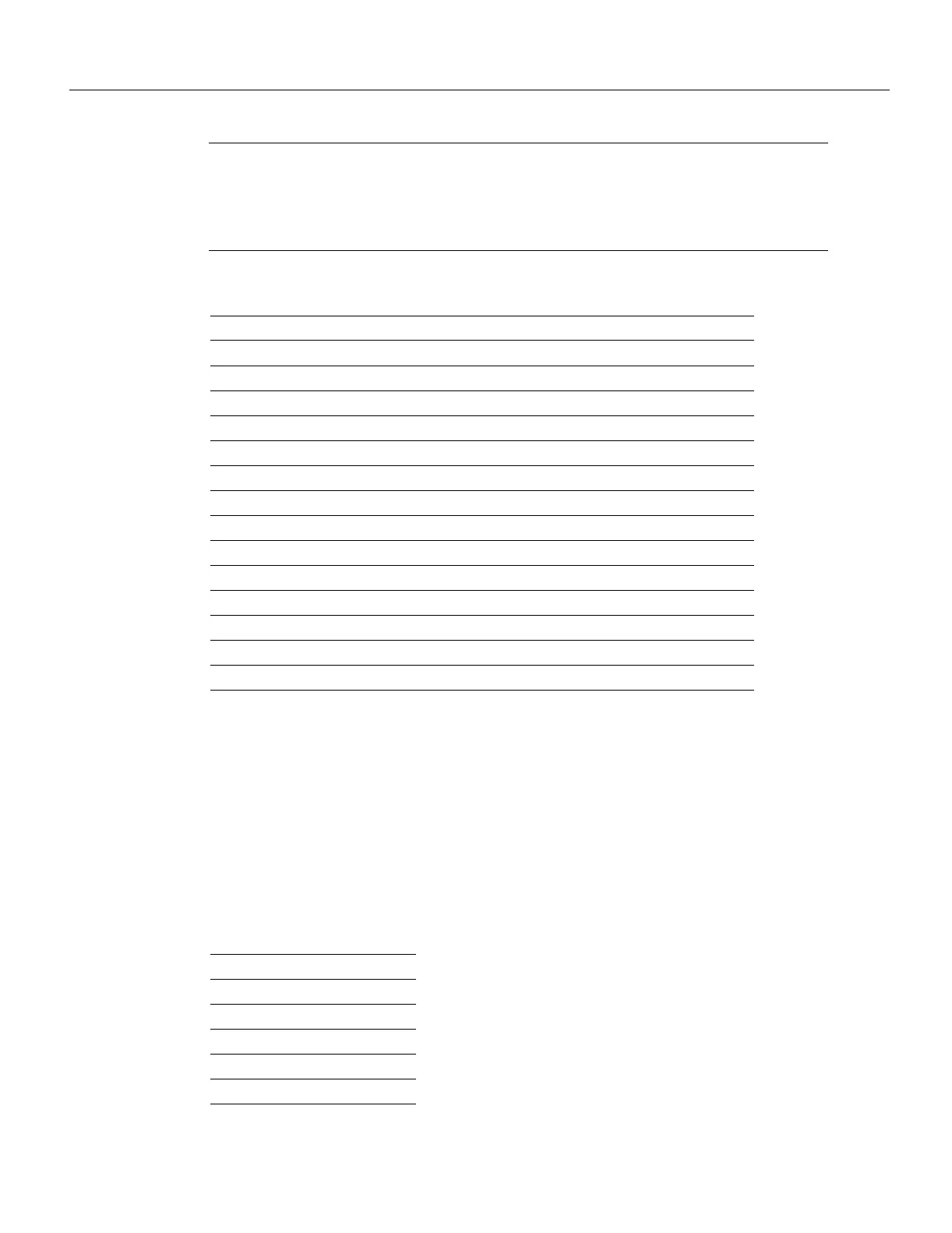A-252 Cisco 7000 Hardware Installation and Maintenance
Token Ring Port Signals
Note Referring to the RJ-45 pinout in Table A-4, proper common-mode line terminations should
be used for the unused Category 5, 100-ohm UTP cable pairs 4/5 and 6/7. Common-mode
termination reduces the contributions to electromagnetic interference (EMI) and susceptibility to
common-mode sources. Wire pairs 4/5 and 6/7 are actively terminated in the RJ-45, 100BaseTX port
circuitry in the FEIP port adapter.
Table A-5 FEIP Port Adapter MII Connector Pinout
Token Ring Port Signals
A network interface cable provides the connection between the 9-pin Token Ring connectors on the
TRIP and a media access unit (MAU). The 9-pin connector at the TRIP end, and the MAU connector
at the network end, are described in the section “Token Ring Connection Equipment” in the chapter
“Preparing for Installation.” Table A-6 lists the signals for the DB-9 Token Ring connector used on
the TRIP.
Table A-6 Token Ring Connector Signals
Pin
1
1. Any pins not indicated are not used.
In Out I/O Description
14–17 – Yes – Transmit Data (TxD)
12 Yes – – Transmit Clock (Tx_CLK)
2
2. Tx_CLK and Rx_CLK are provided by the external transceiver.
11 – Yes – Transmit Error (Tx_ER)
13 – Yes – Transmit Enable (Tx_EN)
3 – Yes – MII Data Clock (MDC)
4–7 Yes – – Receive Data (RxD)
9 Yes – – Receive Clock (Rx_CLK)
10 Yes – – Receive Error (Rx_ER)
8 Yes – – Receive Data Valid (Rx_DV)
18 Yes – – Collision (COL)
19 Yes – – Carrier Sense (CRS)
2 – – Yes MII Data Input/Output (MDIO)
22–39 – – – Common (ground)
1, 20, 21, 40 – – – +5.0 volts (V)
Pin Signal
1 Ring-In B
5 Ring-Out A
6 Ring-In A
9 Ring-Out B
10 and 11 Ground
