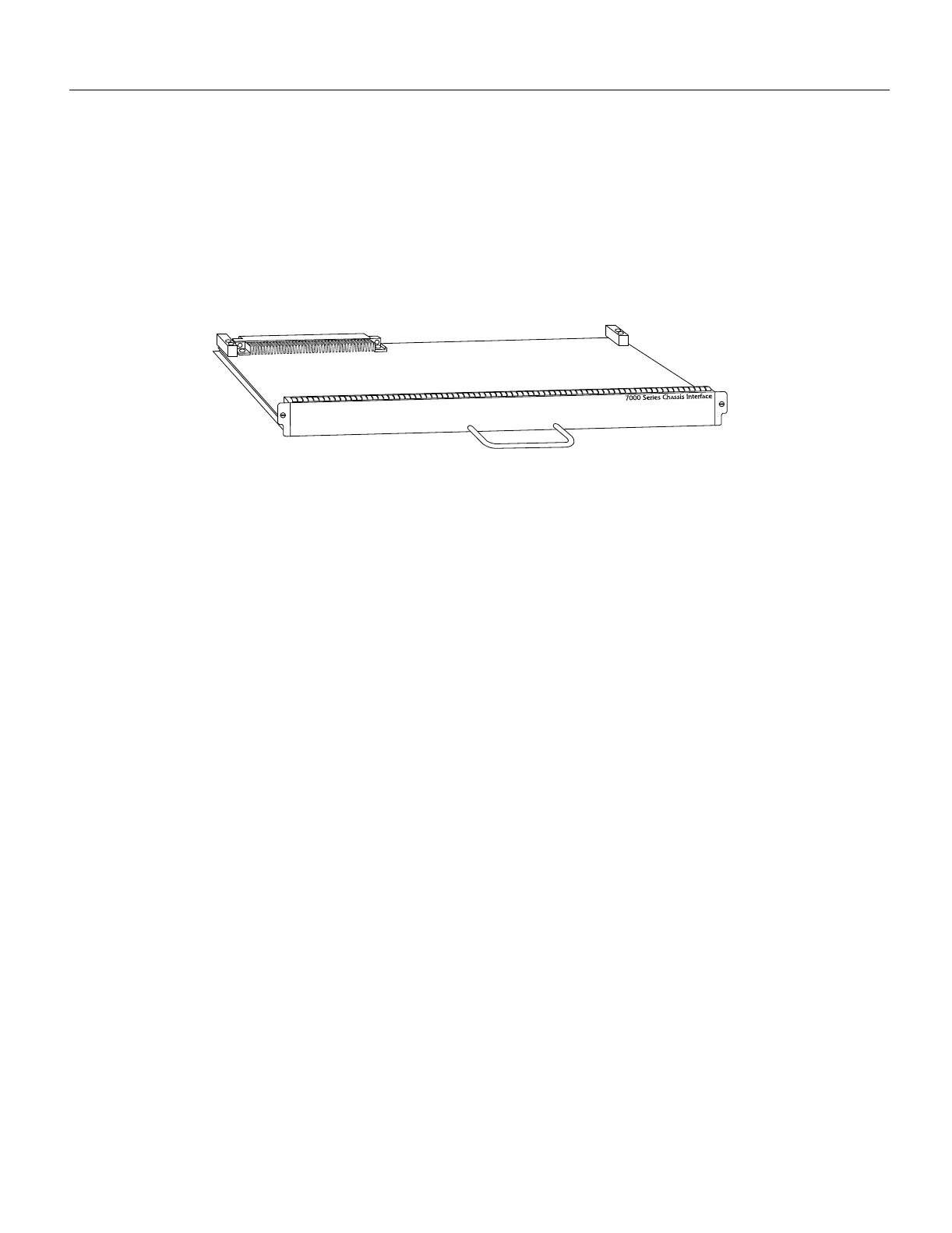1-36 Cisco 7000 Hardware Installation and Maintenance
Physical Description
• Monitor power supply status
• Monitor fan/blower status
• Monitor temperature sensors on the RSP7000
• Provide router power up/down control
• Provide power supply power-down control
Figure 1-10 RSP7000CI
Switch Processor (SP)
The SP, shown in Figure 1-11, controls and communicates with the interface processors on the
high-speed CxBus. Its function is to decide the destination of a packet and switch it based on that
decision. The SP uses a 16-million-instructions-per-second (mips) processor to provide high-speed,
autonomous switching and routing. The SP microcode (firmware), which contains board-specific
software instructions, resides in a read-only memory (ROM) component in socket U173.
The SP is always installed in the backplane SP slot next to the RP. (See Figure 1-2.) The single
enabled LED lights to indicate that the SP is enabled for operation.
One SP (or SSP) is required in each Cisco 7000 series router.
There are two hardware versions of the SSP: one with 512 KB of packet memory and another with
2 MB of packet memory (for installations requiring increased memory capacity).
Following are minimum system requuirements for the SSP types:
• The SSP with 512 KB of packet memory requires Cisco Internetwork Operating System
(Cisco IOS) Release 10.0, or later.
• The SSP with 2 MB of packet memory requires Cisco IOS Release 10.0 or later. Cisco IOS
Releases 10.2(x) and 10.3(x) will provide the best use of the 2-MB SSP. (Detailed procedures for
upgrading your Cisco 7000 series router software are provided separately with the software
upgrade.)
H5300
