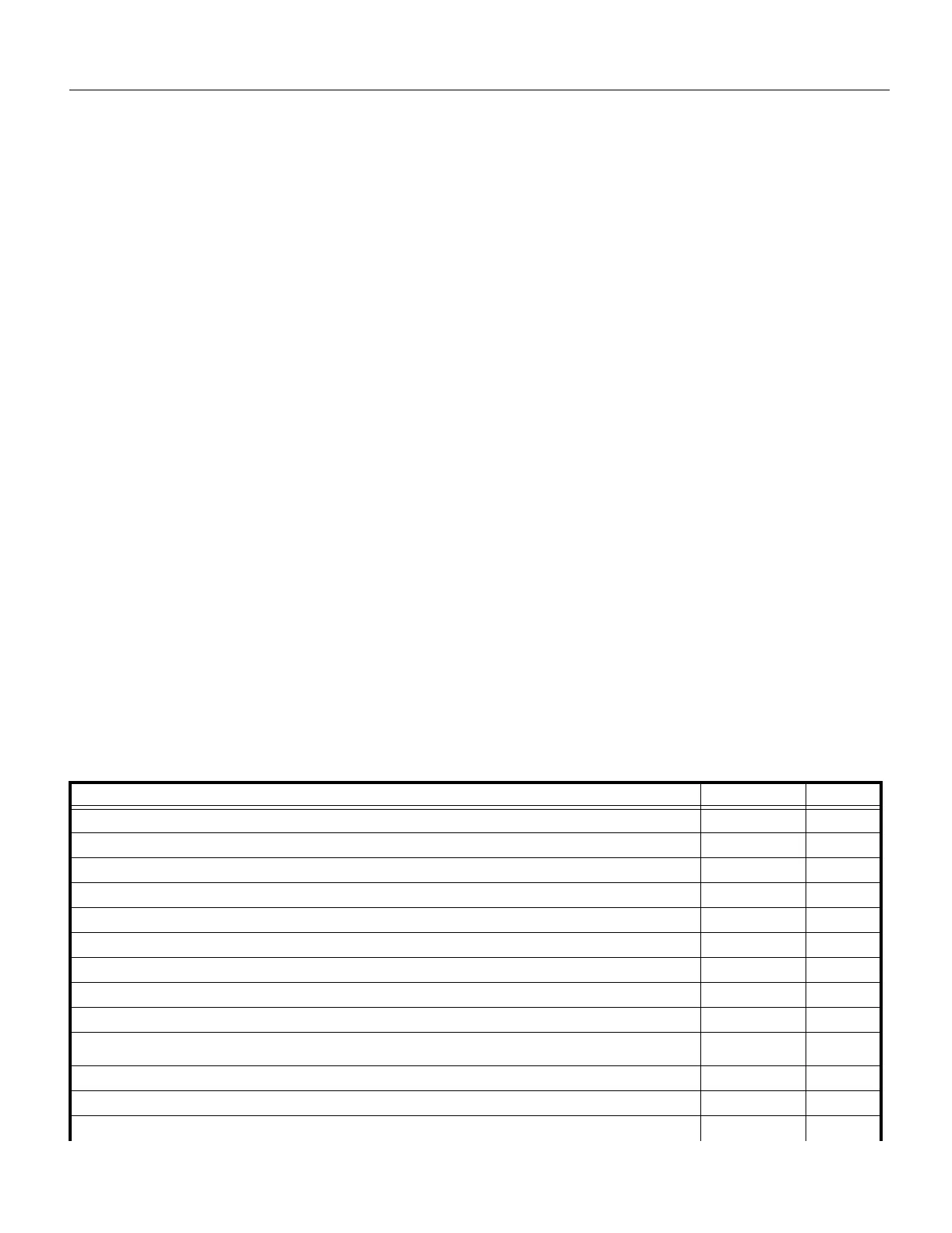2-112 Cisco 7000 Hardware Installation and Maintenance
Site Log
Site Log
A site log provides a historical record of all actions relevant to the router operation and maintenance.
Keep your site log in a common place near the chassis where anyone who performs tasks has access
to it. Site Log entries might include the following:
• Installation progress—Make a copy of the Installation Checklist and insert it into the Site Log.
Make entries on the Installation Checklist as each procedure is completed.
• Upgrades and removal/replacement procedures—Use the Site Log as a record of system
maintenance and expansion history. Each time a procedure is performed on the system, update
the Site Log to reflect the following:
— Additional interface processors installed.
— Additional power supply installed for redundant power.
— Interface processors removed or replaced.
— Power supply removed or replaced.
— Configuration changed (moving interface processors or moving network interface cables
between ports).
— Software or microcode (firmware) upgraded—Insert any documentation that accompanies
upgrades, spares, or new components, such as installation procedures, in the Site Log when
you complete the procedure.
— Maintenance schedules and requirements.
— Corrective maintenance procedures performed.
— Intermittent problems.
— Related comments.
Figure 2-42 shows a sample Site Log page. Make copies of the sample, or design your own Site Log
to meet the needs of your site and equipment.
Table 2-14 Installation Checklist Component List
Task Verified by Date
Date router received
Router and accessories unpacked
UniverCD and/or printed documentation as specified on your order received
Types and numbers of interfaces verified
Safety recommendations and guidelines reviewed
Installation Checklist copied
Site Log established and background information entered
Site power voltages verified
Site environmental specifications verified
Required passwords, IP addresses, device names, and so on, available
1
Required tools available
Network connection equipment available
Cable management brackets installed (optional but recommended)
