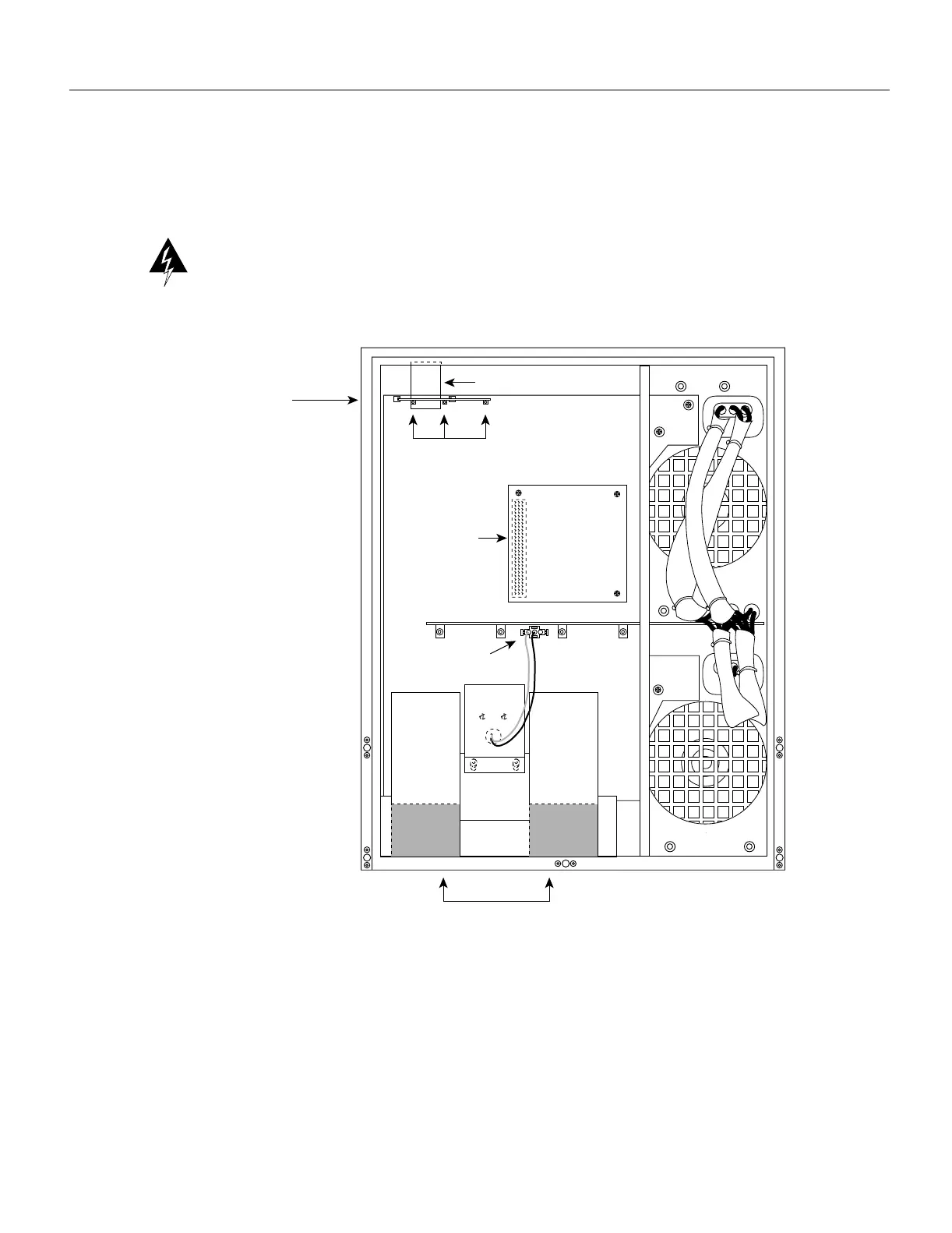Maintenance 5-239
Replacing Internal Components
Tools Required
You need a number 1 Phillips or 3/16-inch flat-blade screwdriver to remove the top front chassis
panel.
Warning Before accessing the chassis interior, turn the system power OFF and unplug the power
cord. The backplane carries high voltages when the system is operating.
Figure 5-30 Internal Chassis Components
H1334a
LED board
(mounted on horizontal
plane in chassis)
LED board spring
LEDs
Arbiter board
connector
Blower power
connection
Blower air ducts to
interface processor
compartment
