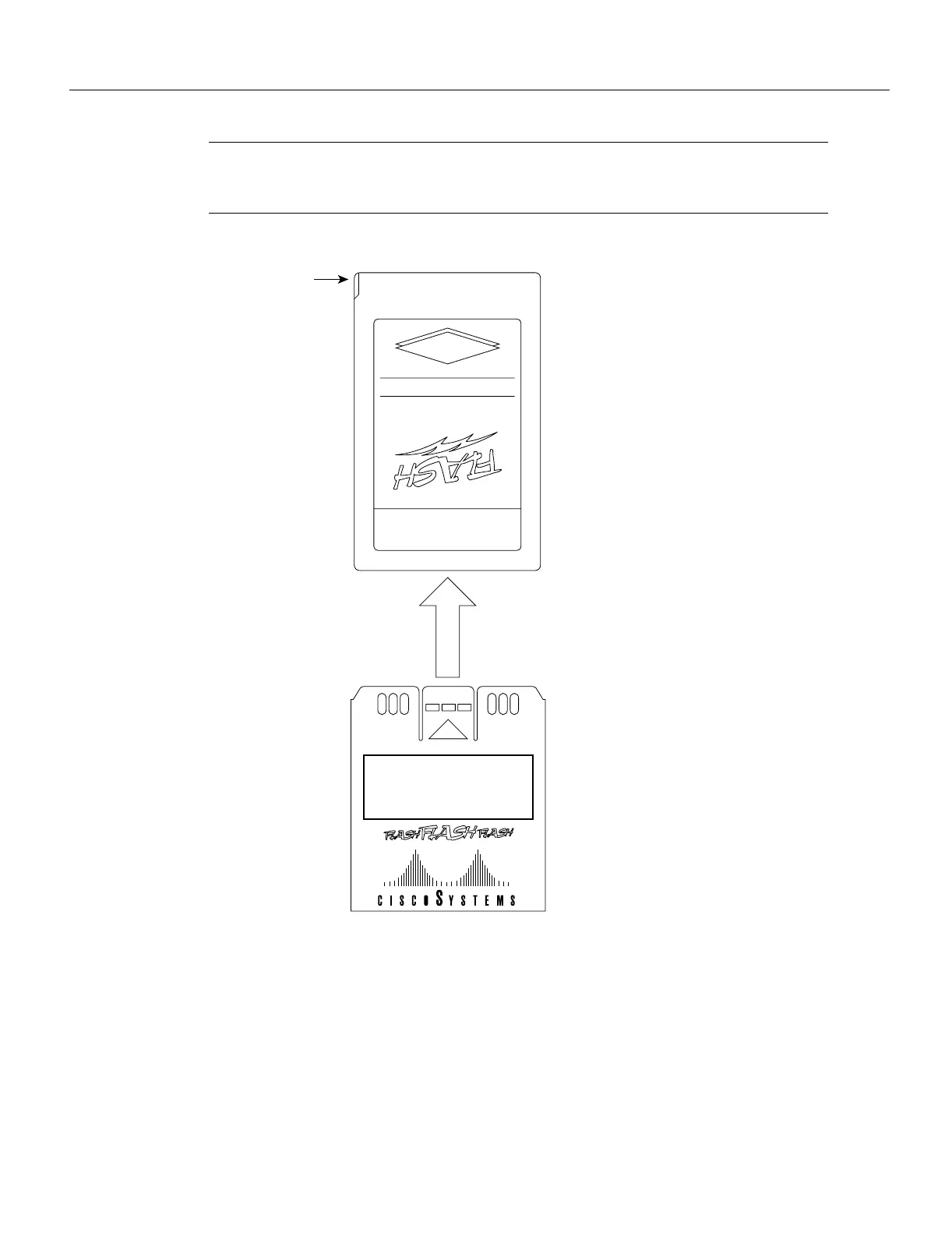3-144 Cisco 700 Hardware Installation and Mainteneance
Using the Flash Memory Card
Note For earlier RP-based Flash memory cards, a metal sleeve was provided with all Flash memory
cards shipped as spares or with new systems. Should a replacement metal sleeve be required, consult
Customer Engineering through the Technical Assistance Center (TAC).
Figure 3-23 Installing the Metal Sleeve
Step 2
Hold the Flash memory card with the connector end of the card toward the PCMCIA slot.
The product label should face to the right, as shown in a of Figure 3-24.
Step 3 Insert the card into the slot until the card completely seats in the connector at the back of
the slot. Note that the card does not insert all the way inside the RP (or RSP7000); a portion
of the card and sleeve remains outside of the slot. Do not attempt to force the card past this
point. The Flash memory card is keyed and cannot be seated the wrong way.
Step 4 To remove the card, grasp the card near the slot and squeeze the sleeve together to release
it from the slot. Then pull the card free from the connector at the back of the slot. (See c in
Figure 3-24.)
Step 5 Place the removed Flash memory card on an antistatic surface or in a static shielding bag.
Series 2+
8 MByte Memory Card
PERFORMANCE PLUS
CAUTION!
H4225
Connector end
