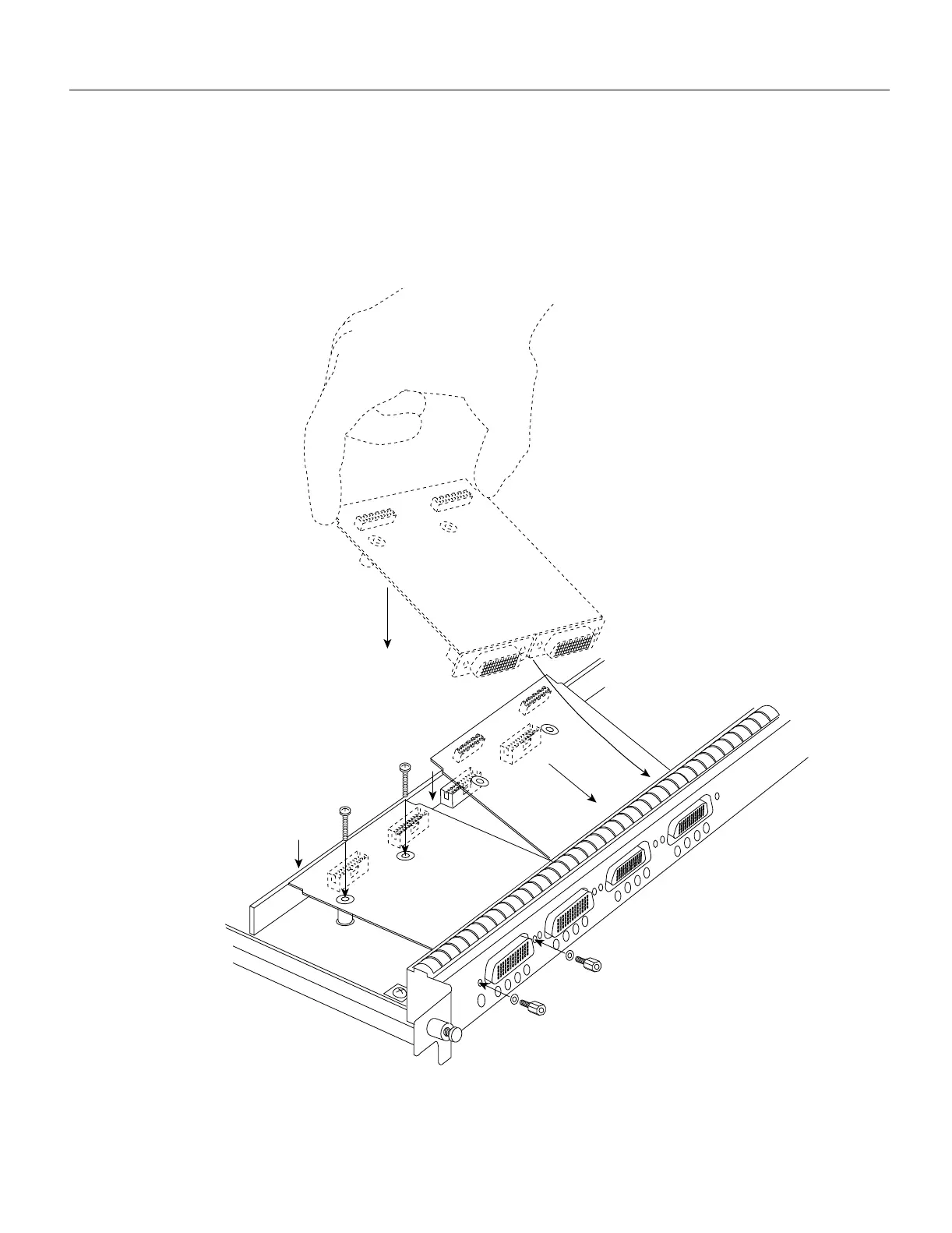Maintenance 5-213
Installing and Configuring Processor Modules
Installing Port Adapters
The FSIP should already be out of the chassis and have an empty space available for the new port
adapter. If it is not, refer to the two previous sections to remove the FSIP from the chassis and remove
a port adapter from the FSIP.
Figure 5-19 Installing FSIP Port Adapters
H1599a
Board stiffener
and EMI shield
