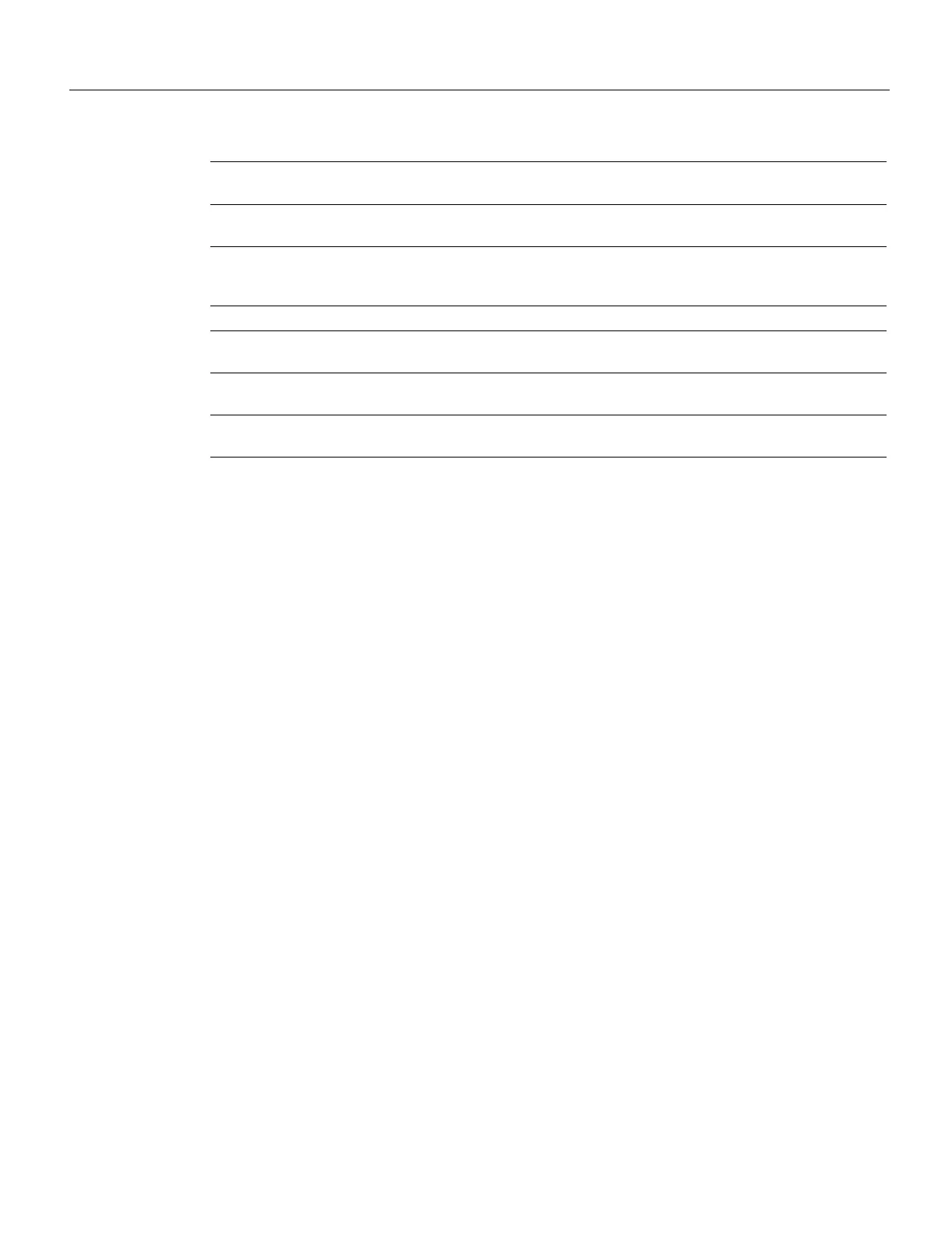1-28 Cisco 7000 Hardware Installation and Maintenance
Physical Description
Table 1-2 Memory Components
System Software or Boot ROMs
Eight EPROM components contain the default and bootstrap system software. Downloadable
system software and microcode, which the Cisco 7000 supports for most upgrades, allows you to
remotely download, store, and boot from a new image without having to physically access the router.
EPROMs for Software Release 9.17(7) and later also contain the latest microcode version, in
compressed form, for each interface processor. At system startup, an internal system utility scans for
compatibility problems between the installed interface processor types and the bundled microcode
images, then decompresses the images into running random-access memory (RAM). The bundled
microcode images then function the same as images loaded from the microcode ROMs.
It is unlikely that you will ever need to replace the default system software EPROMs. If replacement
is necessary in the future, refer to the section “Microcode Component Replacement” in the chapter
“Maintenance” and to the replacement instructions that accompany the upgrade kit.
DRAM
Support for 64 MB of DRAM (four 16-MB SIMMs) was introduced with Software Releases 9.17(8)
and 9.21(3).
Effective with Software Releases 9.17(8) and 9.21(3), or later, the RP in new systems is available
with 16 MB of DRAM, which is the default, or with 64 MB of DRAM (RP-64MB-OPT). RP spares
are available with the default 16 MB (RP=) or with 64 MB of DRAM (RP-64MB=). In addition, an
upgrade (RP-64MB-U) provides an RP-64MB= as a replacement for earlier RP versions that do not
support 16-MB SIMMs. The upgrade requires that you return your existing RP to the factory and
offers a significant cost savings over the RP-64MB= spare.
If your RP supports 16-MB SIMMs, you can upgrade the DRAM from 16 MB to 64 MB. (Because
8-MB x 9 SIMMs are not available, 32 MB is not an option.) Otherwise, you must replace the entire
RP to increase the amount of DRAM.
Memory
Type Size Quantity Description Location
EPROM
1
1. Although these components actually are EPROMs, they are commonly known as the software or boot ROMs.
4 Mb
2
2. The size (capacity) of the software EPROMs changes as needed to accommodate the size of the system software image.
Releases 9.17(6) and earlier reside on 2 Mb ROMs, Release 9.17(7) resides on 4 Mb ROMs, and the size of future software releases is
likely to increase.
8 4-Mb EPROMs ROM1–ROM8 (see the chapter
“Maintenance”)
DRAM 16 MB
or
64 MB
4
4
4-MB SIMMs
16-MB SIMMs
SIMMS sockets U35, U36, U58, U59
NVRAM 128 KB 1 128 KB U120
Onboard Flash
memory
4 MB 16 256-KB Flash memory
components
U14–U17, U27–U30, U45–U48, U60–63
Flash memory
card
3
3. Required for downloading software images larger than 4MB (compressed). The Enterprise and the Enterprise and APPN images of
Cisco IOS Release 11.0 and later will require a Flash memory card.
8 or
16 MB
1 PCMCIA Flash memory
card
Flash memory card on faceplate
EEPROM – 1 Board-specific information,
address allocator
U108
