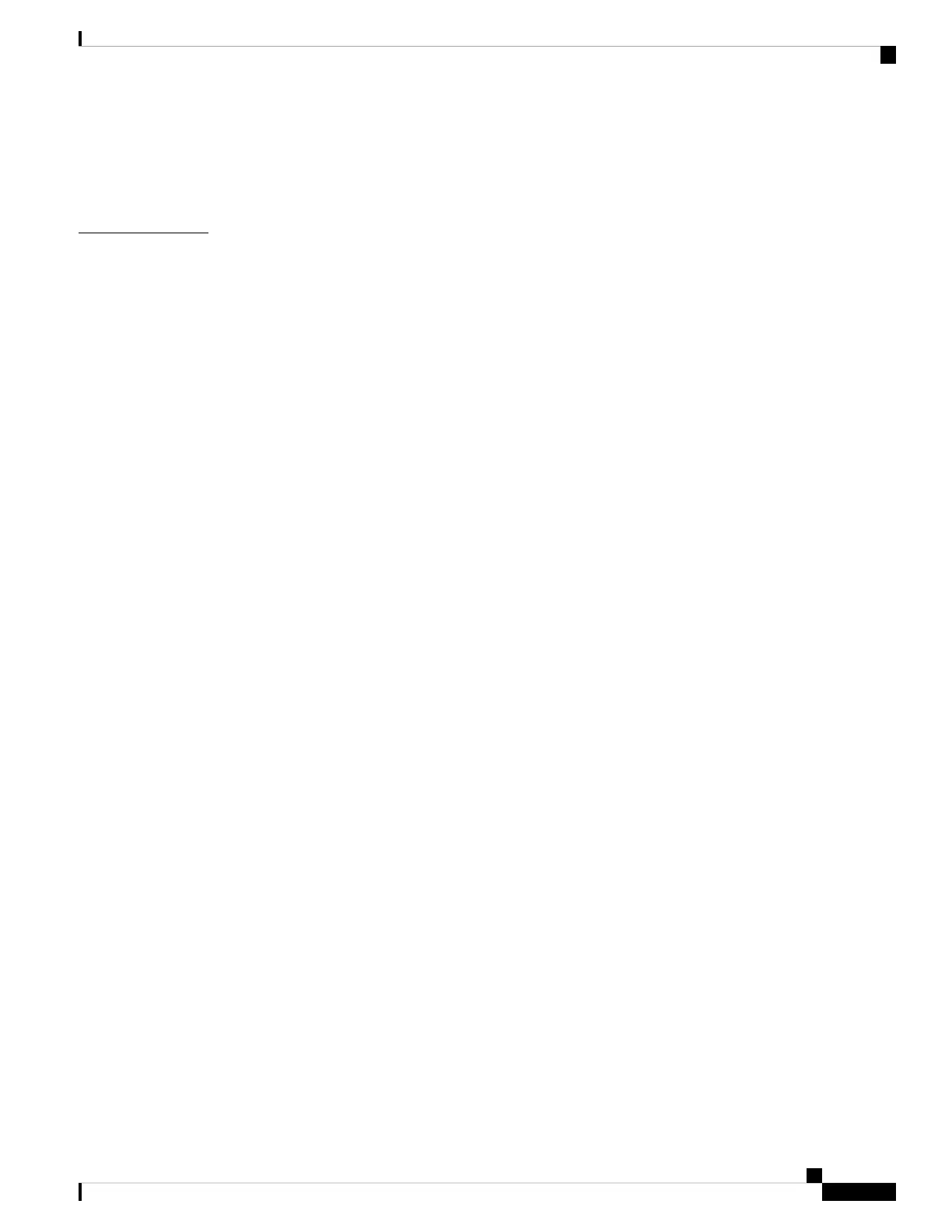Add the phone to a nonbroadcast Wi-Fi network 48
Configure a TFTP server 49
Configure a Call server mode 50
Cisco Phone app 51
CHAPTER 3
Cisco Phone app overview 51
Access the Cisco Phone app 52
Cisco Phone app tabs 52
Make calls 52
Make a call from the Keypad tab 53
Make a call from the Calls, Contacts, or Voicemail tab 53
Make an emergency call from a locked screen 54
Dial an emergency number 54
Select a programmed emergency number 54
Program emergency medical information 55
Answer calls 55
Answer a call 55
Decline a call 56
Ignore a call 56
End a call 57
Mute your microphone 57
Change your audio option 57
Hold calls 58
Hold a call 58
Swap between active and held calls 58
Send a call to voicemail 58
Call park 59
Park a call 59
Retrieve a call from call park 59
Transfer a call to another person 60
Call recording 60
Conference calls 61
Add a call to create a conference 61
End a conference call 62
Cisco Wireless Phone 840 and 860 User Guide
v
Contents