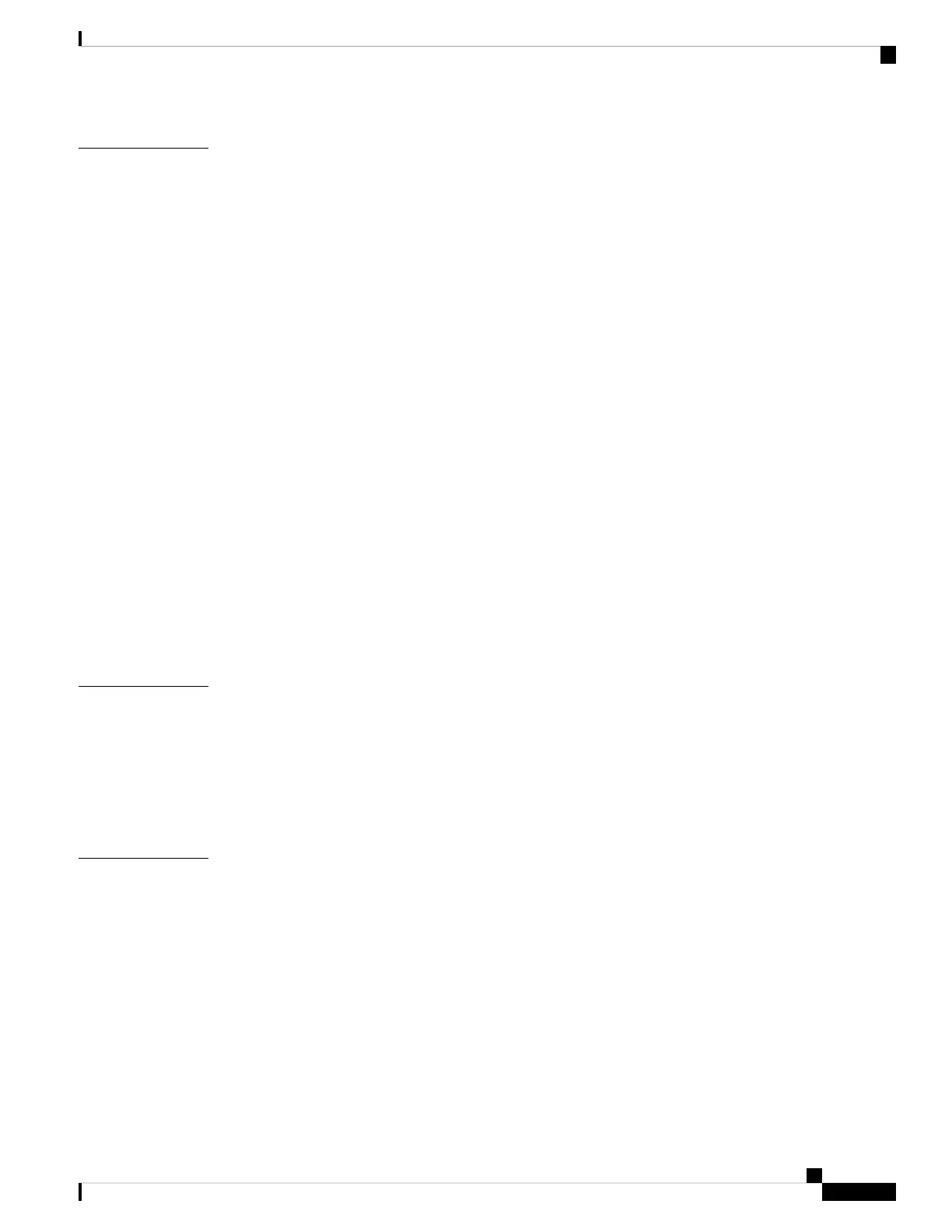Accessories 115
CHAPTER 10
Supported accessories 115
Headsets 116
Important headset safety information 116
Standard headsets 117
Bluetooth headsets 117
Desktop chargers 117
Set up the desktop chargers 118
Charge your phone and battery with desktop dual charger 119
Charge your spare 860 batteries with desktop battery charger 120
Multichargers 121
Assemble the Cisco Wireless Phone 860 Multicharger Base 122
Charge phones and batteries with multicharger 124
Charger care 125
Scanner handle for the Cisco Wireless Phone 840S 125
Install the Cisco Wireless Phone 840S in the scanner handle 126
Clips 127
Cisco accessory part numbers 127
Troubleshooting 131
CHAPTER 11
General troubleshooting 131
Find call server registration information 132
Capture a screenshot on the phone 132
Create a problem report from the phone 132
Product Safety and Security 135
CHAPTER 12
Safety and Performance Information 135
Safety Guidelines 136
Battery Safety Notices 136
Power Outage 137
Regulatory Domains 137
Health-Care Environments 137
External Devices Usage 137
Cisco Wireless Phone 840 and 860 User Guide
ix
Contents