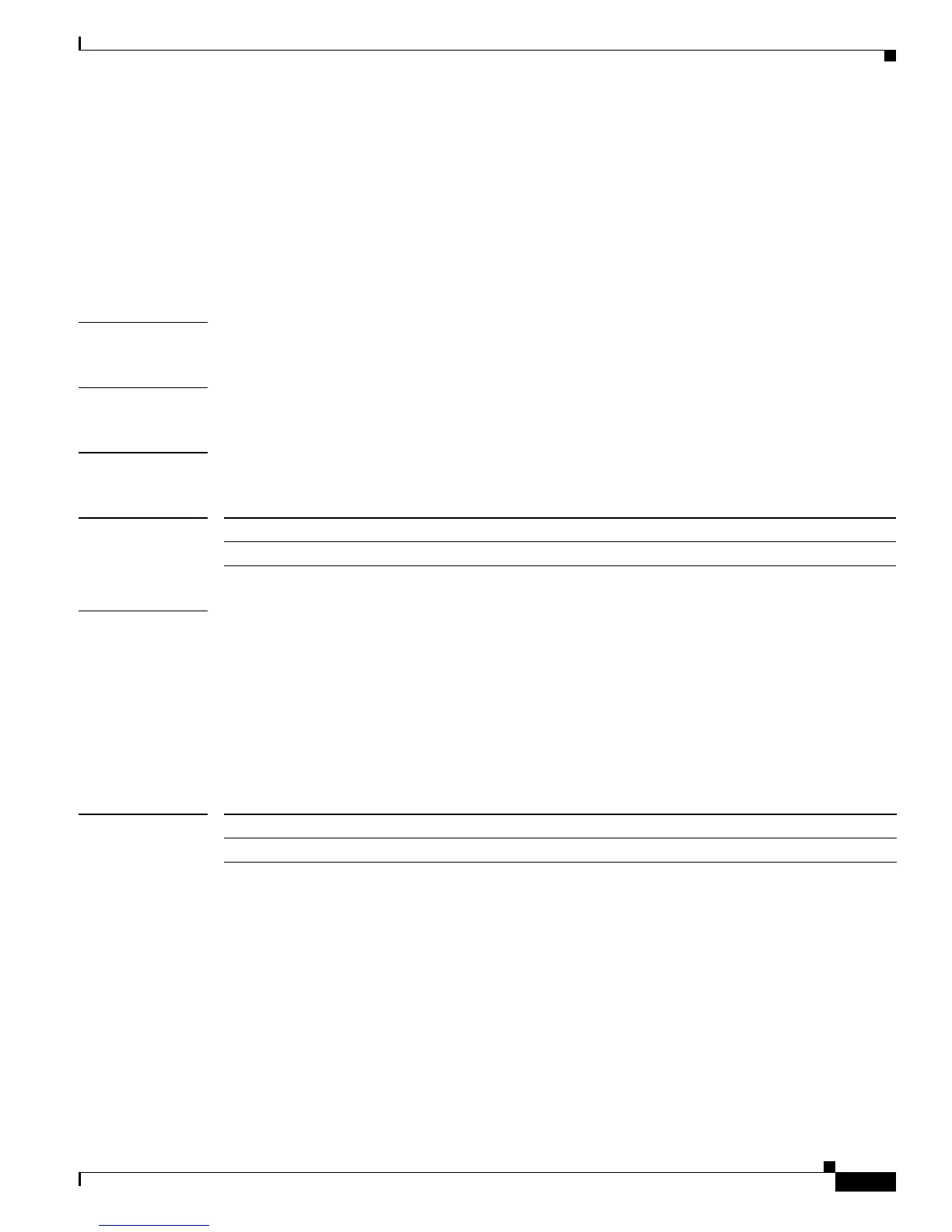B-37
Catalyst 3750-X and 3560-X Switch Command Reference
OL-21522-02
Appendix B Catalyst 3750-X and 3560-X Switch Debug Commands
debug platform backup interface
debug platform backup interface
Use the debug platform backup interface privileged EXEC command to enable debugging of the
Flex
Links platform backup interface. Use the no form of this command to disable debugging.
debug platform backup interface
no debug platform backup interface
Syntax Description This command has no arguments or keywords.
Command Default Platform backup interface debugging is disabled.
Command Modes Privileged EXEC
Command History
Usage Guidelines The undebug platform backup interface command is the same as the no platform debug backup
interface command.
When you enable debugging on a switch stack, it is enabled only on the stack master. To enable
debugging on a stack member, you can start a session from the stack master by using the session
switch-number privileged EXEC command. Then enter the debug command at the command-line
prompt of the stack member. You also can use the remote command stack-member-number LINE
privileged EXEC command on the stack master switch to enable debugging on a member switch without
first starting a session.
Related Commands
Release Modification
12.2(53)SE2 This command was introduced.
Command Description
show debugging Displays information about the types of debugging that are enabled.
