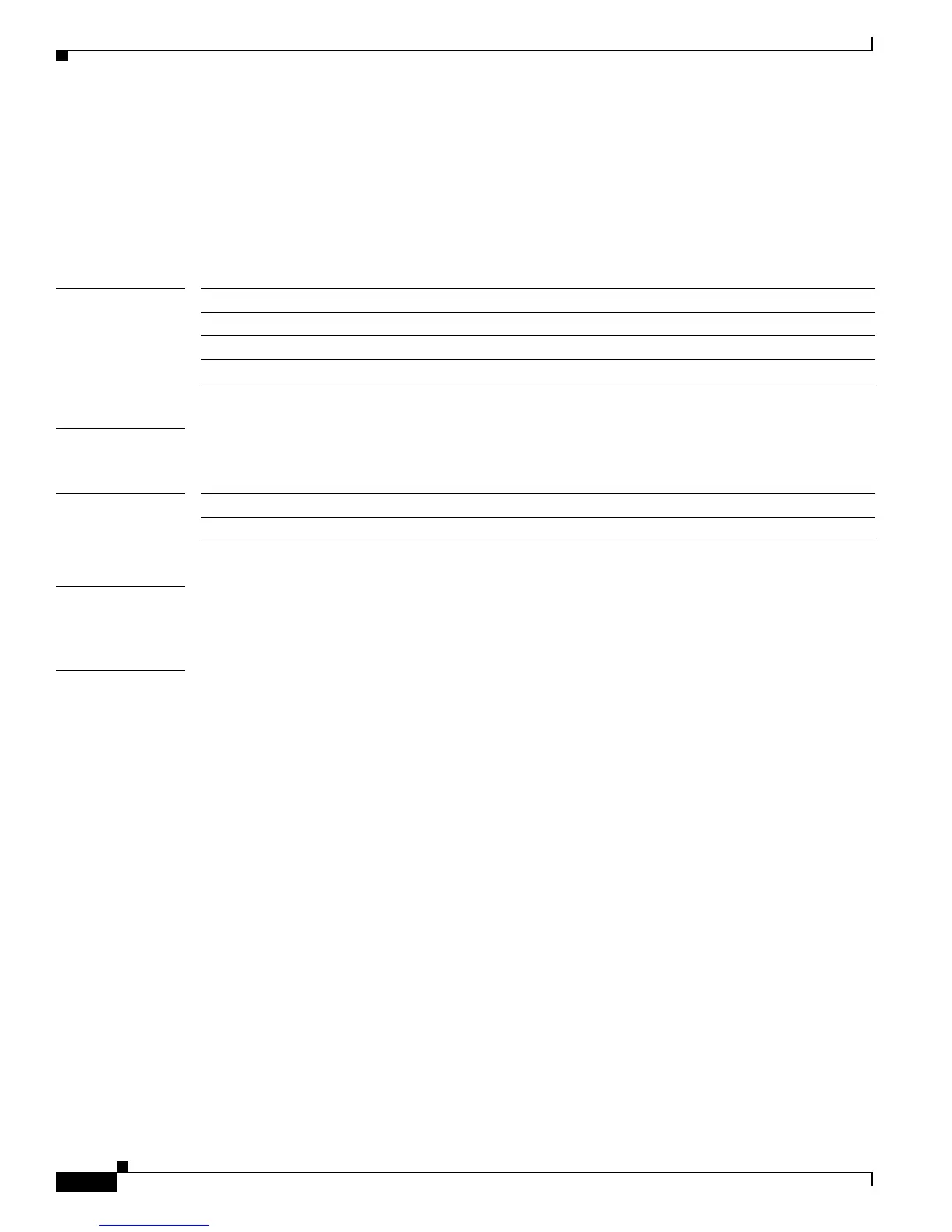2-702
Catalyst 3750-X and 3560-X Switch Command Reference
OL-21522-02
Chapter 2 Catalyst 3750-X and 3560-X Cisco IOS Commands
show mka summary
show mka summary
To display a summary of MACsec Key Agreement (MKA) sessions and global statistics, use the show
mka summary privileged EXEC command.
show mka summary [ | {begin | exclude | include} expression]
Syntax Description
Command Modes Privileged EXEC
Command History
Usage Guidelines Expressions are case sensitive. For example, if you enter | exclude output, the lines that contain output
are not displayed, but the lines that contain Output are displayed.
Examples This is an example of the show mka summary command output:
Switch# show mka summary
Summary of All Currently Active MKA Sessions...
===============================================
Total MKA Sessions.......................... 1
Initializing (Waiting for Peer)............ 0
Pending (Waiting for Peer MACsec Reply).... 0
Secured (Secured MKA Session with MACsec).. 1
Reauthenticating MKA Sessions............... 0
Interface Peer-RxSCI Policy-Name Audit-Session-ID
Port-ID Local-TxSCI Key-Svr Status CKN
================================================================================
Gi1/0/25 001b.2140.ec3c/0000 replay-policy 0A05783B0000001700448BA8
2 001e.bdfe.6d99/0002 YES Secured 3808F996026DFB8A2FCEC9A88BBD0680
MKA Global Statistics
=====================
MKA Session Totals
Secured.................. 36
Reauthentications........ 23
Deleted (Secured)........ 0
Keepalive Timeouts....... 4
MACsec SAK-Use Timeouts.. 0
CA Statistics
Pairwise CAKs Derived.... 33
Pairwise CAK Rekeys...... 23
Group CAKs Generated..... 0
Group CAKs Received...... 0
SA Statistics
| begin (Optional) Display begins with the line that matches the expression.
| exclude (Optional) Display excludes lines that match the expression.
| include (Optional) Display includes lines that match the specified expression.
expression Expression in the output to use as a reference point.
Release Modification
12.2(53)SE2 This command was introduced.
