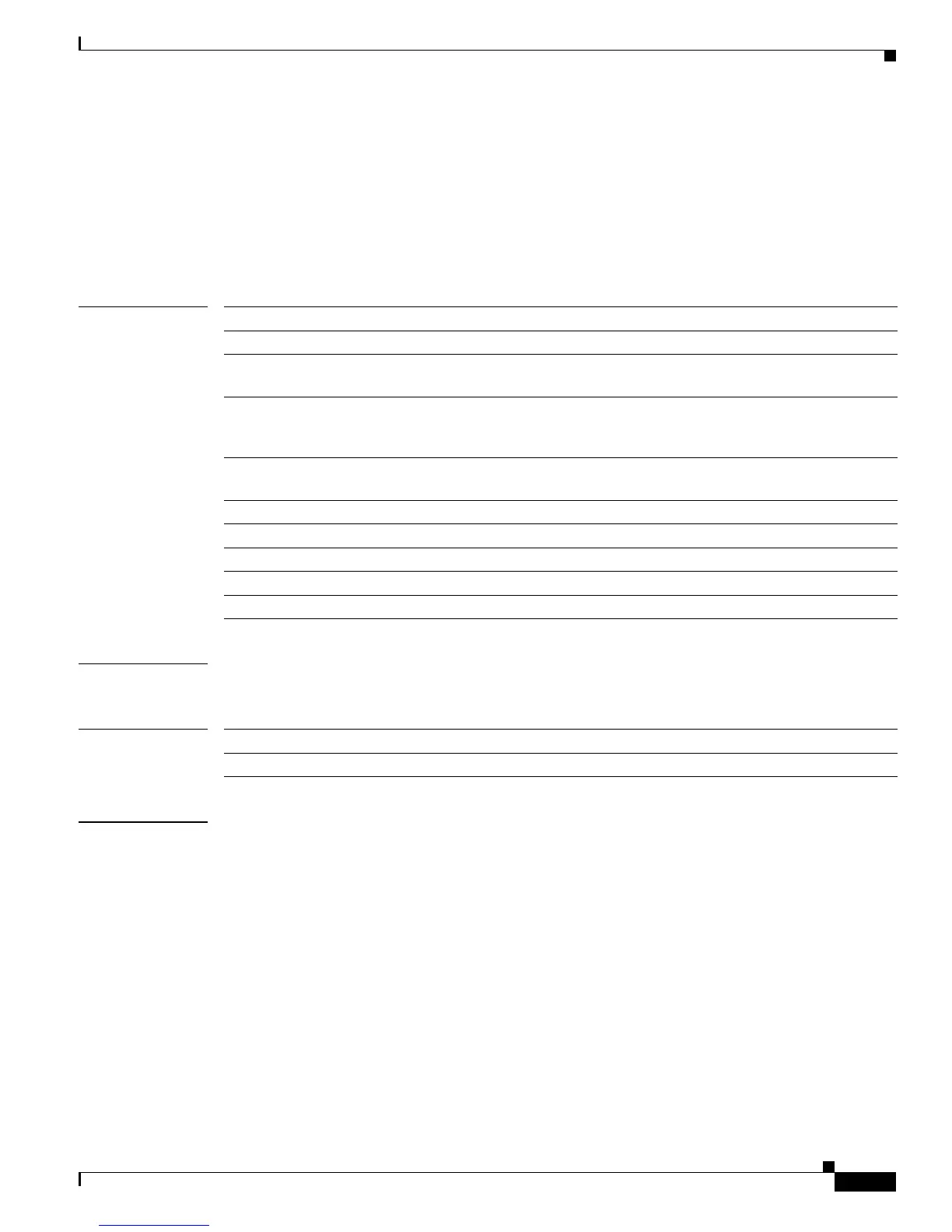2-777
Catalyst 3750-X and 3560-X Switch Command Reference
OL-21522-02
Chapter 2 Catalyst 3750-X and 3560-X Cisco IOS Commands
show vtp
show vtp
Use the show vtp user EXEC command to display general information about the VLAN Trunking
Protocol (VTP) management domain, status, and counters.
show vtp {counters | devices [conflicts] | interface [interface-id] | password | status} [ | {begin |
exclude | include} expression]
Syntax Description
Command Modes User EXEC
Command History
Usage Guidelines When you enter the show vtp password command when the switch is running VTP version 3, the display
follows these rules:
• If the password password global configuration command did not specify the hidden keyword and
encryption is not enabled on the switch, the password appears in clear text.
• If the password password command did not specify the hidden keyword and encryption is enabled
on the switch, the encrypted password appears.
• If the password password command included the hidden keyword, the hexadecimal secret key is
displayed.
Expressions are case sensitive. For example, if you enter | exclude output, the lines that contain output
do not appear, but the lines that contain Output appear.
counters Display the VTP statistics for the switch.
password Display the configured VTP password.
devices Display information about all VTP version 3 devices in the domain. This
keyword applies only if the switch is not running VTP version 3.
conflicts (Optional) Display information about VTP version 3 devices that have
conflicting primary servers. This command is ignored when the switch is in
VTP transparent or VPT off mode.
interface [interface-id] Display VTP status and configuration for all interfaces or the specified
interface. The interface-id can be a physical interface or a port channel.
status Display general information about the VTP management domain status.
| begin (Optional) Display begins with the line that matches the expression.
| exclude (Optional) Display excludes lines that match the expression.
| include (Optional) Display includes lines that match the specified expression.
expression Expression in the output to use as a reference point.
Release Modification
12.2(53)SE2 This command was introduced.