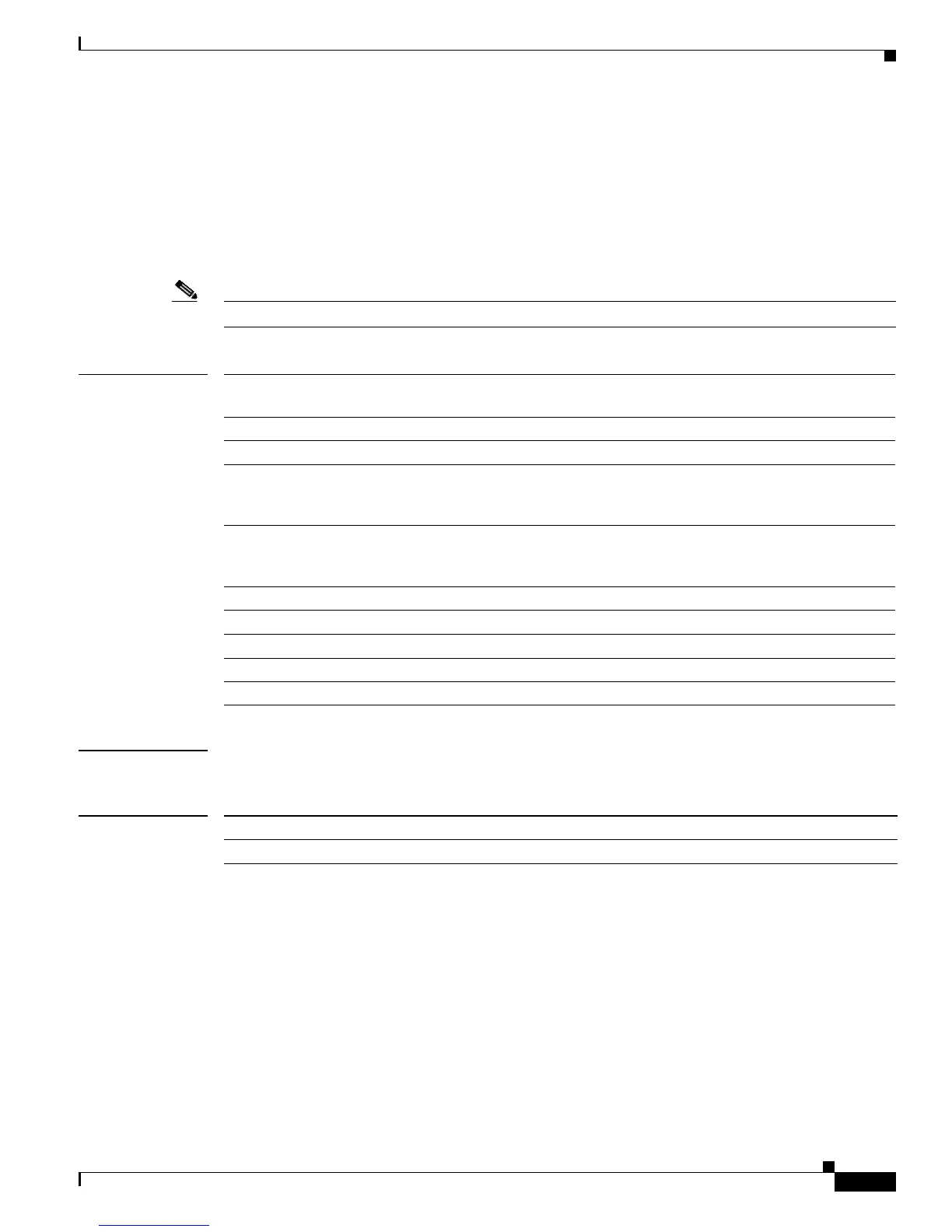2-757
Catalyst 3750-X and 3560-X Switch Command Reference
OL-21522-02
Chapter 2 Catalyst 3750-X and 3560-X Cisco IOS Commands
show switch
show switch
Use the show switch user EXEC command to display information related to the stack member or the
switch stack.
show switch [stack-member-number | detail | neighbors | stack-ports [summary]| stack-ring
activity [detail] | speed] [ | {begin | exclude | include} expression]
Note This command is supported only on Catalyst 3750-X switches.
Syntax Description
Command Modes User EXEC
Command History
stack-member-number (Optional) Display information for the specified stack member. The range
is 1 to 9.
detail (Optional) Display detailed information about the stack ring.
neighbors (Optional) Display the neighbors for the entire switch stack.
stack-ports [summary] (Optional) Display port information for the entire switch stack. Use the
summary keyword to display the stack cable length, the stack link status,
and the loopback status.
stack-ring activity
[detail]
Optional) Display the number of frames per member that are sent to the
stack ring. Use the detail keyword to display the number of frames per
member that are sent to the stack ring, the receive queues, and the ASIC.
stack-ring speed (Optional) Display the stack ring speed.
| begin (Optional) Display begins with the line that matches the expression.
| exclude (Optional) Display excludes lines that match the expression.
| include (Optional) Display includes lines that match the specified expression.
expression Expression in the output to use as a reference point.
Release Modification
12.2(53)SE2 This command was introduced.
