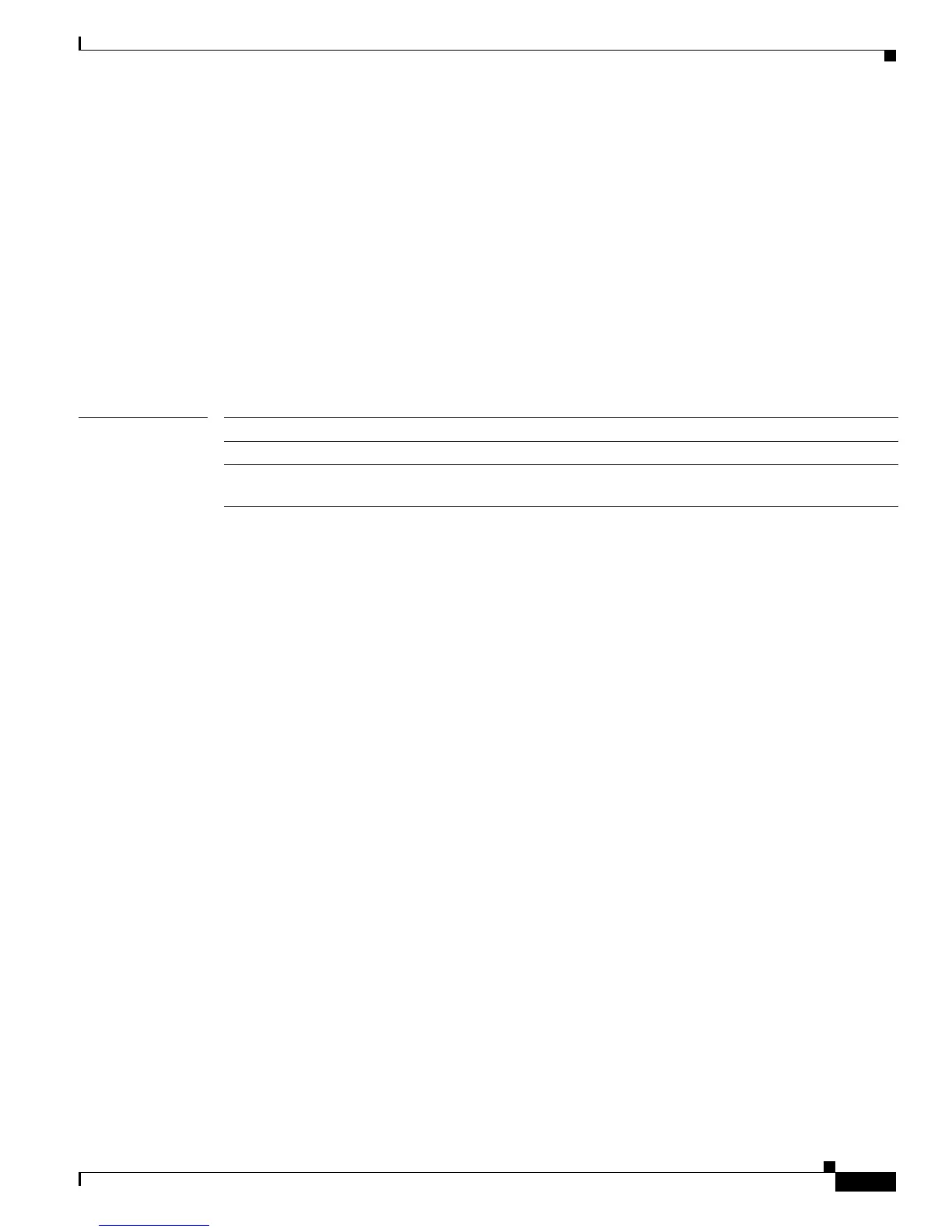B-103
Catalyst 3750-X and 3560-X Switch Command Reference
OL-21522-02
Appendix B Catalyst 3750-X and 3560-X Switch Debug Commands
debug udld
For debug udld packets, these debugging messages appear:
• General packet processing program flow on receipt of an incoming packet
• Indications of the contents of the various pieces of packets received (such as type length versions
[TLVs]) as they are examined by the packet reception code
• Packet transmission attempts and the outcome
For debug udld registries, these categories of debugging messages appear:
• Sub-block creation
• Fiber-port status changes
• State change indications from the port manager software
• MAC address registry calls
Related Commands Command Description
show debugging Displays information about the types of debugging that are enabled.
show udld Displays UDLD administrative and operational status for all ports or the
specified port.
