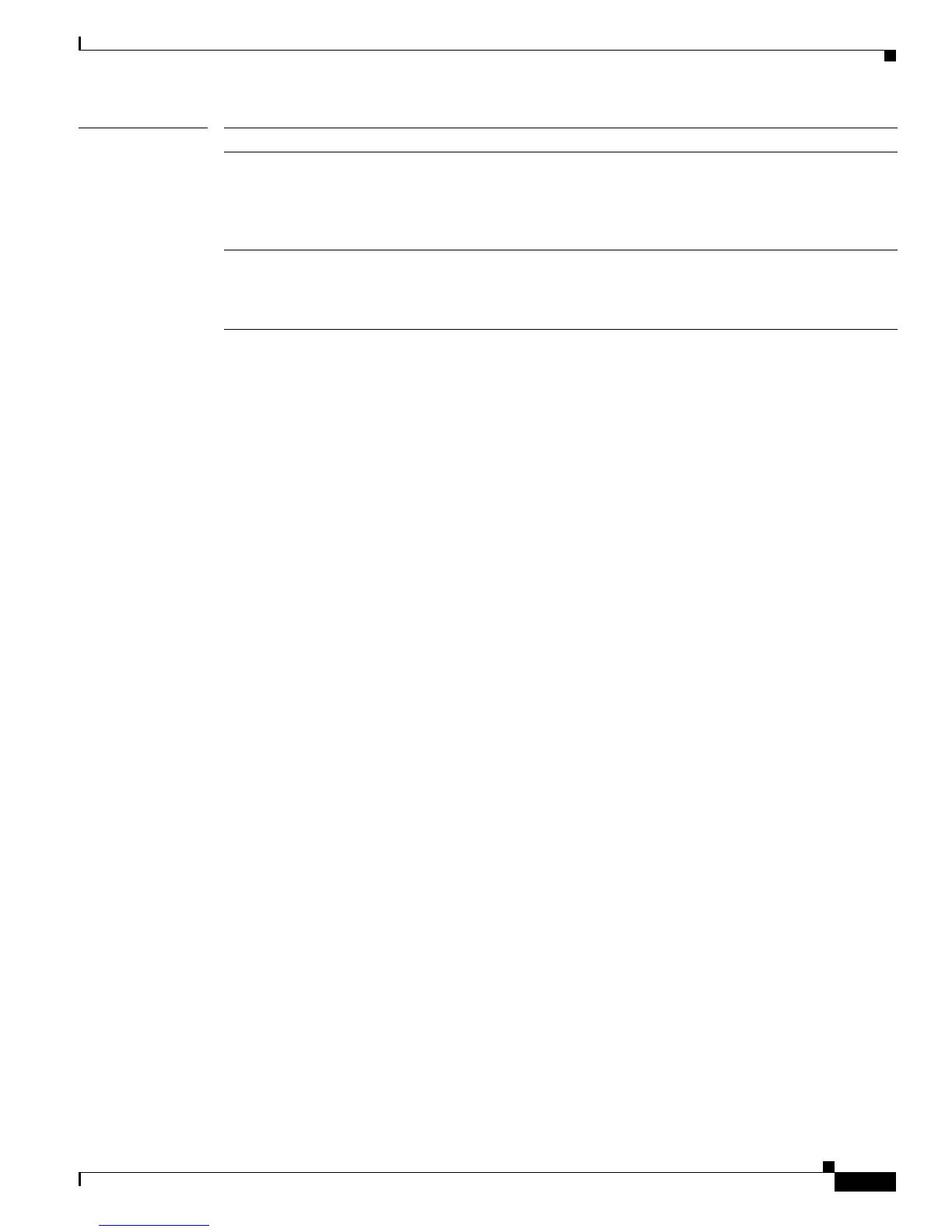2-281
Catalyst 3750-X and 3560-X Switch Command Reference
OL-21522-02
Chapter 2 Catalyst 3750-X and 3560-X Switch Cisco IOS Commands
ip ssh
Related Commands Command Description
show ip ssh Displays if the SSH server is enabled and displays the version and
configuration information for the SSH server. For syntax information, select
Cisco IOS Release 12.2 Configuration Guides and Command References >
Cisco IOS Security Command Reference, Release 12.2 > Other Security
Features > Secure Shell Commands.
show ssh Displays the status of the SSH server. For syntax information, select Cisco IOS
Release 12.2 Configuration Guides and Command References > Cisco IOS
Security Command Reference, Release 12.2 > Other Security Features >
Secure Shell Commands.
