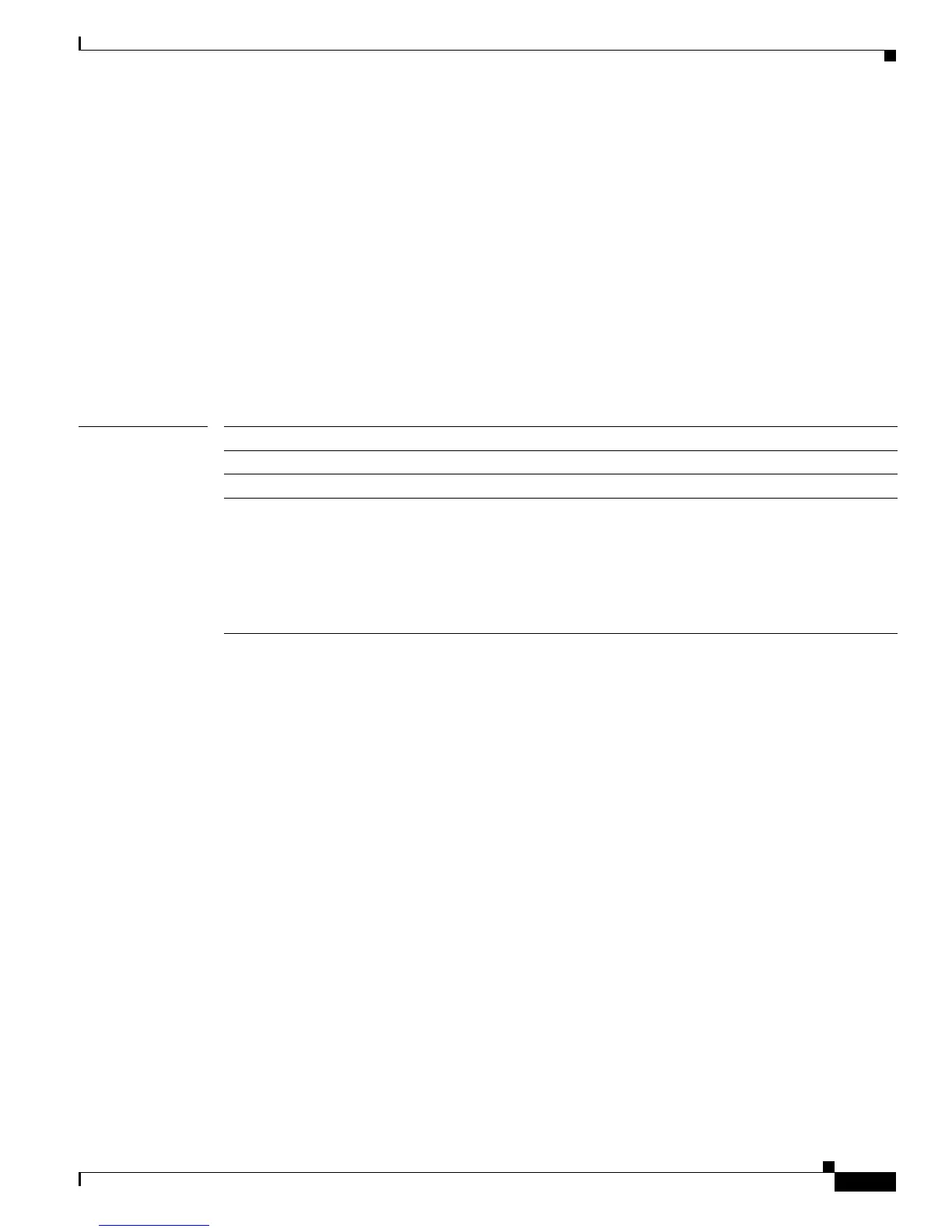2-407
Catalyst 3750-X and 3560-X Switch Command Reference
OL-21522-02
Chapter 2 Catalyst 3750-X and 3560-X Switch Cisco IOS Commands
monitor session
This example shows how to configure the destination port for ingress traffic on VLAN 5 by using a
security device that supports IEEE 802.1Q encapsulation. Egress traffic replicates the source; ingress
traffic uses IEEE 802.1Q encapsulation.
Switch(config)# monitor session 2 destination interface gigabitethernet1/0/2 encapsulation
dot1q ingress dot1q vlan 5
This example shows how to configure the destination port for ingress traffic on VLAN 5 by using a
security device that does not support encapsulation. Egress traffic and ingress traffic are untagged.
Switch(config)# monitor session 2 destination interface gigabitethernet1/0/2 ingress
untagged vlan 5
You can verify your settings by entering the show monitor privileged EXEC command. You can display
SPAN, RSPAN, FSPAN, and FRSPAN configuration on the switch by entering the show running-config
privileged EXEC command. SPAN information appears near the end of the output.
Related Commands Command Description
remote-span Configures an RSPAN VLAN in vlan configuration mode.
show monitor Displays SPAN and RSPAN session information.
show running-config Displays the operating configuration. For syntax information, use
this link to the Cisco IOS Release 12.2 Command Reference listing
page:
http://www.cisco.com/en/US/products/sw/iosswrel/ps1835/prod_co
mmand_reference_list.html
Select the Cisco IOS Commands Master List, Release 12.2 to
navigate to the command.
