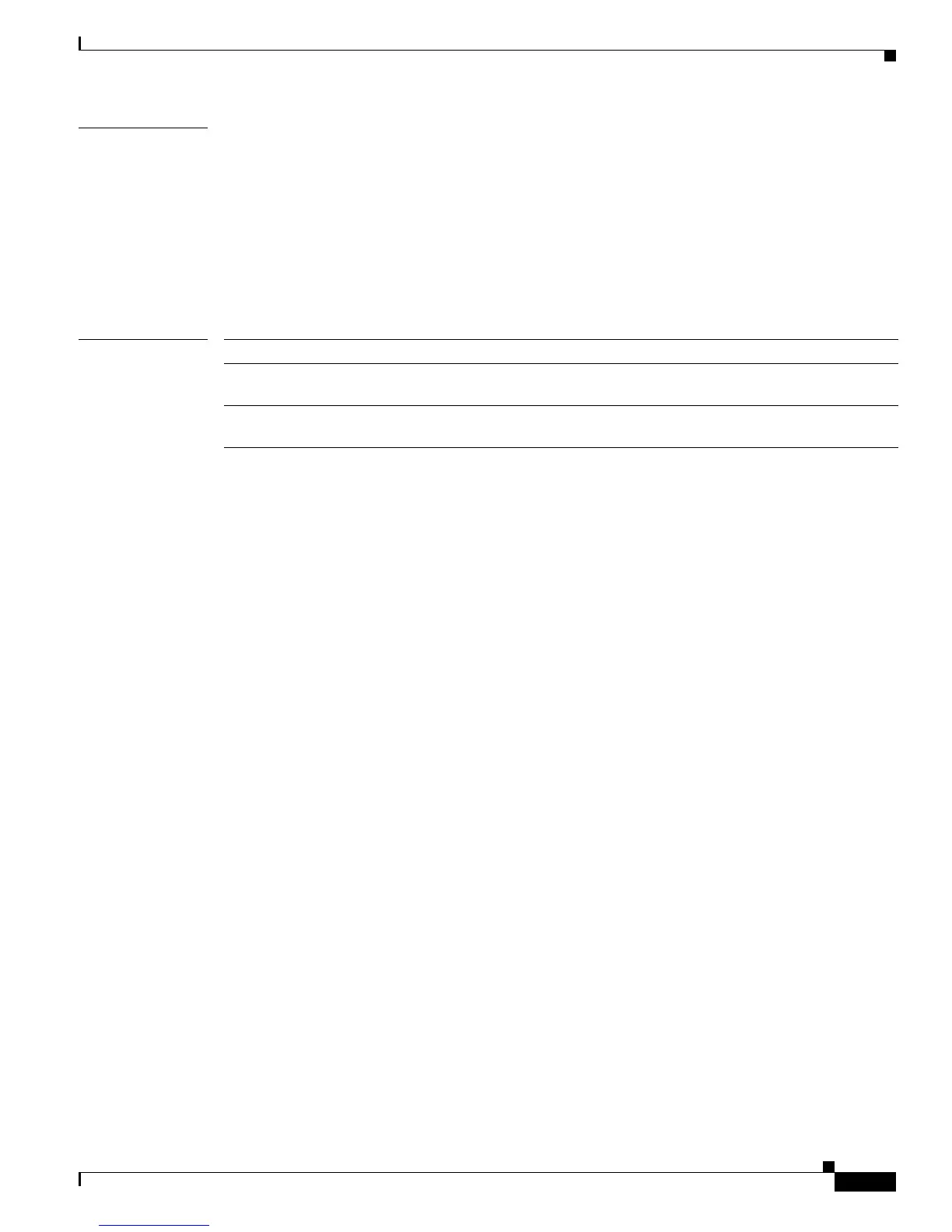2-483
Catalyst 3750-X and 3560-X Switch Command Reference
OL-21522-02
Chapter 2 Catalyst 3750-X and 3560-X Switch Cisco IOS Commands
remote-span
Examples This example shows how to configure a VLAN as an RSPAN VLAN.
Switch(config)# vlan 901
Switch(config-vlan)# remote-span
This example shows how to remove the RSPAN feature from a VLAN.
Switch(config)# vlan 901
Switch(config-vlan)# no remote-span
You can verify your settings by entering the show vlan remote-span user EXEC command.
Related Commands Command Description
monitor session Enables Switched Port Analyzer (SPAN) and RSPAN monitoring on a port
and configures a port as a source or destination port.
vlan (global
configuration)
Changes to config-vlan mode where you can configure VLANs 1 to 4094.
