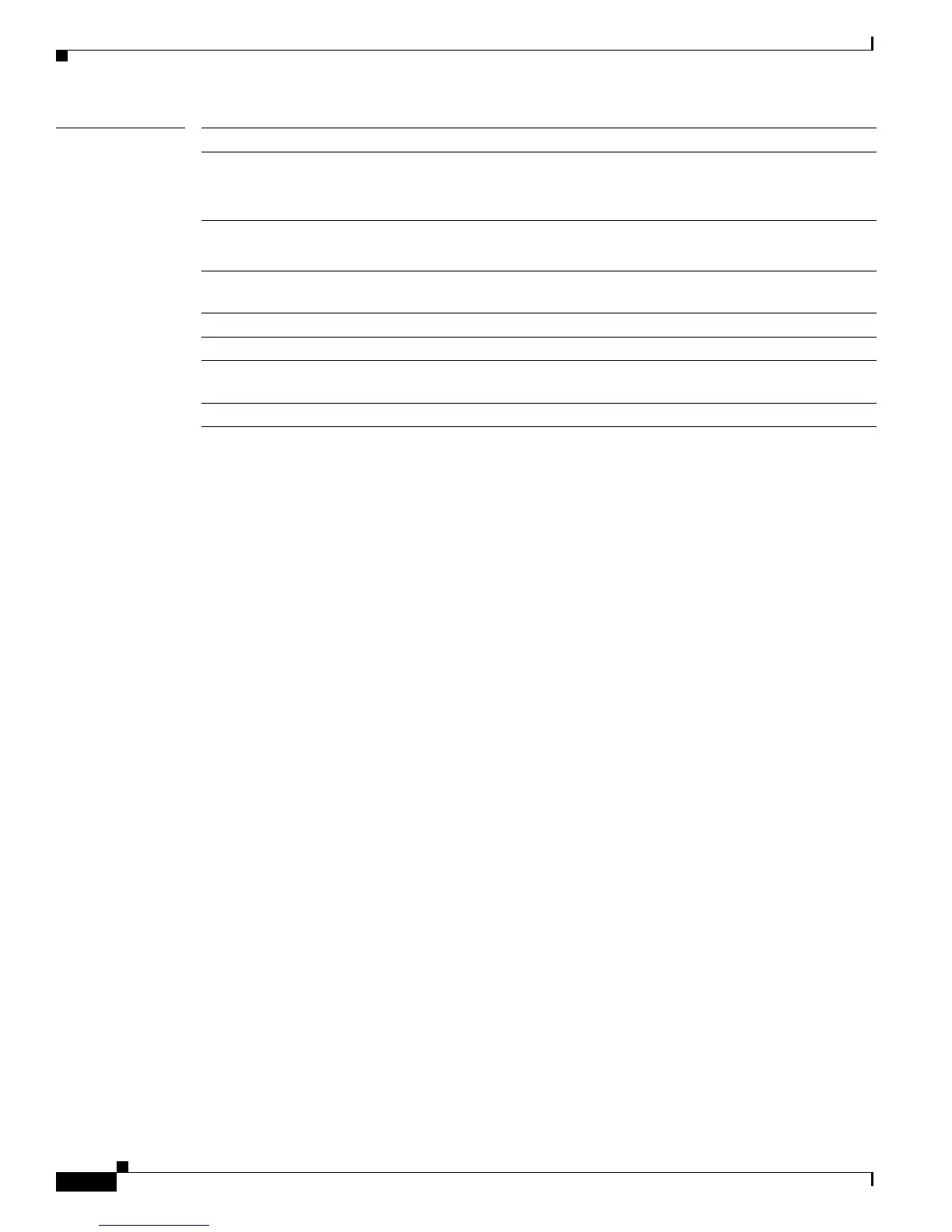2-522
Catalyst 3750-X and 3560-X Switch Command Reference
OL-21522-02
Chapter 2 Catalyst 3750-X and 3560-X Cisco IOS Commands
show boot
Related Commands Command Description
boot auto-copy-sw Enables the automatic upgrade (auto-upgrade) process to automatically
upgrade a switch in version-mismatch (VM) mode.
This command is available only on stacking-capable switches.
boot
auto-download-sw
Specifies the software image to use in the auto-upgrade process.
This command is available only on stacking-capable switches.
boot config-file Specifies the filename that Cisco IOS uses to read and write a nonvolatile
copy of the system configuration.
boot enable-break Enables interrupting the automatic boot process.
boot manual Enables manually booting the switch during the next boot cycle.
boot
private-config-file
Specifies the filename that Cisco IOS uses to read and write a nonvolatile
copy of the private configuration.
boot system Specifies the Cisco IOS image to load during the next boot cycle.
