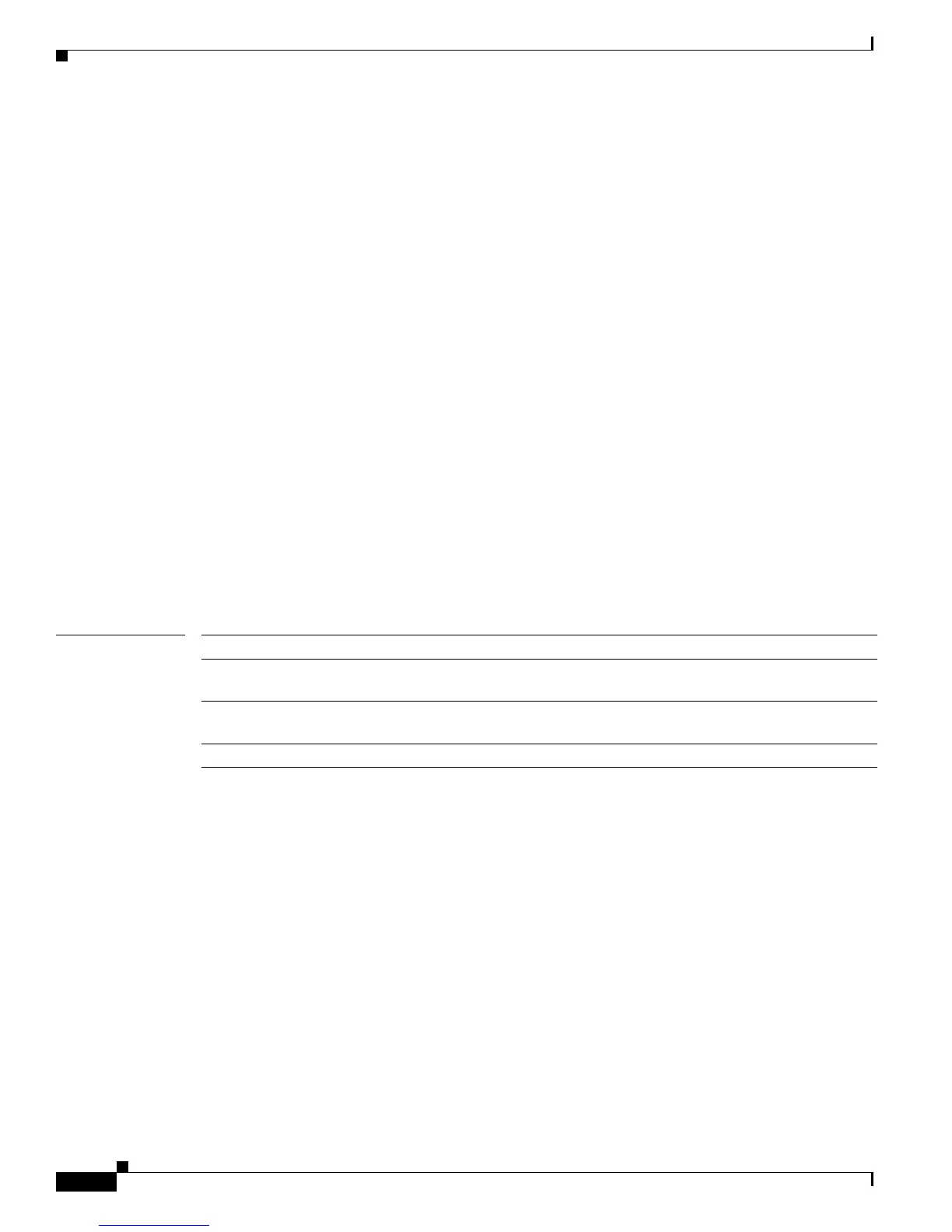2-550
Catalyst 3750-X and 3560-X Switch Command Reference
OL-21522-02
Chapter 2 Catalyst 3750-X and 3560-X Cisco IOS Commands
show controllers power inline
Disconnect : N N N N N N N N N N N N N N N N
Detection Status : 55 55 55 55 55 55 55 55
Current Class : 00 44 44 44 44 44 44 44
Tweetie debug : 00 00 00 00
POE Commands pending at sub:
Command 0 on each port : 00 00 00 00 00 00 00 00
Command 1 on each port : 00 00 00 00 00 00 00 00
Command 2 on each port : 00 00 00 00 00 00 00 00
Command 3 on each port : 00 00 00 00 00 00 00 00
Alchemy instance 1, address 7
Pending event flag : N N N N N N N N N N N N N N N N
Current State : 55 55 55 55 55 55 66 55
Current Event : 11 11 11 11 11 11 44 11
Timers : 00 00 00 00 00 00 00 00 00 00 00 00 00 00 00 00
Error State : 00 00 00 00 00 00 11 00
Error Code : 00 00 00 00 00 00 00 00 00 00 00 00 00 00 00 00
Power Status : Y Y Y Y Y Y Y Y Y Y Y Y N N Y Y
Auto Config : Y Y Y Y Y Y Y Y Y Y Y Y Y Y Y Y
Disconnect : N N N N N N N N N N N N N N N N
Detection Status : 55 55 55 55 55 55 55 55
Current Class : 44 44 44 44 44 44 00 44
Tweetie debug : 00 00 00 00
POE Commands pending at sub:
Command 0 on each port : 00 00 00 00 00 00 00 00
Command 1 on each port : 00 00 00 00 00 00 00 00
Command 2 on each port : 00 00 00 00 00 00 00 00
Command 3 on each port : 00 00 00 00 00 00 00 00
<output truncated>
Related Commands Command Description
logging event
power-inline-status
Enables the logging of PoE events.
power inline Configures the power management mode for the specified PoE port or for all
PoE ports.
show power inline Displays the PoE status for the specified PoE port or for all PoE ports.
