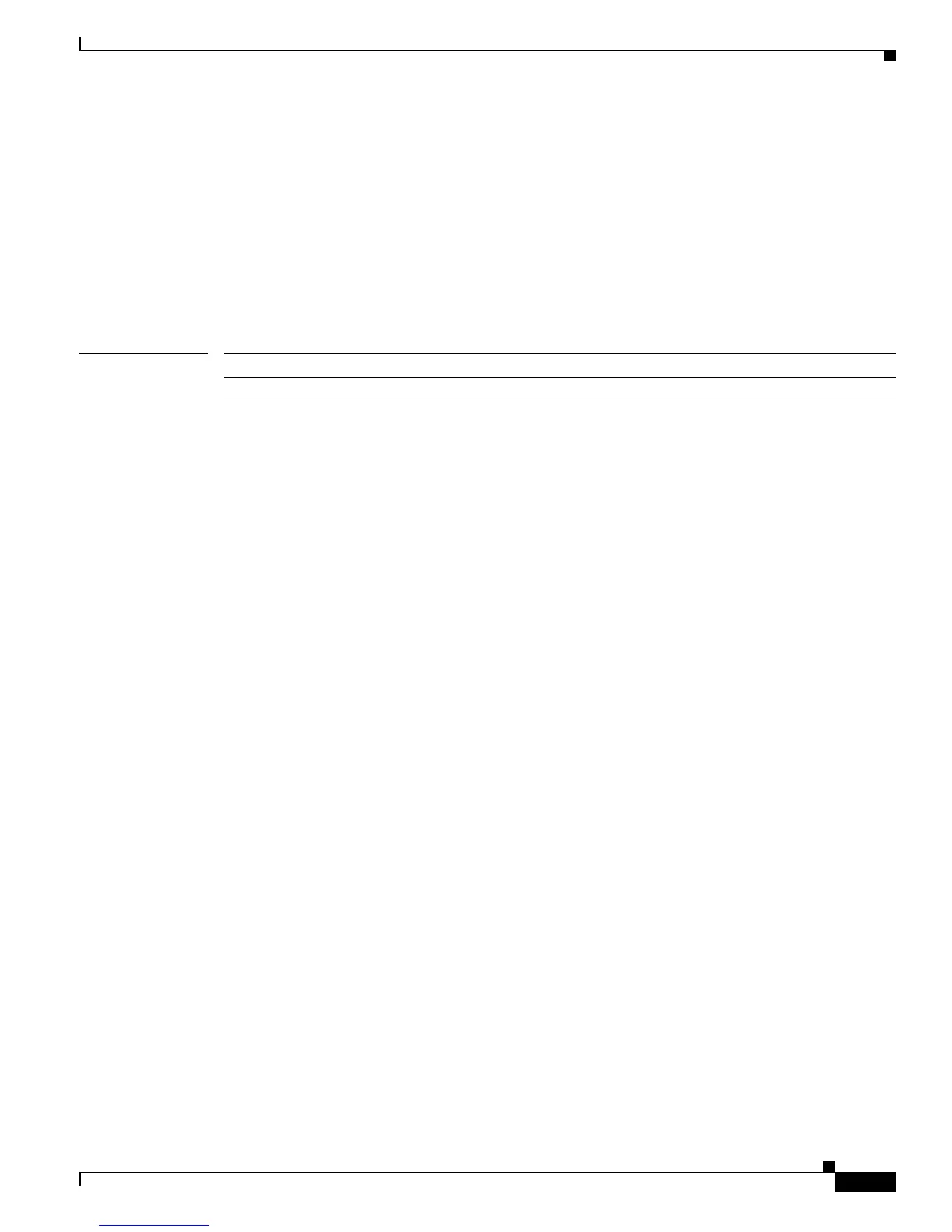2-601
Catalyst 3750-X and 3560-X Switch Command Reference
OL-21522-02
Chapter 2 Catalyst 3750-X and 3560-X Cisco IOS Commands
show interfaces counters
This is an example of output from the show interfaces counters trunk command. It displays trunk
counters for all interfaces.
Switch# show interfaces counters trunk
Port TrunkFramesTx TrunkFramesRx WrongEncap
Gi1/0/1 0 0 0
Gi1/0/2 0 0 0
Gi1/0/3 80678 4155 0
Gi1/0/4 82320 126 0
Gi1/0/5 0 0 0
<output truncated>
Related Commands Command Description
show interfaces Displays additional interface characteristics.
