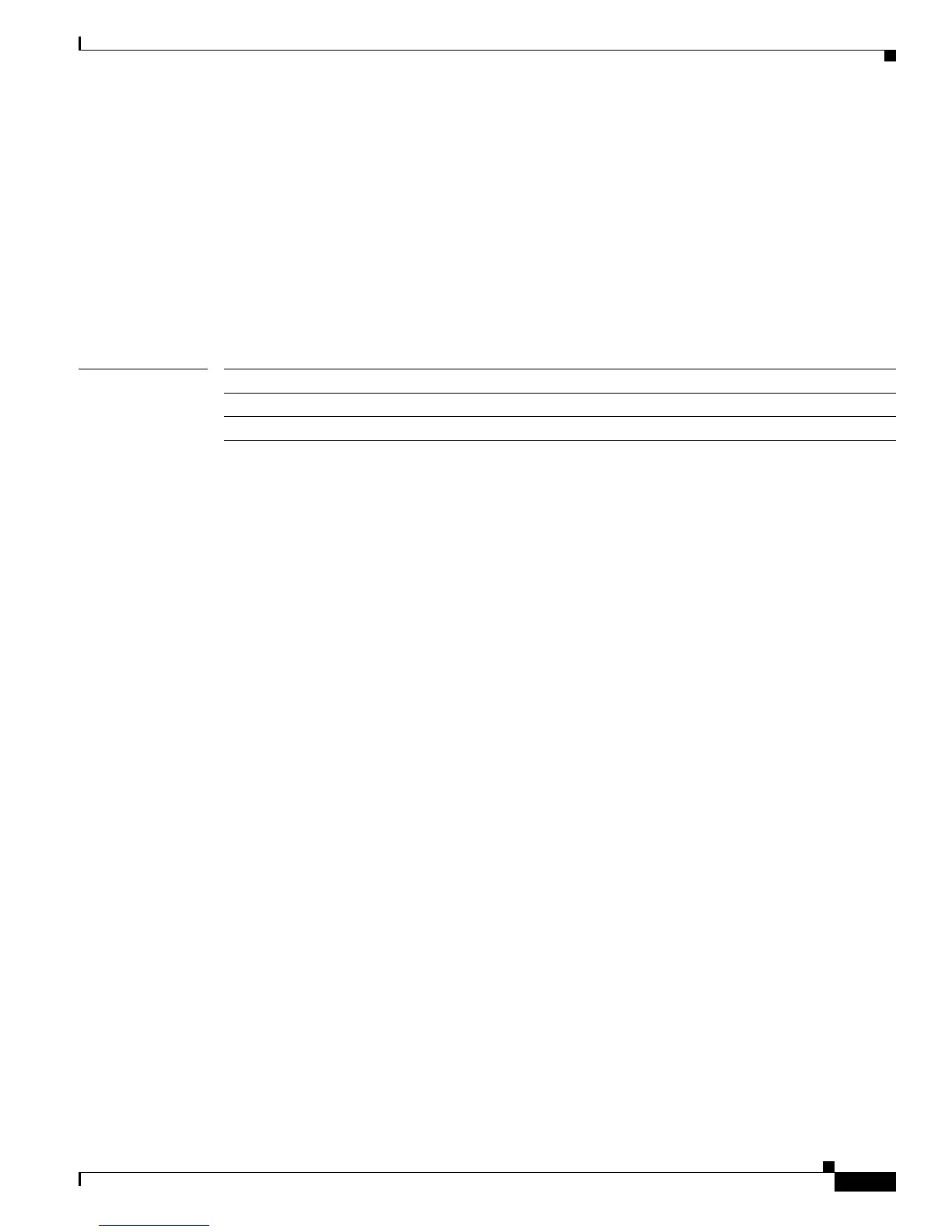2-661
Catalyst 3750-X and 3560-X Switch Command Reference
OL-21522-02
Chapter 2 Catalyst 3750-X and 3560-X Cisco IOS Commands
show location
This is an example of output from the show location elin static command that displays all emergency
location information:
Switch> show location elin static
Elin location information
--------------------------
Identifier : 1
Elin : 14085553881
Ports : Gi2/0/2
--------------------------
Identifier : 2
Elin : 18002228999
--------------------------
Related Commands Command Description
location (global configuration) Configures the global location information for an endpoint.
location (interface configuration) Configures the location information for an interface.
