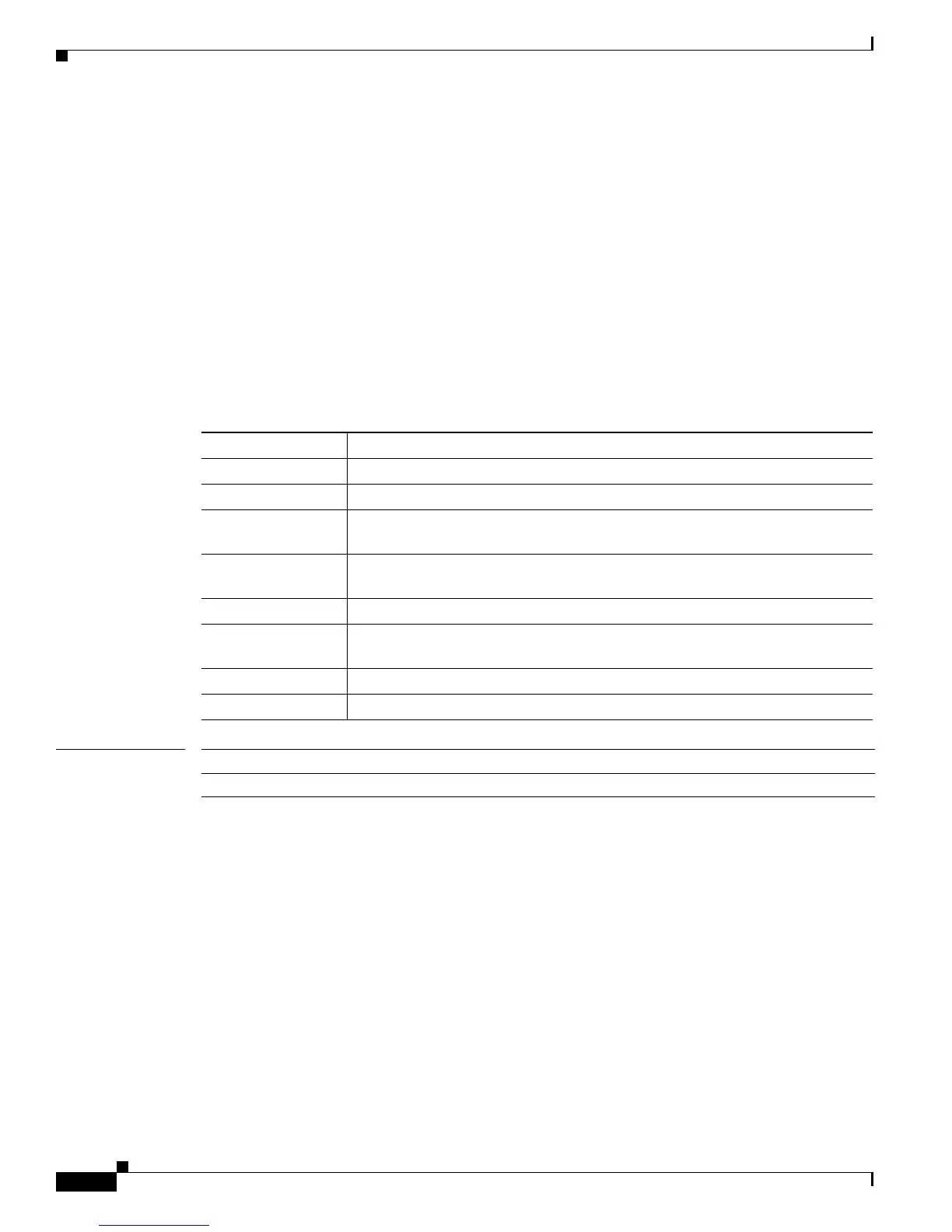2-692
Catalyst 3750-X and 3560-X Switch Command Reference
OL-21522-02
Chapter 2 Catalyst 3750-X and 3560-X Cisco IOS Commands
show mka default-policy
Replay Protection...... YES
Replay Window Size..... 0
Confidentiality Offset. 0
Applied Interfaces...
GigabitEthernet1/0/5
This is sample output of the show mka default-policy sessions command:
Switch# show mka default-policy sessions
Summary of All Active MKA Sessions with MKA Policy "*DEFAULT POLICY*"...
Interface Peer-RxSCI Policy-Name Audit-Session-ID
Port-ID Local-TxSCI Key-Svr Status CKN
================================================================================
...
Related Commands
Ta b l e 2-40 show mka default-policy sessions Output Fields
Field Description
Interface The short name of the physical interface on which the MKA session is active.
Port-ID The Port-ID used in the Local-TxSCI.
Peer-RxSCI The MAC address of the interface of the peer concatenated with the peer 16-bit
Port-ID.
Local-TxSCI The MAC address of the physical interface concatenated with the 16-bit
Port-ID.
Policy-Name The name of the policy used at session start to set initial configuration values.
Key Svr Status The key server: has value ‘Y’ for YES if the MKA session is the key server,
otherwise, ‘N’ for NO.
Audit-Session-ID The session ID.
CKN Connectivity association key (CAK) name
Command Description
mka default-policy Applies the MKA Protocol default policy on the interface.
