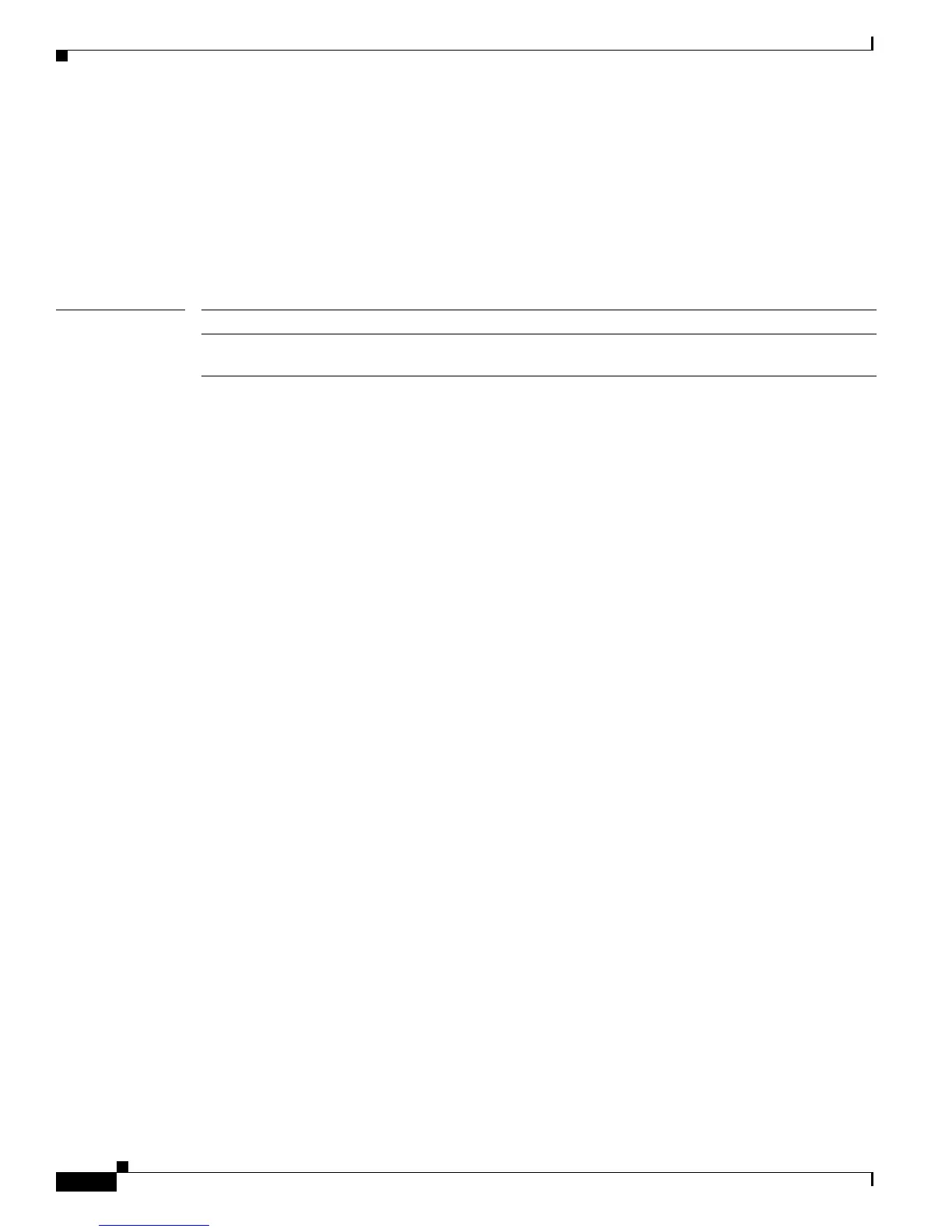2-874
Catalyst 3750-X and 3560-X Switch Command Reference
OL-21522-02
Chapter 2 Catalyst 3750-X and 3560-X Cisco IOS Commands
switchport backup interface
This example shows how to configure the Gigabit Ethernet interface as the MMU primary VLAN:
Switch# configure terminal
Switch(conf)# interface gigabitethernet1/0/1
Switch(conf-if)# switchport backup interface gigabitethernet1/0/2 mmu primary vlan 1021
Switch(conf-if)# end
You can verify your setting by entering the show interfaces switchport backup privileged EXEC
command.
Related Commands Command Description
show interfaces [interface-id]
switchport backup
Displays the configured Flex Links and their status on the switch or
for the specified interface.
