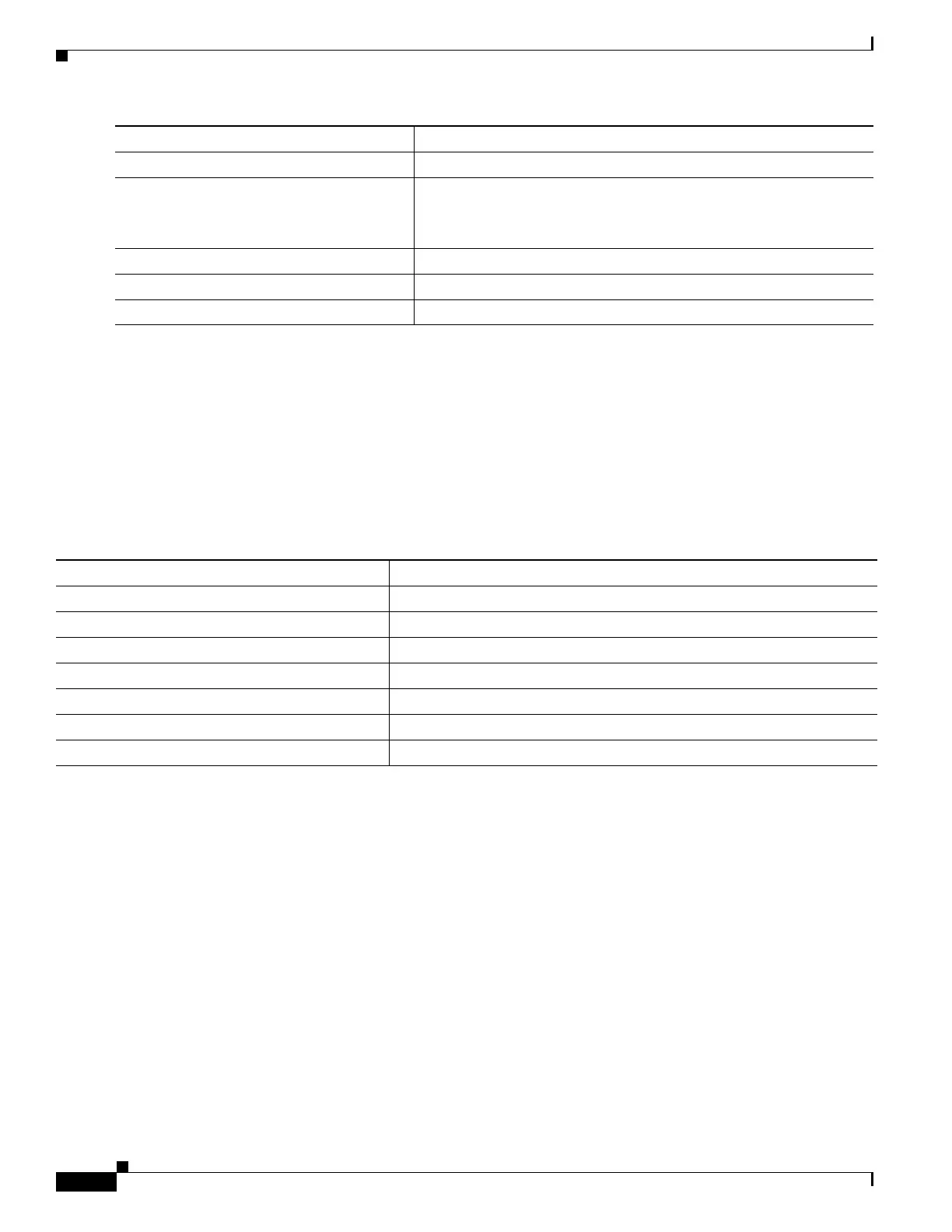57-12
Software Configuration Guide—Release IOS XE 3.3.0SG and IOS 15.1(1)SG
OL-25340-01
Chapter 57 Configuring Enhanced Object Tracking
Monitoring Enhanced Object Tracking
For configuration examples, see:
http://www.cisco.com/en/US/docs/ios/dial/configuration/guide/dia_rel_stc_rtg_bckup.htmll
Monitoring Enhanced Object Tracking
Use the privileged EXEC or user EXEC commands in Table 57-1 to display enhanced object tracking
information.
Step 7
exit
Exits route-map configuration mode.
Step 8
ip local policy route-map map-tag
Identifies a route map to use for local policy routing.
Step 9{
ip route prefix mask {ip-address |
interface-id
[ip-address]} [distance]
[
name] [permanent | track track-number]
[tag tag]
For static routing networks only. Establishes static routes.
Entering track track-number specifies that the static route is installed
only if the configured track object is up.
Step 10
end
Returns to privileged EXEC mode.
Step 11
show ip route track table
Displays information about the IP route track table.
Step 12
copy running-config startup-config
(Optional) Saves your entries in the configuration file.
Table 57-1 Commands for Displaying Tracking Information
Command Purpose
show ip route track table
Displays information about the IP route track table.
show track [object-number]
Displays information about the all tracking lists or the specified list.
show track brief
Displays a single line of tracking information output.
show track interface [brief]
Displays information about tracked interface objects.
show track ip [object-number] [brief] route
Displays information about tracked IP-route objects.
show track resolution
Displays the resolution of tracked parameters.
show track timers
Displays tracked polling interval timers.
