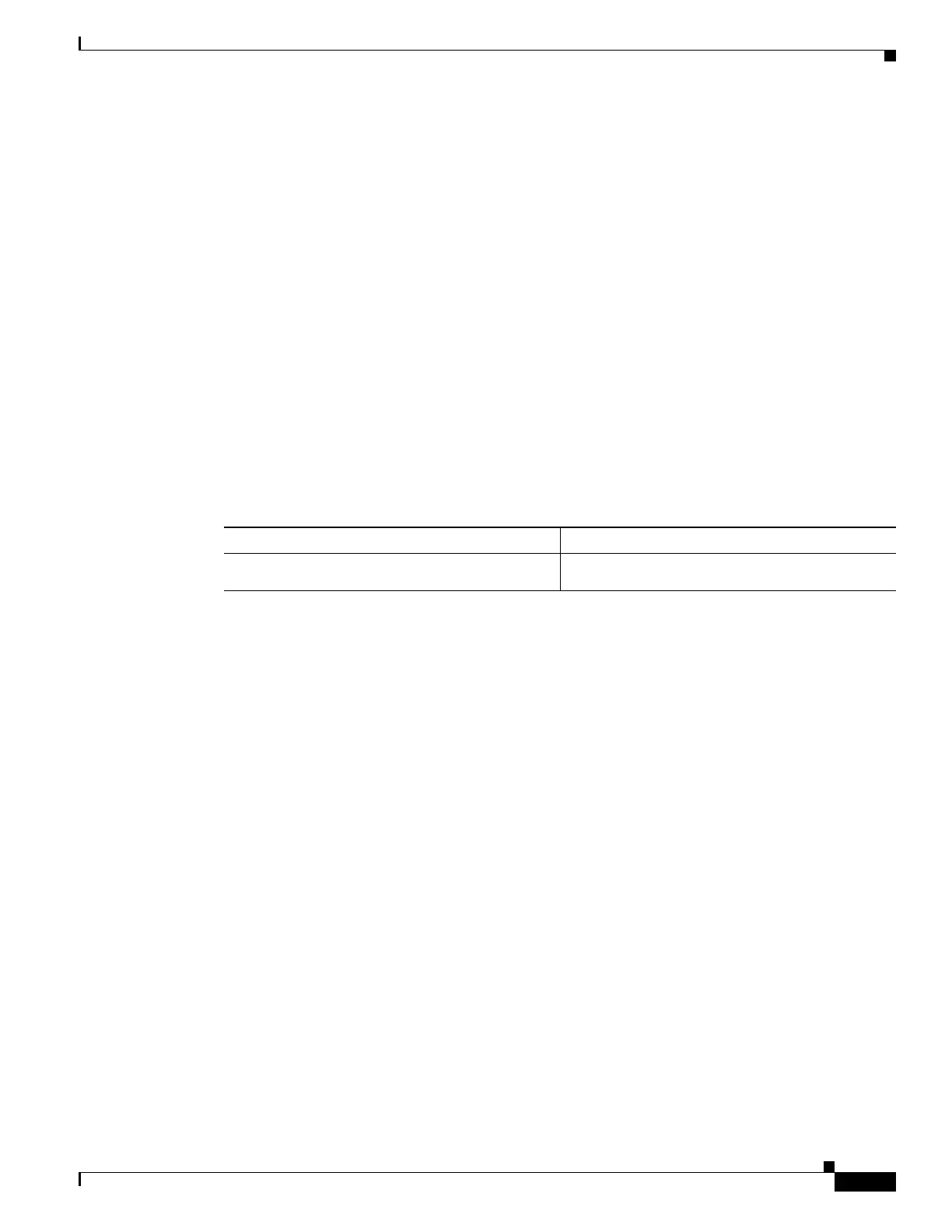25-19
Software Configuration Guide—Release IOS XE 3.3.0SG and IOS 15.1(1)SG
OL-25340-01
Chapter 25 Configuring IGMP Snooping and Filtering
Displaying IGMP Snooping Information
This example shows how to display IGMP snooping information on VLAN 5:
Switch# show ip igmp snooping vlan 5
Global IGMP Snooping configuration:
-----------------------------------
IGMP snooping :Enabled
IGMPv3 snooping support :Full
Report suppression :Enabled
TCN solicit query :Disabled
TCN flood query count :2
Vlan 5:
--------
IGMP snooping :Enabled
Immediate leave :Disabled
Explicit Host Tracking :Disabled
Multicast router learning mode :pim-dvmrp
CGMP interoperability mode :IGMP_ONLY
Displaying IGMP Snooping Querier Information
To display IGMP Snooping Querier information, perform this task:
This example shows how to display Snooping Querier information:
switch# show ip igmp snooping querier vlan 2 detail
IP address : 1.2.3.4
IGMP version : v2
Port : Router/Switch
Max response time : 12s
Global IGMP switch querier status
------------------------------------------------
admin state : Enabled
admin version : 2
source IP address : 1.2.3.4
query-interval (sec) : 130
max-response-time (sec) : 10
querier-timeout (sec) : 100
tcn query count : 2
tcn query interval (sec) : 10
Command Purpose
Switch# show ip igmp snooping querier [vlan
vlan_ID] [detail]
Displays the IGMP Snooping Querier state.
