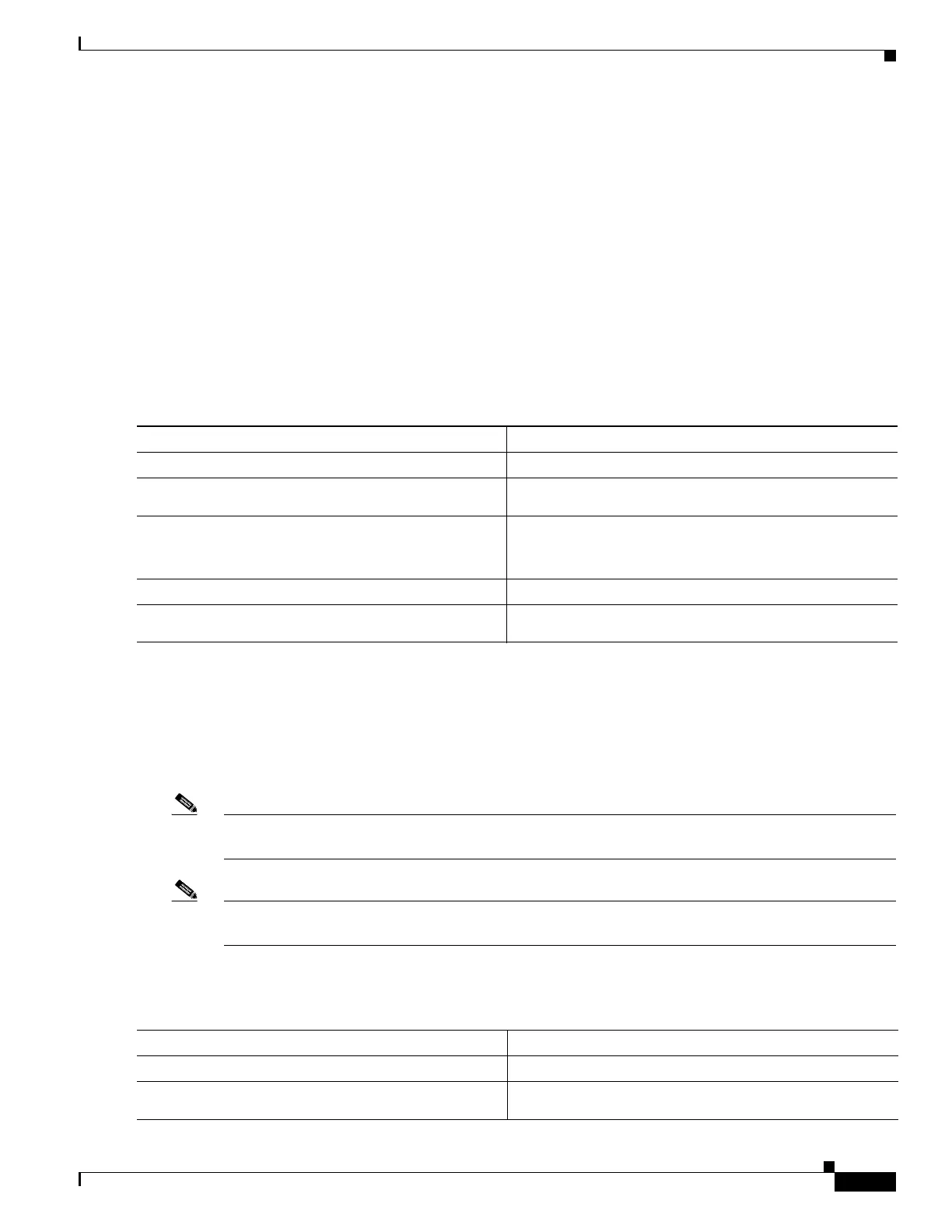41-3
Software Configuration Guide—Release IOS XE 3.3.0SG and IOS 15.1(1)SG
OL-25340-01
Chapter 41 Configuring Voice Interfaces
Configuring a Port to Connect to a Cisco 7960 IP Phone
Configuring a Port to Connect to a Cisco 7960 IP Phone
Because a Cisco 7960 IP Phone also supports connection to a PC or another device, an interface
connecting a Catalyst 4500 series switch to a Cisco 7960 IP Phone can carry a mix of voice and data
traffic.
The three configurations for a port connected to a Cisco 7960 IP Phone are as follows:
• All traffic is transmitted according to the default CoS priority of the port. it is the default.
• Voice traffic is given a higher priority by the phone (CoS priority is always 5), and all traffic is in
the same VLAN.
• Voice and data traffic are carried on separate VLANs.
To configure a port to instruct the phone to give voice traffic a higher priority and to forward all traffic
using the 802.1Q native VLAN, perform this task:
Configuring Voice Ports for Voice and Data Traffic
Because voice and data traffic can travel using the same voice port, you should specify a different VLAN
for each type of traffic. You can configure a switch port to forward voice and data traffic on different
VLANs.
Note For information on configuring sticky port security on voice VLANs, see the “Configuring Port Security
on Voice Ports” section on page 47-22.
Note For information on using 802.1X with voice VLANs, see the “Using 802.1X with Voice VLAN Ports”
section on page 44-22.
To configure a port to receive voice and data traffic from a Cisco IP phone on different VLANs, perform
this task:
Command Purpose
Step 1
Switch# configure terminal
Enters configuration mode.
Step 2
Switch(config)# interface {fastethernet |
gigabitethernet} slot/port
Specifies the interface to configure.
Step 3
Switch(config-if)# switchport voice vlan dot1p
Instructs the switch to use 802.1p priority tagging for voice
traffic and to use VLAN 1 (default native VLAN) to carry
all traffic.
Step 4
Switch(config-if)# end
Returns to privileged EXEC mode.
Step 5
Switch# show interface {fastethernet |
gigabitethernet} slot/port switchport
Verifies the port configuration.
Command Purpose
Step 1
Switch# configure terminal
Enters configuration mode.
Step 2
Switch(config)# interface {fastethernet |
gigabitethernet} slot/port
Specifies the interface to configure.
